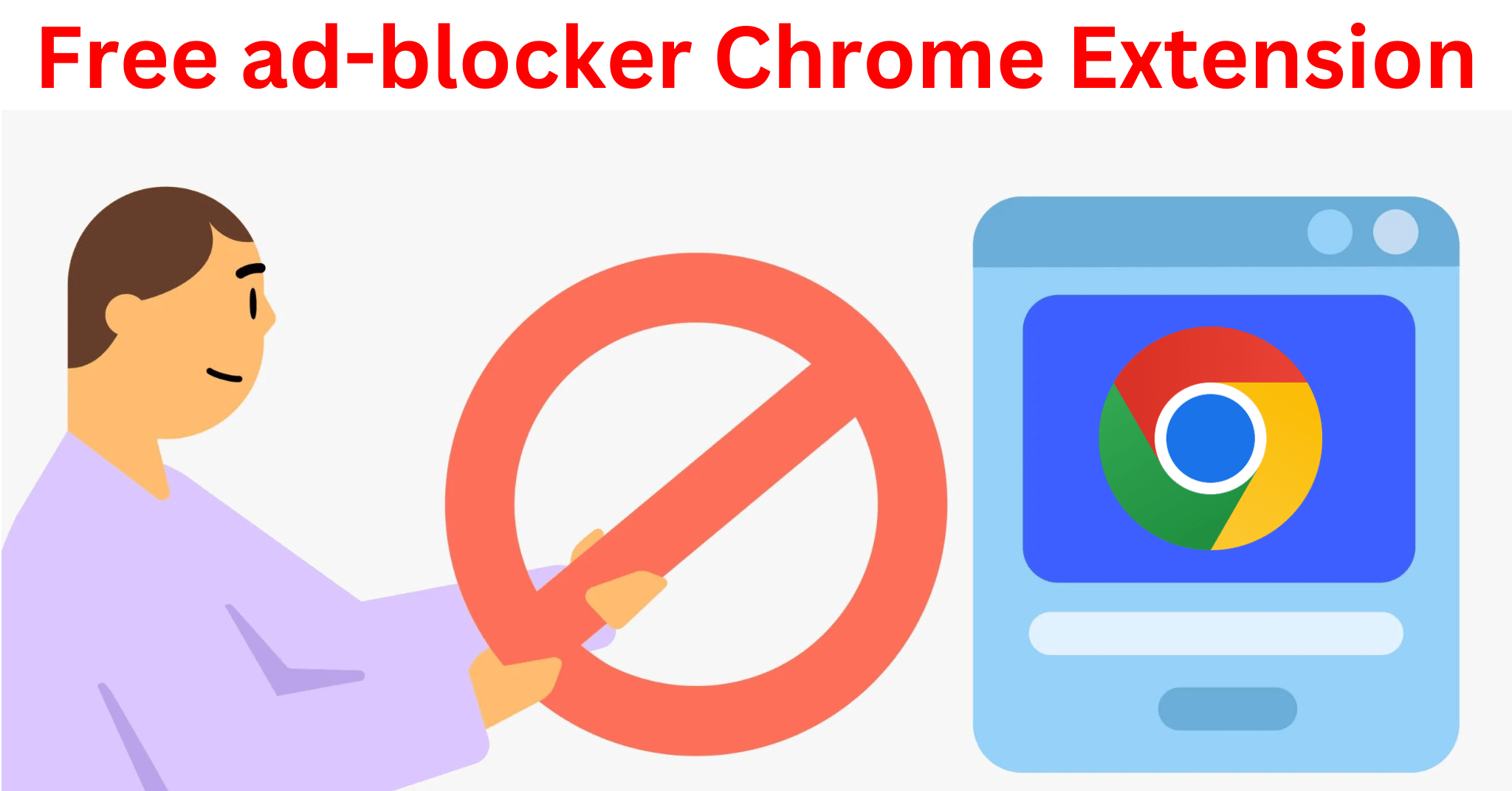Ad blockers are browser extensions or software applications designed to prevent advertisements from displaying on web pages. They work by intercepting requests to ad servers and blocking the delivery of ads to the user’s browser. This results in a cleaner and less cluttered browsing experience, free from intrusive pop-ups, banners, and autoplay videos
This article explores the 7 Best free ad blocker extensions for Chrome in 2024, offering users a comprehensive guide to optimizing their browsing experience.
Contents
- 1 Top 7 Best Free Ad Blocker Extensions for 2024
- 2 2. AdGuard
- 3 3. TotalAdblock
- 4 4. AdBlock
- 5 5. Adblock Plus
- 6 6. uBlock Origin
- 7 7. Ghostery
- 7.1 Conclusion
- 7.2 How to Install Adblocker Extensions
- 7.3 Tips for Maximizing Adblocker Performance
- 7.4 FAQs
- 7.5 What is an Ad Blocker?
- 7.6 Which are the Best Ad Blockers for Chrome?
- 7.7 Which is the Best Free Ad Blocker?
- 7.8 What are the benefits of using an ad blocker?
- 7.9 Do ad blockers work on mobile devices?
Top 7 Best Free Ad Blocker Extensions for 2024
- Fair AdBlocker
- AdGuard
- TotalAdblock
- AdBlock
- Adblock Plus
- uBlock Origin
- Ghostery
The best ad blocker extension for you will depend on your individual needs and preferences. Consider trying out a few different options to see which one you like best.
1. Fair AdBlocker
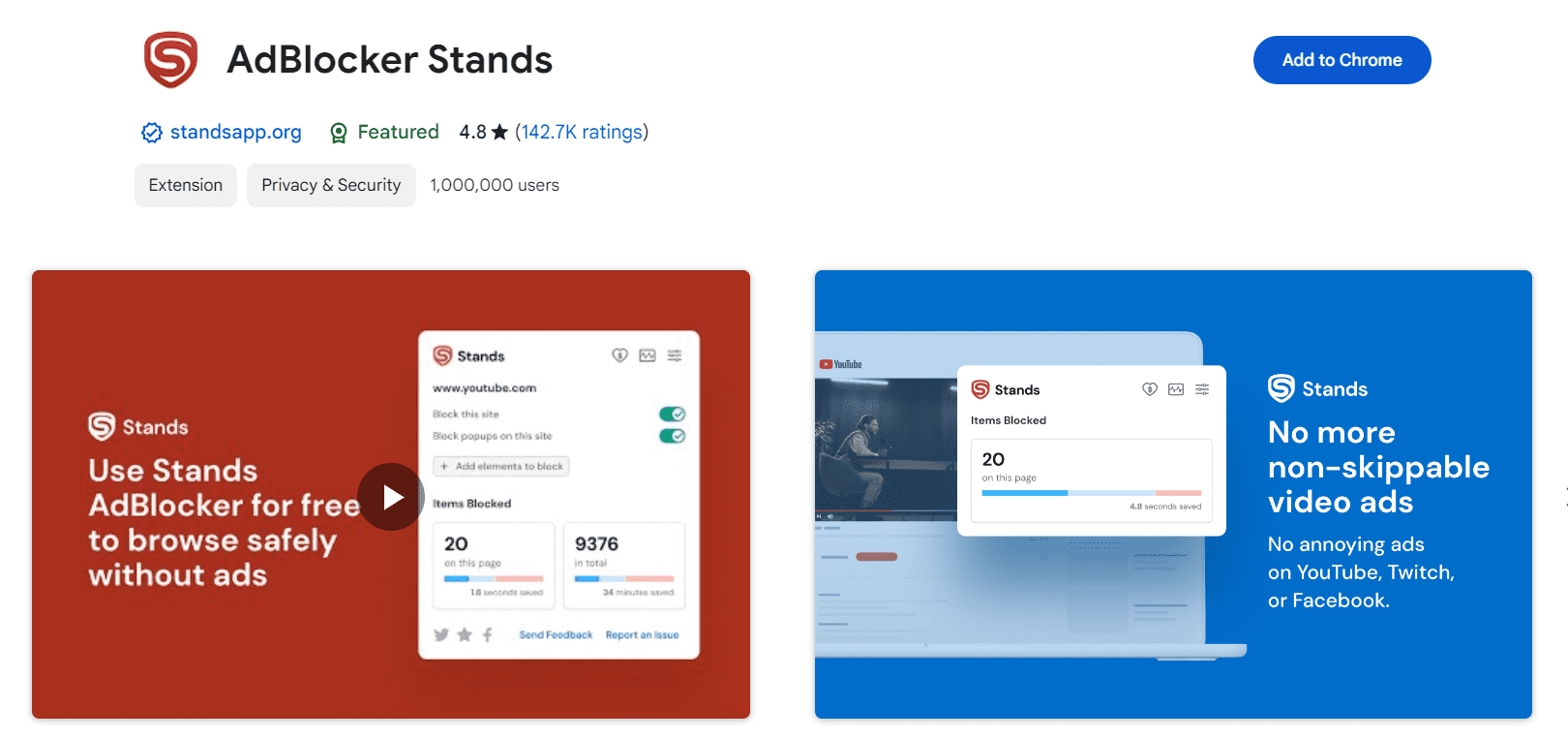
Fair AdBlocker This Chrome plugin is a top-notch ad blocker that effectively eliminates ads (including Facebook ads, webmail ads, and search ads) as well as annoying popups. Not only does it enhance your browsing speed, but it also provides robust protection against malware and online tracking. You can even customize it by whitelisting specific websites or preferred types of ads.
Key Features of Fair AdBlocker
- Compatible with popular browsers like Chrome.
- Available in multiple languages, including English (United States), Deutsch, French, Nederlands, Norwegian, Danish, Spanish, Italian, Polish, and Portuguese.
- Supported in various countries, from Afghanistan to Australia.
- Blocks popups, malware, expanding ads, interstitial page ads, overlay ads, and tracking mechanisms.
- Removes Facebook and YouTube trackers.
- Empower users to take back control of their browsing experience.
Pros:
- Forever free ad blocker.
- User-friendly interface.
- Shields you from pesky ads, pop-ups, malware, and tracking.
- Speeds up page loading.
- Effective whitelisting features.
Cons:
- Currently available only for Chrome.
- Video ads are not blocked by this extension.
- Does not support script blocking.
2. AdGuard
AdGuard offers versatile ad-blocking solutions for various devices, including browser extensions and standalone applications, AdGuard effectively eliminates ads while safeguarding against malware and online trackers. With features like secure browsing and parental controls, AdGuard ensures a safe and ad-free browsing experience for users of all ages.
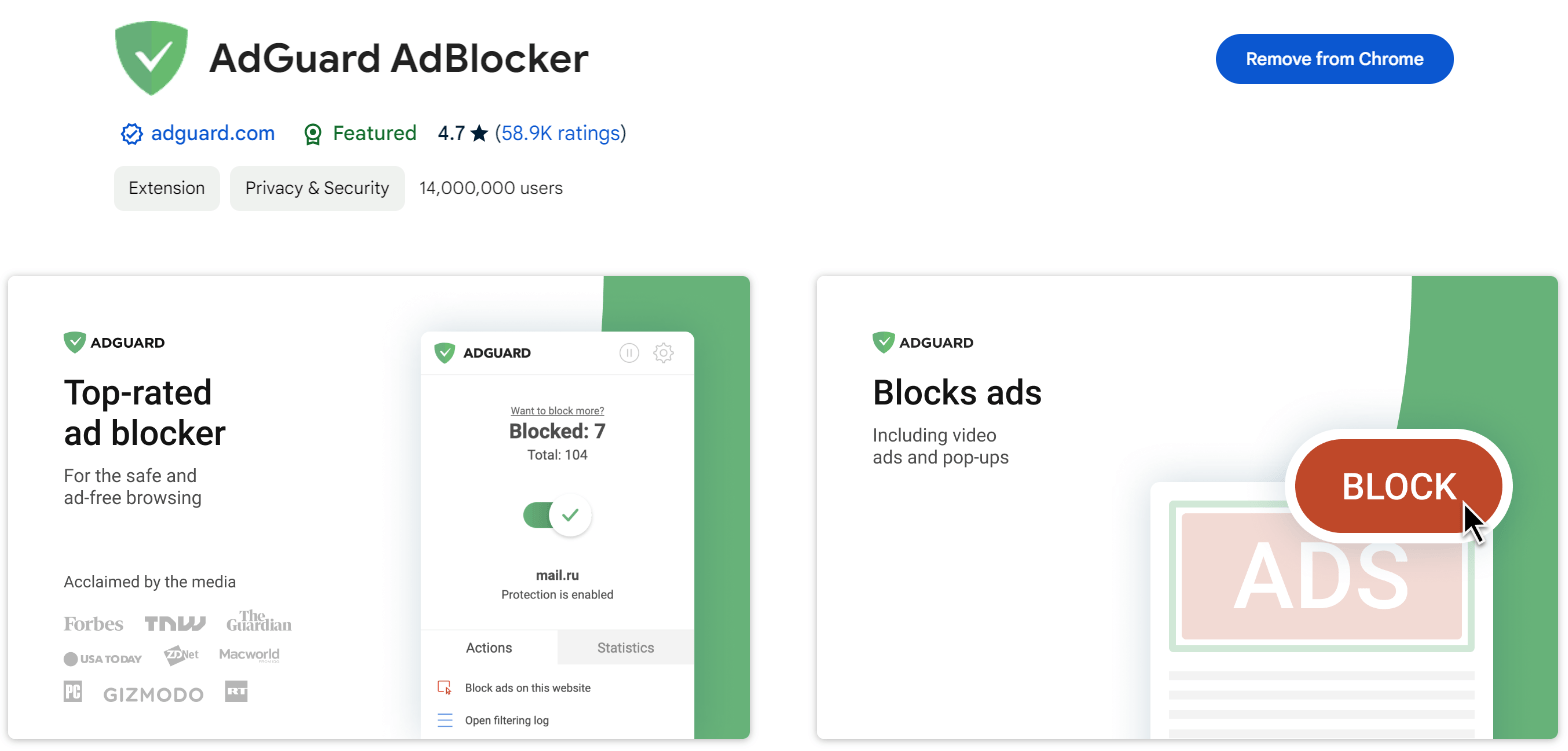
Features of AdGuard
- Wide Range of Products: Browser Extensions, AdGuard DNS, Applications for Windows, Mac, iOS, and Android
- Ad Blocking, Secure Browsing, and Parental Control
- AdGuard Home for Network-Wide Protection
Pricing and Trial:
- Plans start at $2.49 per month.
- Offers a lifetime free basic plan with a trial period.
Pros:
- Effectively removes ads and blocks tracking.
- Shields against known malicious and dangerous websites.
- Protects against phishing and malware.
- Allows blocking of multiple scripts.
- Easy import and export functionality.
- Prevents tracking cookies.
Cons:
- Live chat support is not available.
- May block desired content.
- Some features may require a fee.
AdGuard provides flexible ad-blocking solutions across devices. Whether you prefer browser extensions or system-wide protection, AdGuard has you covered. Plus, parental controls ensure a safe online environment.
3. TotalAdblock
(The Best Ad Blockers for YouTube)
TotalAdblock offers a seamless ad-blocking experience across various platforms, including popular websites like YouTube and Facebook. With its Chrome extension, users can block ads with just a single click, ensuring an ad-free browsing experience. However, browser notifications remain unless subscribed to the premium plan.
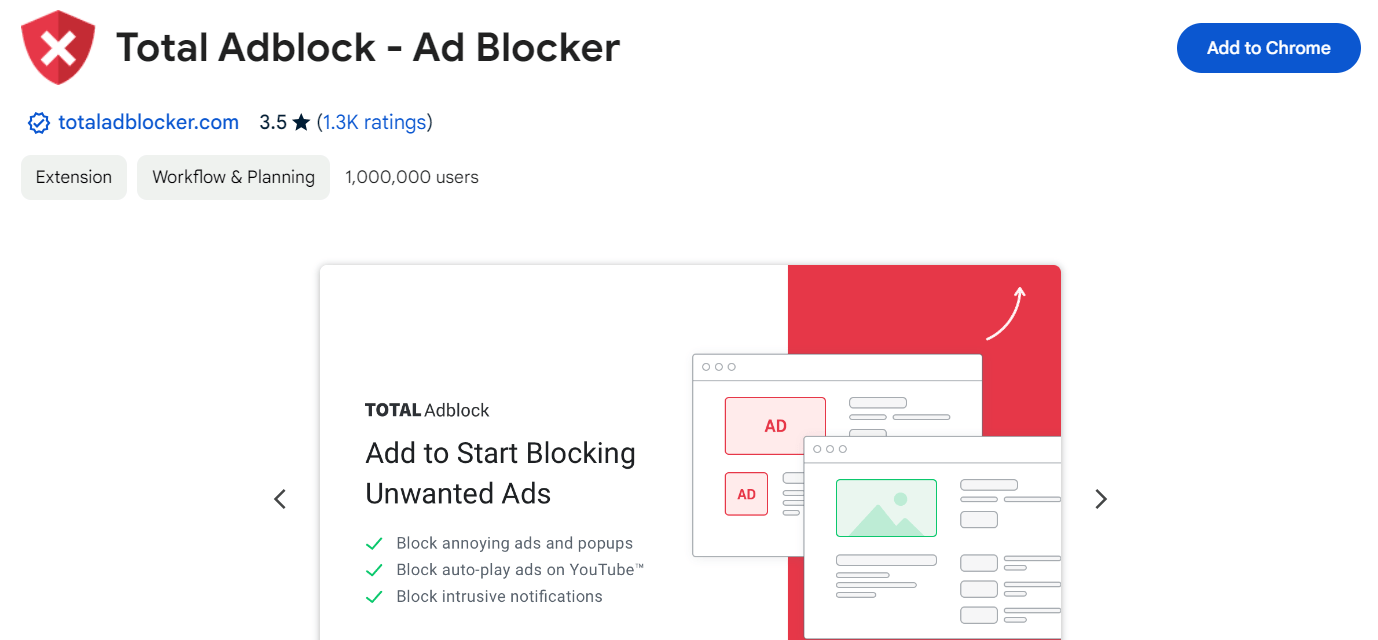
Key Features:
- Ad Blocking: Bid farewell to annoying ads that disrupt your reading or viewing pleasure.
- Optimized Page Loading: Enjoy faster load times as TotalAdblock streamlines your web content.
- Trackers Blocked: Say goodbye to invasive trackers that follow your every move online.
- Chrome Extension: With its user-friendly Chrome extension, TotalAdblock simplifies ad-blocking.
Pros:
- Effectively blocks the most annoying online ads.
- Features a quiet mode and easy whitelisting.
- Blocks all ads on YouTube and other video streaming sites.
- Compatible with multiple web browsers and iOS devices.
- Improves page load times for faster browsing.
- Excellent customer service.
Cons:
- Lacks an option to set custom block rules.
- Privacy features need improvement.
- Support response time can be slow.
- Limited browser compatibility.
Pricing
- Plans start at $29 per year.
- Offers a lifetime free basic plan with a trial period.
TotalAdblock stands shoulder-to-shoulder with the best ad blockers available today. After a quick installation, a single click is all it takes to banish ads from your web pages. and the best part of TotalAdblock’s service is completely free.
4. AdBlock
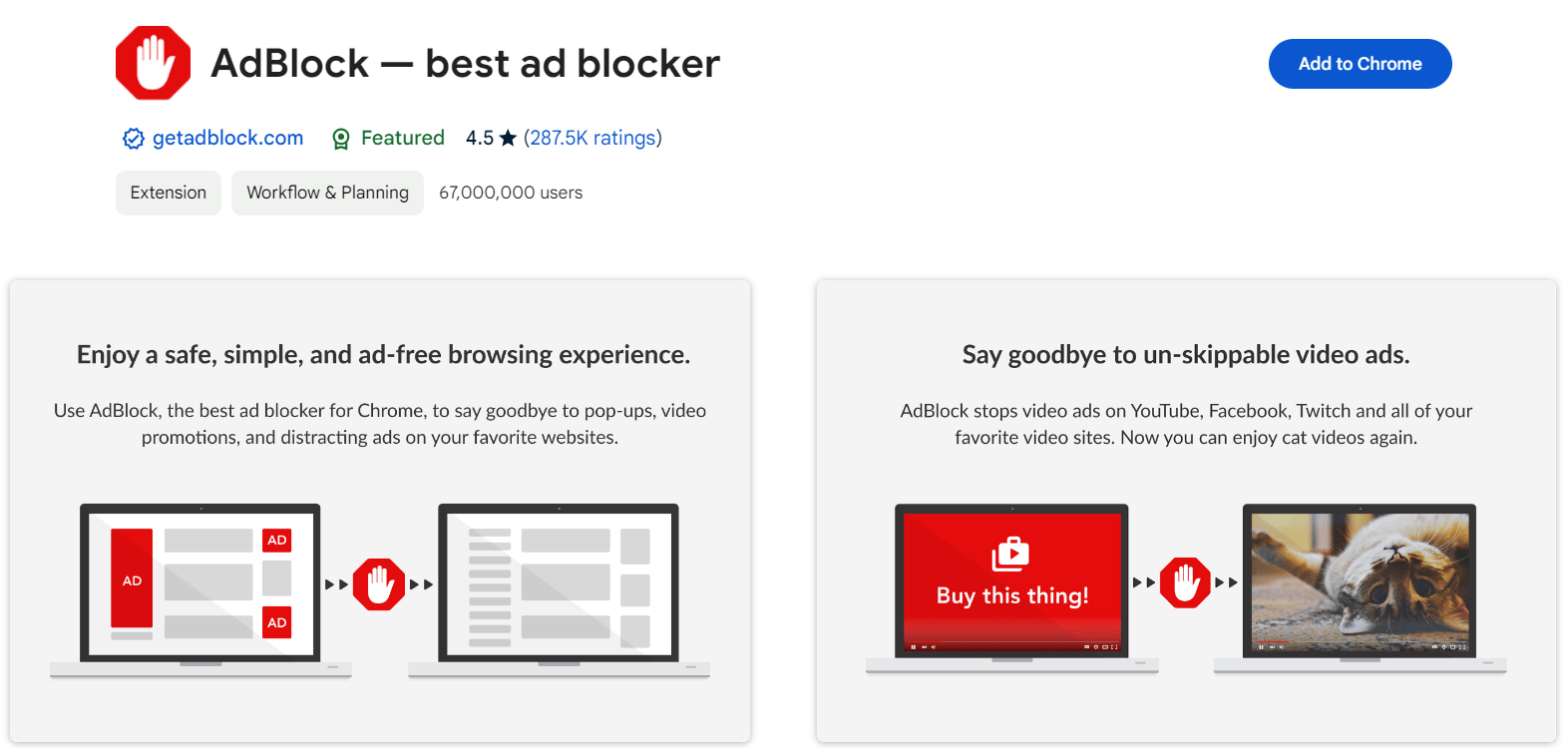
AdBlock, a free and open-source pop-up blocker, is here to enhance your web journey. AdBlock works seamlessly on most desktop browsers (Chrome, Firefox, Edge, Safari) and mobile platforms (iOS and Android).
Features:
- Supports popular browsers like Chrome, Firefox, Edge, and Safari.
- Available in multiple languages, including English, French, Ukrainian, Russian, Slovak, Spanish, Portuguese, German, Polish, and more.
- Blocks pop-ups, banners, video ads, and cryptocurrency mining ads.
- Removes spyware and filters ad trackers.
- Offers features like hiding your data, tracing spyware and bugs, saving mobile data, fine-tuning internet usage rules, filtering HTTPS sites, speeding up website loading, safe browsing, and defensive security.
Pricing
- Plans start at $3.5 per month.
- Enjoy a 14-day free trial.
Pros:
- Easy-to-use and powerful tool.
- Blocks all kinds of advertisements.
- Removes ads from videos.
- Provides a high level of protection.
- Offers massive customization options.
Cons:
- Slightly expensive.
- Limited browser extensions.
- Lacks support for script blocking.
AdBlock is your ally in the battle against ads. Whether you’re a seasoned user or new to ad blockers, it’s a reliable choice
5. Adblock Plus
(Popular Choice for Blocking Pop-Ups)
Adblock Plus is renowned for its effectiveness in blocking pop-ups and ads on websites. With support for multiple browsers, including Firefox, Safari, and Chrome, Adblock Plus offers customizable filters and whitelisting options.
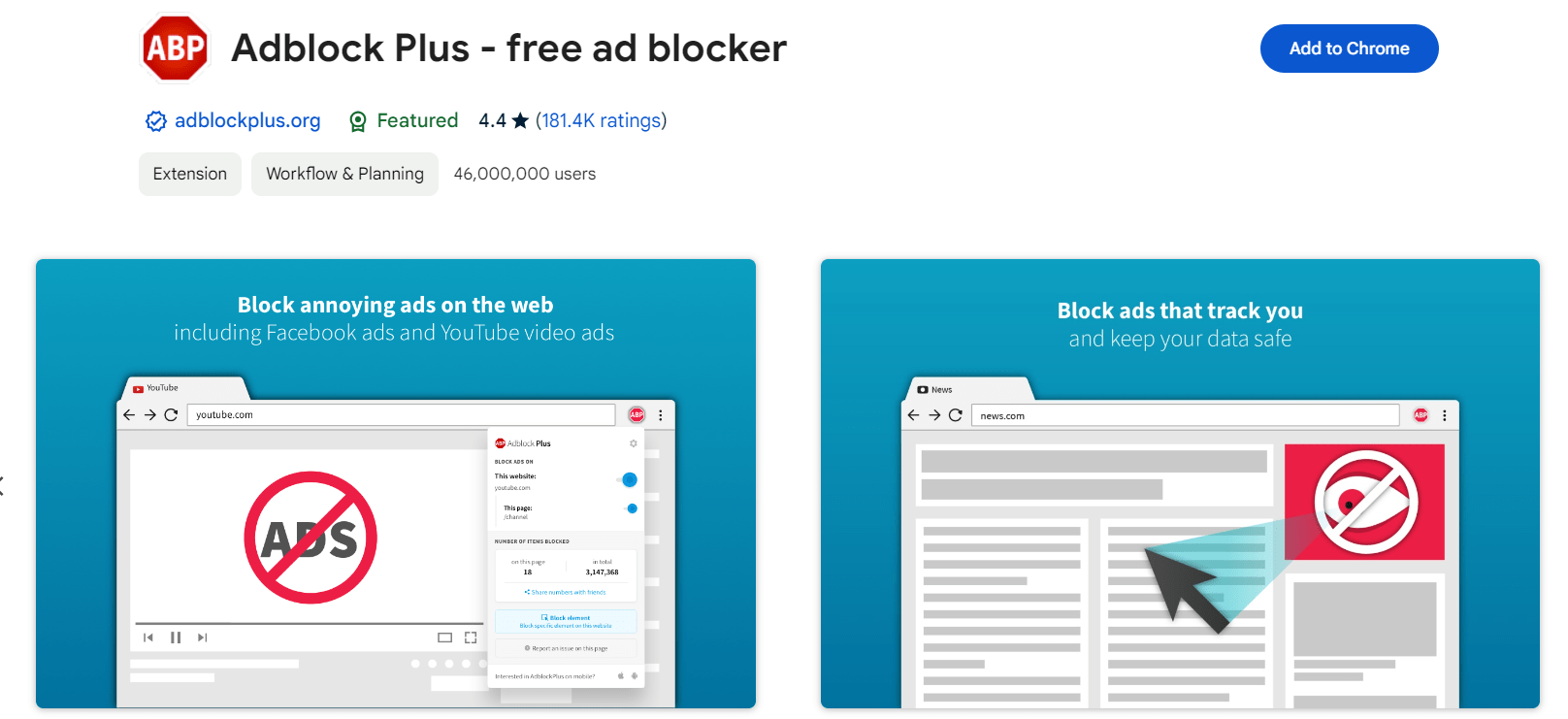
Features of Adblock Plus
- Cross-Platform Support: Desktop and Mobile Browsers
- Whitelisting Option for Acceptable Ads
- Customizable Filters and Block Lists
Pros:
- Faster Browsing: Say goodbye to video ads, flashing banners, and interruptions.
- Malware Protection: Adblock Plus helps safeguard your data and devices by blocking tracking and malicious ads.
- Open Source: It’s free and open-source (licensed under GPLv3+).
Cons:
- Acceptable Ads feature enabled by default
- Browser Limitation: Works only within browsers.
Pricing: Adblock Plus is Free to Download and Use at no cost
Adblock Plus empowers you to browse the internet faster and without interruptions. It’s an open-source solution that balances user experience and website revenue. Whether you’re a small entity benefiting from free whitelisting or a large company paying for inclusion, Adblock Plus ensures a cleaner online journey.
Read More…
- Best ad-blocking Chrome extensions
- Best Online Image Compression Tools
- Best password managers for 2024
6. uBlock Origin
(Best free YouTube ad blocker Chrome extension)
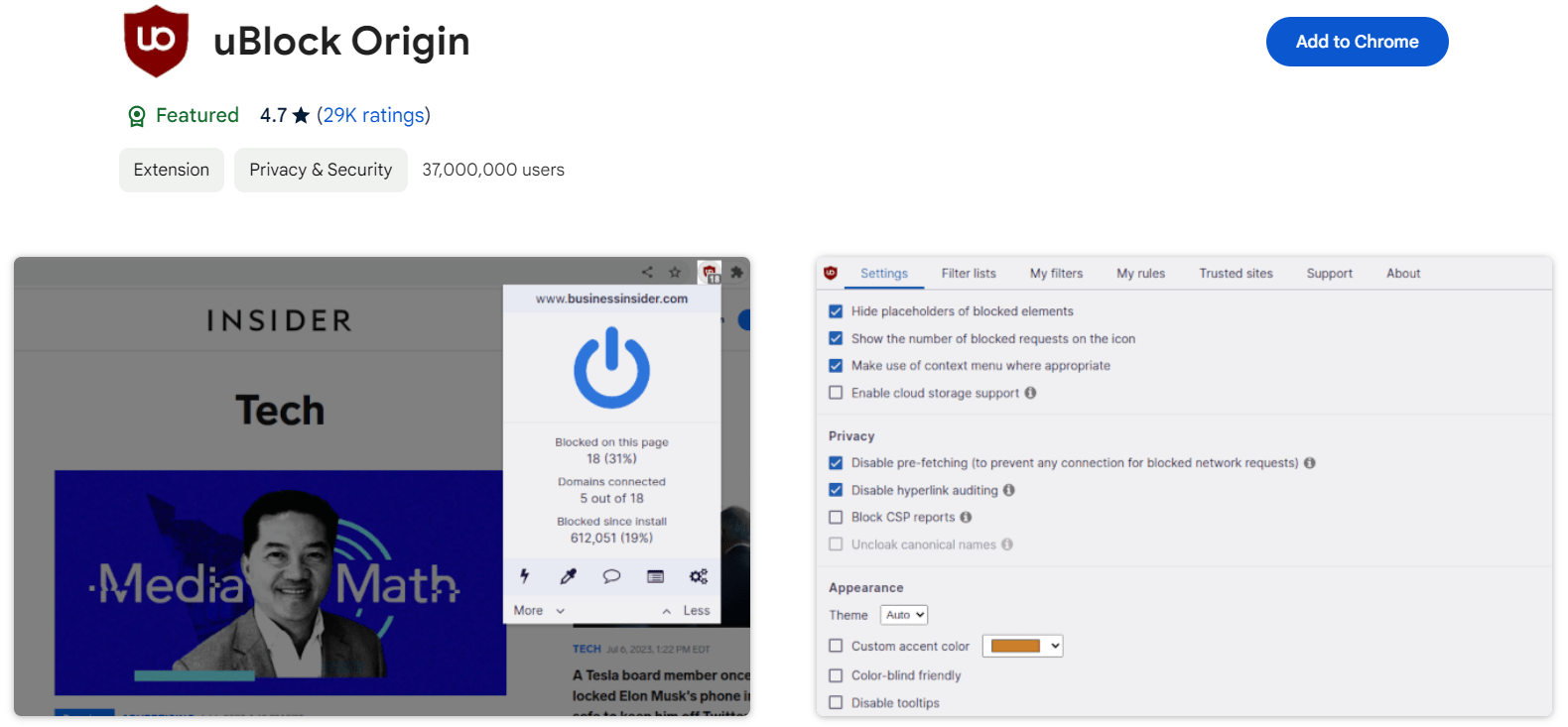
If you’re tired of annoying ads cluttering your online experience, look no further than uBlock Origin. uBlock Origin is a lightweight browser extension known for its efficient ad-blocking capabilities.
With customizable filters and whitelist options, uBlock Origin ensures a seamless browsing experience without compromising system performance and is available for both Chrome and Firefox.
uBlock Origin Key Features
- Supports popular browsers like Chrome, Firefox, Edge, and Safari.
- Available in multiple languages, including English, English (UK), Bahasa Indonesia, Bahasa Melayu, Deutsch, Filipino, Français, Nederlands, Norsk, and more.
- Blocks ads, trackers, and malware sites.
- Offers an online malicious URL blocklist.
Pricing: Free to download.
Pros:
- Consumes minimal resources.
- Feature-rich compared to similar products.
- Customizable filters and whitelists.
- Faster page loading.
- Simple and fast installation process.
Cons:
- No desktop or mobile apps are available.
- Customizations may be confusing for beginners.
- May block additional content.
uBlock Origin is the answer. uBlock Origin strikes the perfect balance between effectiveness and resource efficiency. It’s open-source, allowing you to create custom filters and lists.
7. Ghostery
Ghostery is a privacy-focused browser extension designed to enhance your online experience by blocking intrusive ads, stopping trackers, and speeding up website loading times. As one of the top pop-up blockers for Chrome, Ghostery empowers users to monitor trackers on websites, enabling them to manage who collects their private data.
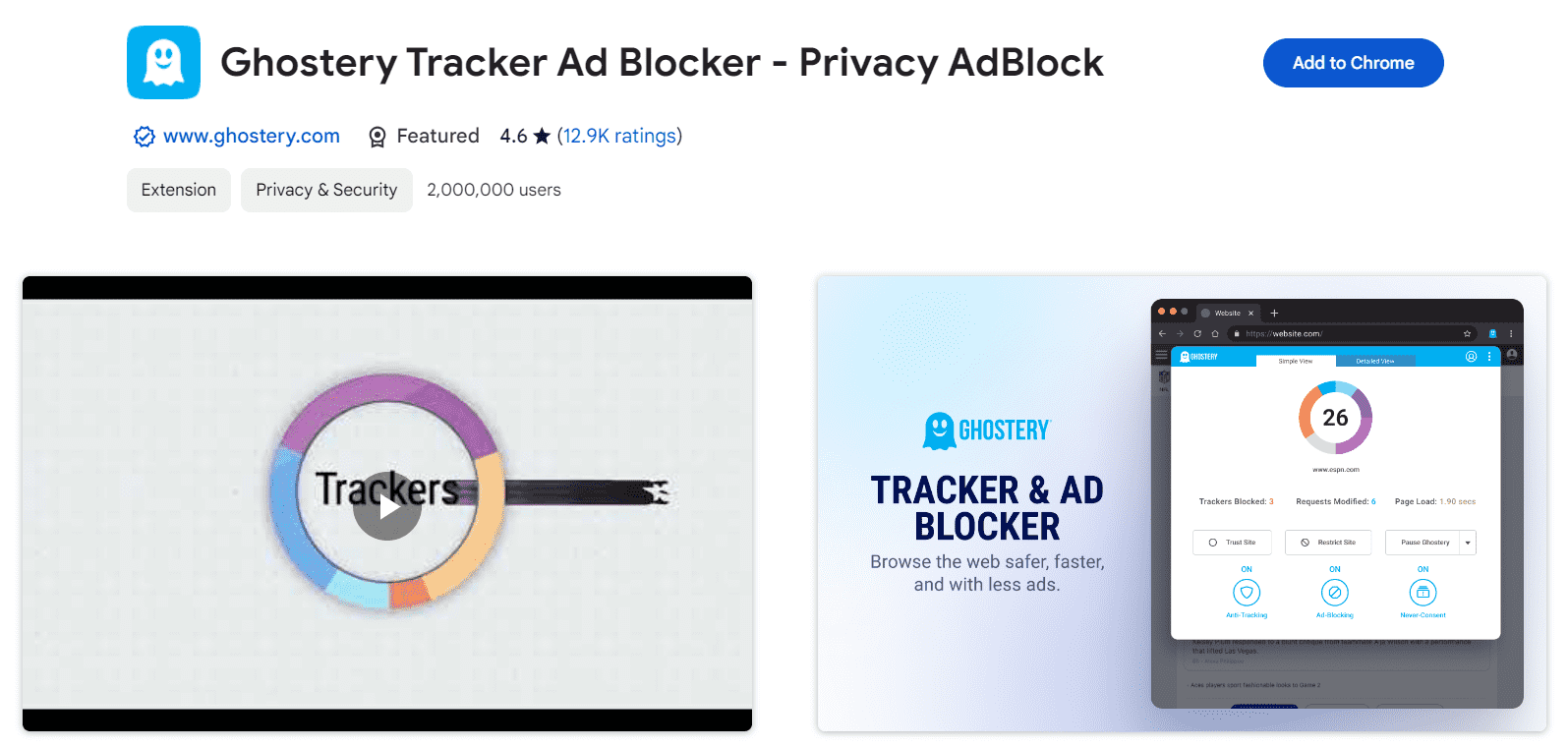
Additionally, Ghostery serves as a free ad blocker for Chrome, contributing to faster webpage loading speeds. Its intuitive dashboard provides users with relevant information without any complications.
Features:
- Supports popular browsers like Chrome, Firefox, Edge, Safari, and Opera.
- Available in multiple languages, including English, Deutsch, Français, Nederlands, español, Italiano, Magyar, and more.
- Supported in various countries, such as Australia, Austria, Belgium, Brazil, Bulgaria, Canada, China, Croatia, Cyprus, Czechia, Denmark, India, and more.
- Blocks ads, trackers, history, and online tracking.
- Provides advanced privacy protection, access to Ghostery Insights, an ad-free private search engine, fully customizable browsing options, reporting, custom blocking, faster page loads, private search, tracker analysis, and real-time statistics.
Pricing and Trial:
- Plans start at $4.99 per month with a 20% discount on yearly payments.
- Enjoy a 7-day free trial.
Pros:
- Blocks ads and trackers effectively.
- Provides detailed tracker analysis.
- Robust privacy and security features.
- Guarantees confidentiality for users.
- Protects against cryptojacking.
- Modern and attractive user interface.
Cons:
- Users cannot apply their filters.
- No live support was available.
- Lacks a script-blocking feature.
- Specific page elements cannot be individually blocked.
Conclusion
In 2024, the seven best free ad blocker extensions continue to revolutionize online browsing. These tools offer users an effective means to combat intrusive ads, ensuring a smoother and more secure browsing experience. By blocking pop-ups, banners, and tracking scripts, these ad blockers enhance user privacy and improve page load times.
Moreover, they empower users to customize their browsing environment, allowing for a more personalized online experience. Overall, the prevalence and effectiveness of these free ad blockers underscore their importance in creating a more enjoyable and seamless internet experience for users worldwide.
How to Install Adblocker Extensions
Installing adblocker extensions on Chrome is simple:
- Open the Chrome browser.
- Go to the Chrome Web Store.
- Search for the desired adblocker extension.
- Click on “Add to Chrome” and follow the on-screen instructions to install.
Tips for Maximizing Adblocker Performance
- Regular Updates: Keep your adblocker extensions updated to ensure they remain effective against new ads and threats.
- Whitelisting: Consider whitelisting certain websites to support content creators while still blocking intrusive ads.
- Feedback: Provide feedback to developers to help improve the performance and effectiveness of adblocker extensions.
FAQs
What is an Ad Blocker?
An ad blocker is a software tool or browser extension designed to prevent advertisements from displaying on web pages, thereby improving the user’s browsing experience.
Which are the Best Ad Blockers for Chrome?
Some of the best ad blockers for Chrome include TotalAdblock, AdGuard, AdLock, Surfshark, AdBlock Plus, Fair AdBlocker, AdBlock, UBlock Origin, and Ghostery.
Which is the Best Free Ad Blocker?
The best free ad blocker depends on individual preferences and requirements. However, popular choices among Chrome users include AdGuard, AdBlock Plus, and UBlock Origin for their effectiveness and features.
What are the benefits of using an ad blocker?
Using an ad blocker can improve the browsing experience by eliminating intrusive ads, reducing data consumption, and enhancing privacy.
Do ad blockers work on mobile devices?
Yes, many ad blockers offer mobile versions or browser extensions that are compatible with smartphones and tablets.