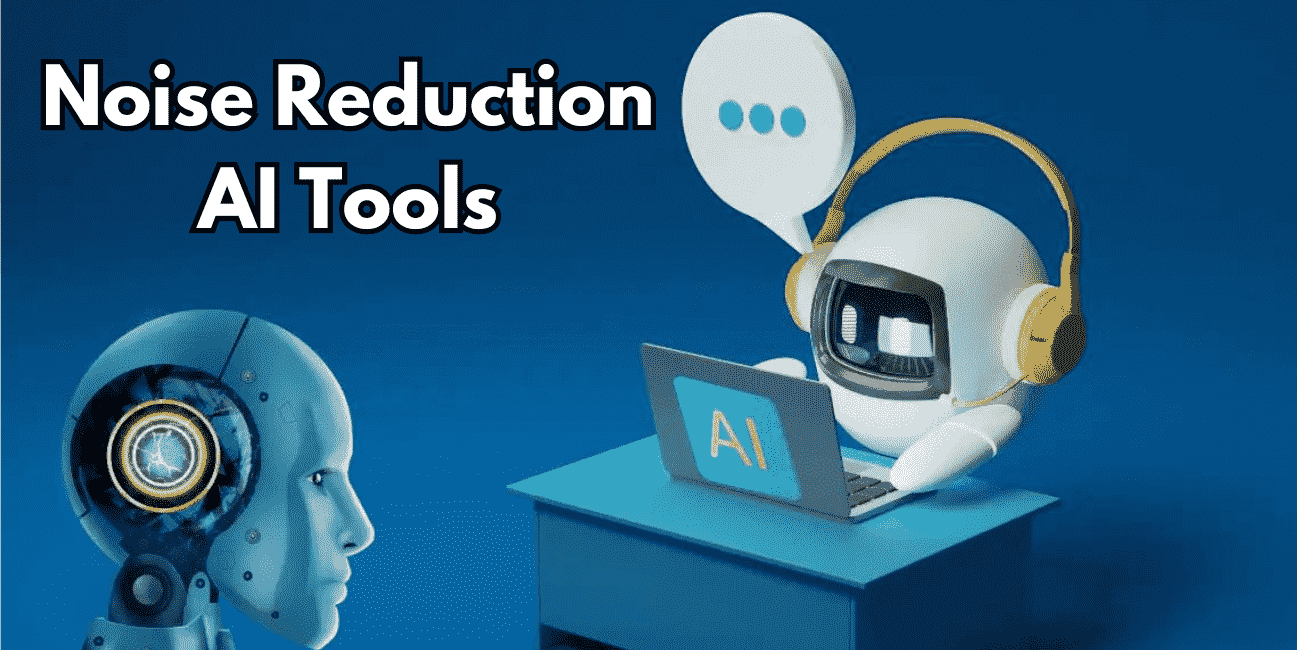In the world of digital creation, unwanted noise often intrudes, compromising the quality of audio tracks, videos, and photos. Whether you’re an aspiring podcaster, a video blogger, or a photographer, the pursuit of crisp, noiseless content is crucial.
Luckily, a host of online tools for noise reduction are available, enabling creators to refine their work without incurring high costs. This article will delve into some of the leading free online tools for noise reduction that are transforming the way content is produced.
This article will examine 6 AI noise reduction tools that utilize machine learning algorithms to effectively eliminate noise from various forms of media.
Contents
The 6 Best Free AI Noise Reduction Tools
Indeed, here are the 6 top AI tools for noise reduction that you’ve listed:
- Krisp: A cutting-edge AI tool that operates directly within your web browser, eliminating background noise from your audio in real time.
- Audiodenoise.com: An AI-powered tool that allows editors to remove any background noise in raw files.
- Audacity: A software that allows us to edit all sorts of audio files and make detailed changes.
- VEED.IO: An all-in-one online video editing platform that can also be used as a noise reduction tool.
- Descript: An AI-powered software that is free of cost and offers a popular voice enhancer feature.
- Audo Studio: They specialize in removing background noise and auto-tuning.
These tools are indeed a game-changer for content creators and multimedia professionals. They provide an effective solution to enhance the quality of audio and visual recordings. Whether it’s for editing podcasts, videos, or photographs, these innovative tools use machine learning algorithms to eliminate noise and enhance overall clarity and fidelity smartly.
1. Krisp
The First tool on our list of top AI noise-reduction tools is Krisp. This advanced AI tool operates directly within your web browser, removing background noise from your audio in real time.
Whether you’re on a video call, recording a podcast, or attending an online meeting, Krisp’s AI-powered noise suppression technology ensures crystal-clear audio quality. What’s more, Krisp offers a free tier with generous usage limits, making it an affordable option for creators on a budget.
Features of Krisp:
- Real-time noise suppression for both incoming and outgoing audio.
- Works seamlessly with any communication app or platform, including video conferencing, voice chat, and recording software.
- AI-powered noise reduction technology that effectively eliminates background noise such as keyboard clicks, barking dogs, or street traffic.
- Customizable settings to adjust the level of noise suppression according to your preferences.
- Compatible with various devices, including desktops, laptops, and mobile phones.
Pros & Cons
Pros:
- Easy-to-use interface with a straightforward setup process.
- Works across multiple platforms and integrates with popular communication tools like Zoom, Skype, and Microsoft Teams.
- Significantly improves audio quality by removing background noise without affecting speech clarity.
Cons:
- An internet connection is required for real-time noise suppression, which may not be suitable for offline use.
- The free tier has usage limitations, including a cap on the number of minutes per week for noise suppression.
- Premium features are locked behind a subscription model, which may not be feasible for all users.
- Some users may experience compatibility issues with certain devices or software platforms.
Pricing:
- Free Tier: Limited to 120 minutes per week of noise suppression for both incoming and outgoing audio.
- Krisp Pro: Available for $5 per month (billed annually) or $8 per month (billed monthly).
- Krisp Teams: starting at $5 per user per month (billed annually).
This tool is a great choice for those who need to perform noise reduction tasks in real time and on various platforms. However, you might want to explore other tools with more advanced features for offline use or more complex editing needs.
2. Audacity
Next up on our list of top AI noise-reduction tools is Audacity. This software enables users to edit a wide range of audio files and make detailed modifications. It’s a popular choice for noise reduction.
Features of Audacity:
- Offers a straightforward approach to noise reduction, making it suitable for quick audio fixes.
- Allows users to edit, import, and merge audio files and reduce background noise.
- User-friendly interface and free of hidden charges.
Pros & Cons
Pros:
- Easy to use and readily available.
- No need for installation or download.
- Ideal for quick work and basic noise reduction.
Cons:
- Not suitable for complex audio edits due to its basic structure.
- Limited features compared to other tools.
- The quality of noise reduction may vary.
Pricing: Audacity is completely free to use.
This tool is a great choice for those who need to perform basic noise reduction tasks quickly and easily. However, for more complex editing needs, you might want to explore other tools with more advanced features.
3. Audiodenoise.com
Audiodenoise.com AI-enabled tool allows users to eliminate any background noise in raw files. It’s user-friendly, easy to use, and doesn’t come with any hidden costs.
Features:
- Offers a straightforward approach to noise reduction, making it suitable for quick audio fixes.
- Allows users to edit, import, and merge audio files and reduce background noise.
- User-friendly interface and free of hidden charges.
Pros & Cons
Pros:
- Easy to use and readily available.
- No need for installation or download.
- Ideal for quick work and basic noise reduction.
Cons:
- Not suitable for complex audio edits due to its basic structure.
- Limited features compared to other tools.
- The quality of noise reduction may vary.
Pricing: Audiodenoise is completely free to use.
This tool is a great starting point for anyone looking to improve the quality of their audio content. However, for more complex editing needs, you might want to explore other tools with more advanced features.
4. Descript
Descript AI-powered software is free of cost and offers a popular voice enhancer feature. It allows basic editing along with text-to-speech conversion.
Descript Features:
- Includes audio enhancers and a widely used voice enhancer.
- Only requires users to sign up for the platform and create an audio file.
- An excellent choice for producing high-quality audio content.
Pros & Cons
Pros:
- Features AI voice-cloning.
- Includes a green screen effect.
- Widely used for noise reduction and text-to-speech conversion.
Cons:
- Requires basic technical knowledge to use.
- Highly text-based, which might not be suitable for all users.
- Conducting minor changes might be easier with other editors.
Pricing: Descript is free to use.
This tool is a great choice for those who need to perform basic noise reduction tasks and require text-to-speech conversion. However, for more complex editing needs, you might want to explore other tools with more advanced features.
Read More…
- The 8 best free AI voice changers
- Top 8 AI Celebrity Voice Generator Tools
- The 7 Best Free AI Voice Generators
5.VEED.IO
VEED.IO all-in-one online video editing platform also serves as a noise reduction tool. With its simple drag-and-drop interface, you can upload your video file and use VEED’s noise reduction tool to clean up audio tracks and enhance overall quality. Whether you’re editing vlogs, tutorials, or social media content, VEED provides a convenient and free solution for noise reduction in videos.
Features:
- Online video editing platform accessible through any web browser.
- Comprehensive suite of editing tools including trimming, cropping, adding text, subtitles, and transitions.
- Noise reduction feature for enhancing audio quality by removing background noise from video clips.
- Multi-track timeline editor for precise control over video and audio elements.
- Integration with popular social media platforms for easy sharing of edited videos.
Pros & Cons
Pros:
- User-friendly interface with intuitive drag-and-drop functionality.
- No software installation is required, making it accessible from any device with internet access.
- Provides a wide range of editing options suitable for both beginners and experienced video creators.
Cons:
- Free plans may have limitations on features and export options compared to paid plans.
- Advanced editing features may not be as robust as those found in dedicated desktop video editing software.
- Reliance on internet connectivity may result in slower performance or interruptions during editing sessions.
Pricing:
- Free Plan: Offers basic editing features with limited export options and watermarking on exported videos.
- Veed Pro: Available for $20 per month (billed annually) or $24 per month (billed monthly), providing access to premium features including higher export resolution, removal of watermarks, and priority support.
- Veed Teams: Designed for collaborative editing and team workflows, starting at $40 per user per month (billed annually) with additional features such as user management and shared project folders.
This tool is a great choice for those who need to perform noise reduction tasks in real time and on various platforms. However, you might want to explore other tools with more advanced features for offline use or more complex editing needs.
6. Audo Studio
Audo Studio specializes in removing background noise and auto-tuning. This software is a great pick as it assists in basic to advanced-level editing without any costs.
Features:
- This AI-powered tool is an expanded software for music but is simple to use.
- It is straightforward to use.
- The two best features are background noise remover and auto-level volume.
Pros & Cons
Pros:
- It has an advanced noise-reduction function.
- It also provides echo removal facilities.
- It is easy to handle and does not require technical knowledge.
Cons:
- It is not suitable for high-end edits as it could be more flexible.
- Limited features are available.
Pricing:
- Audo Studio is free to use.
This tool is a great choice for those who need to perform noise reduction tasks and require advanced audio editing features. However, for more complex editing needs, you might want to explore other tools with more advanced features.
Conclusion
AI-powered AI noise reduction tools are indeed a game-changer for content creators and multimedia professionals. They provide an effective solution to enhance the quality of audio and visual recordings. Whether it’s for editing podcasts, videos, or photographs, these innovative tools use machine learning algorithms to eliminate noise and enhance overall clarity and fidelity smartly.
As AI technology continues to advance, we can anticipate the emergence of even more sophisticated noise-reduction solutions. This will further empower creators to produce high-quality, noise-free audio and visual content. It’s an exciting time in the realm of digital content creation, with AI playing a pivotal role in shaping the future.
FAQs
Top AI Tools for Noise Reduction
Q: Can I remove background noise from my audio using a free tool?
Yes, you can remove background noise from your audio for free using the top 7 AI tools for noise reduction mentioned above. Examples of such user-friendly platforms include Google Magenta, Audio, and Studio.
Q: How can I eliminate background noise from an audio clip?
Eliminating noise from an audio clip is quite straightforward with the help of user-friendly software available online. You just need to add the audio as a new file, import it, and merge it if required. These tools make the job extremely easy.