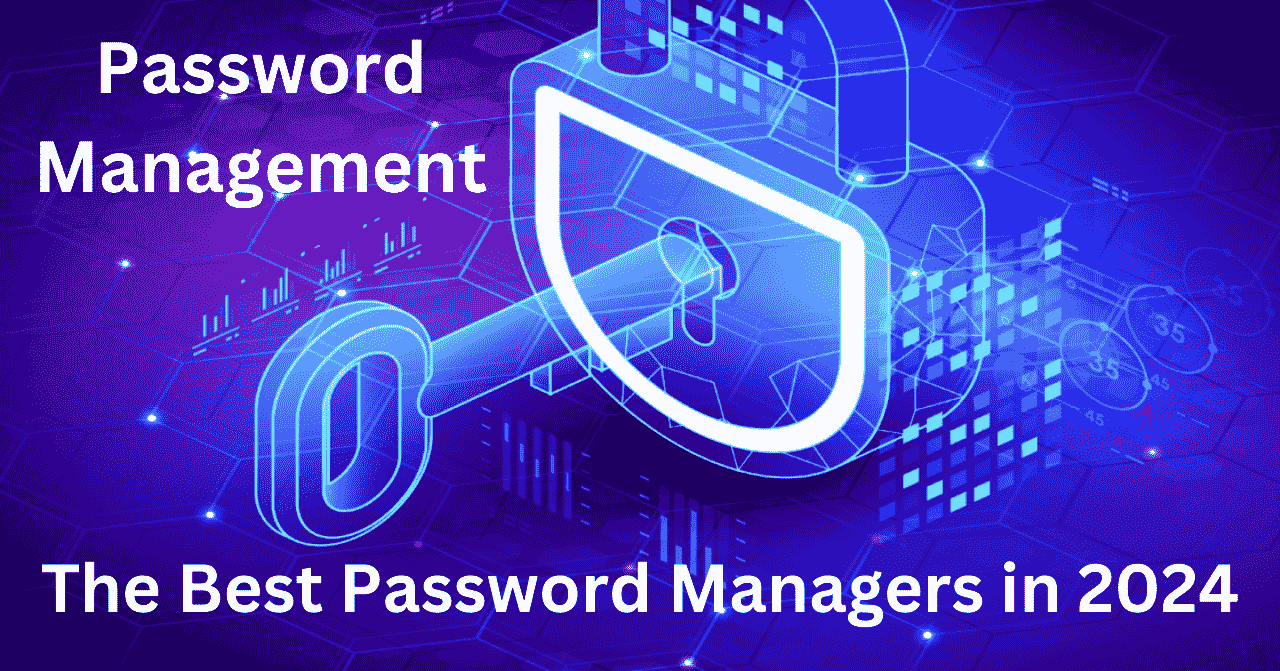In today’s digital age, where online security is paramount, password managers have become indispensable tools for protecting sensitive information. With so many options available, it can be difficult to choose the right password manager. The purpose of this article is to compare the top free password managers, evaluating their features, security, and suitability for different user needs.
To help you find the best free password manager that prioritizes security and offers essential features like a password generator, we’ve compiled a list of the 8 best password managers for 2024, ranging from strong encryption to user-friendliness.
Contents
- 1 The 8 Best Free Password Managers For 2024
- 2 1. RoboForm: Password Manager
- 3 2. 1Password
- 4 3. Dashlane
- 5 5. Keeper
- 5.1 6. Bitwarden
- 5.2 7. Norton Password Manager
- 5.3 8. NordPass Best Free Password Managers
- 5.4 Conclusion
- 5.5 Can you trust a free password manager?
- 5.6 Are Free Password Managers Secure?
- 5.7 What is The Best Free Password Manager
- 5.8 Free vs paid Password Managers
- 5.9 FAQs
- 5.10 Are free password managers secure?
- 5.11 Can I securely share passwords using free password managers?
- 5.12 What’s the safest free password manager?
- 5.13 What’s the best free password manager for Android?
- 5.14 Are free password managers good enough?
The 8 Best Free Password Managers For 2024
The most reliable free password management option in 2024
- RoboForm
- 1Password
- Dashlane
- LastPass
- Keeper
- Norton Password Manager
- Bitwarden
- NordPass
It’s essential to evaluate your specific needs and preferences before choosing the best password manager for you.
1. RoboForm: Password Manager
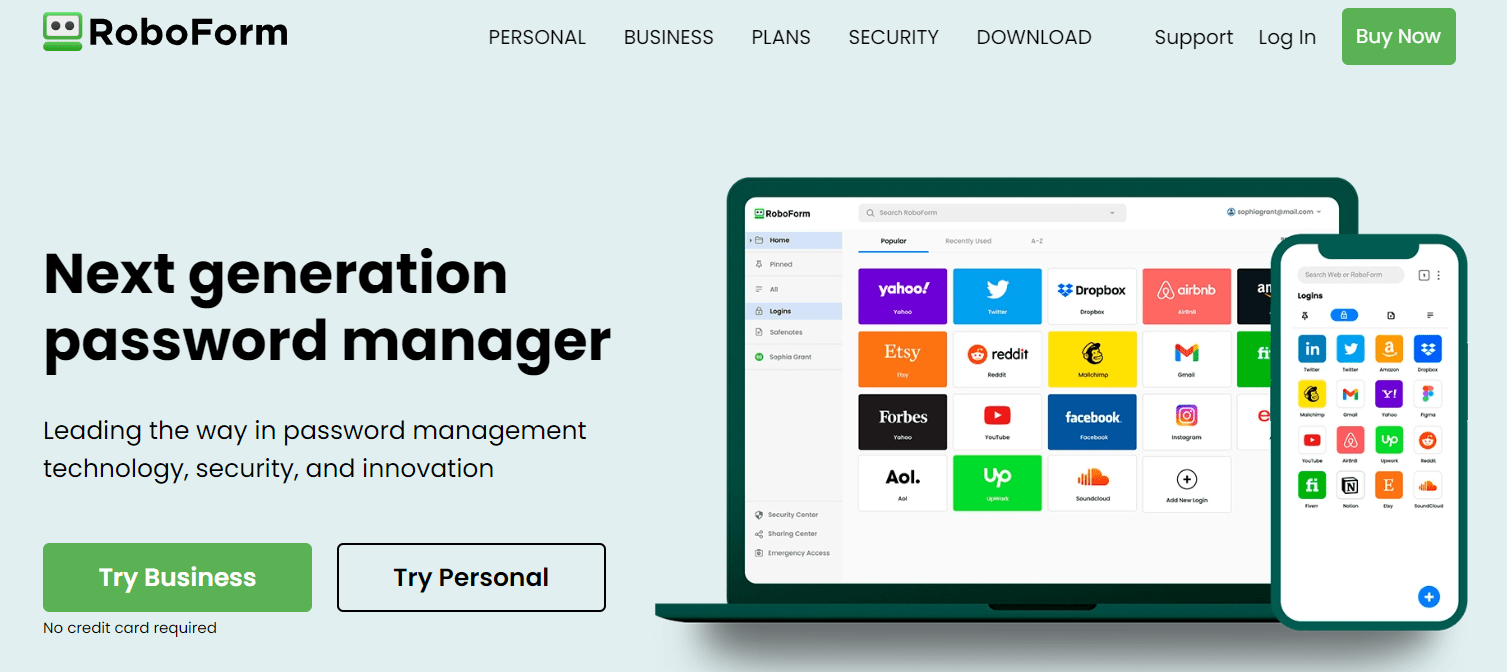
RoboForm emerges as a leading cross-platform password manager, catering primarily to businesses while remaining accessible to individual users. Its straightforward interface and essential features make it an excellent choice for those seeking hassle-free password management.
The free plan offered by RoboForm includes essential features such as password generation, one-click login, and secure sharing, providing a solid foundation for basic password management needs. Security is paramount, with robust AES-256 encryption safeguarding all uploaded data.
Key Features:
- Offers both self-hosted and cloud-hosted options.
- Supports Passkey authentication for passwordless login.
- Provides a one-click login for efficient access.
- Includes dark web monitoring for proactive security.
Pros:
- Available as self-hosted or cloud-hosted.
- Supports Passkey authentication.
- Offers one-click login and easy password sharing.
- Very affordable pricing.
- Includes Dark Web monitoring.
Cons:
- live chat is not supported for free users.
- No cloud storage.
Pricing:
- Free version: unlimited password storage, data breach scanning, and 2FA access.
- Premium: $1.99/month (annually) for unlimited devices, web access, and secure shared folders.
- Family: $3.98/month (billed annually) for up to 5 Premium accounts.
- Business plans: Organized based on the number of users and contract length.
One-click login and secure sharing functionalities streamline the user experience, while dark web monitoring adds an extra layer of security.
2. 1Password
- Free Plan: 14-day free trial
- Paid Plans: Starting from $2.99/month
- Key Features: Watchtower for dark web scanning, 2FA verification, secure item sharing, and passkeys support.
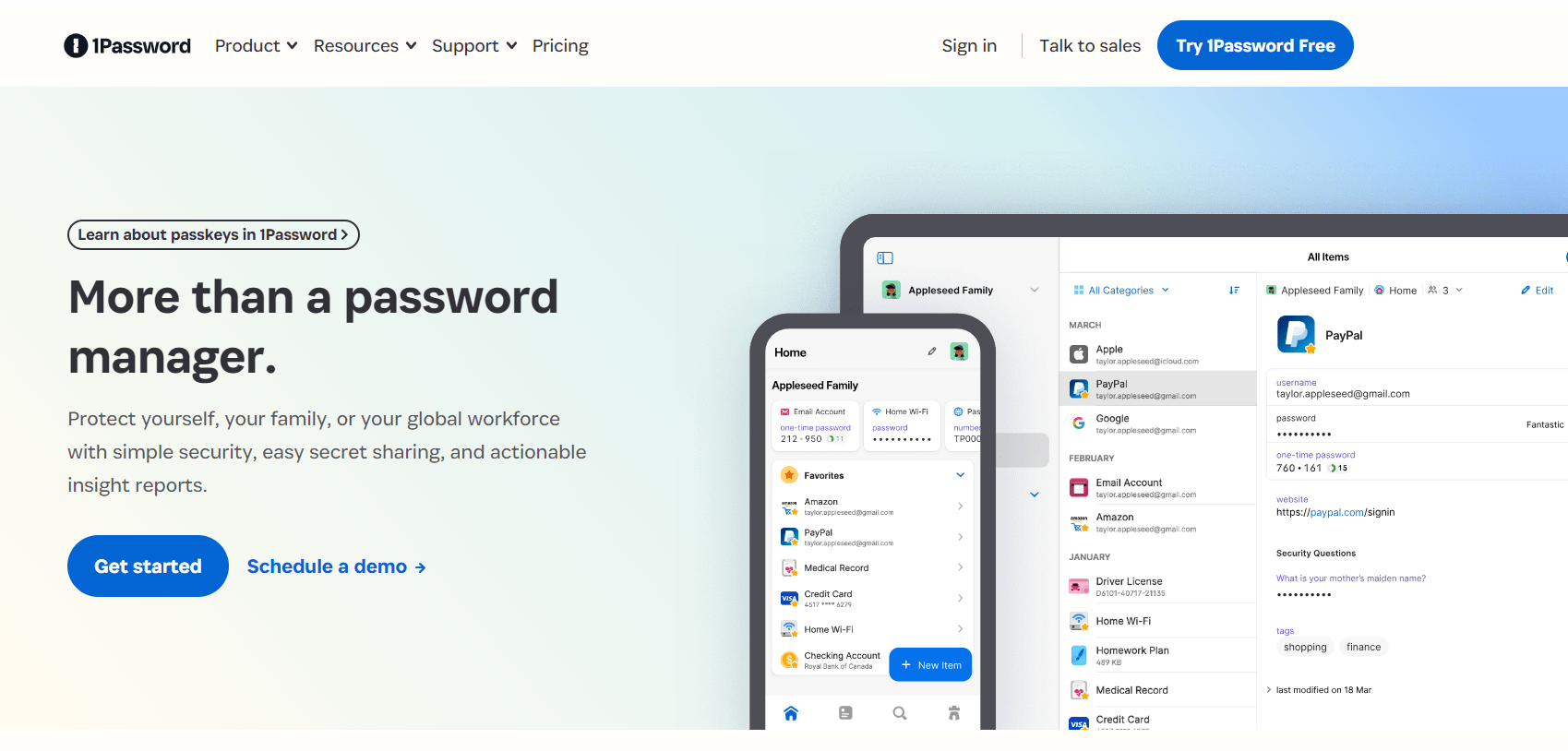
1Password is another great option for securely storing your credentials. It utilizes zero-knowledge architecture and multi-factor authentication to ensure your data and vault protection.
1Password even includes data breach monitoring and secure password sharing in its features. Unfortunately, unlike NordPass, 1Password doesn’t offer a truly free version. Instead, they provide a 14-day free trial to test out all their premium features.
Key Features:
- Supports Watchtower for dark web scanning
- Offers Travel Mode for enhanced privacy on the go
- Functions as an authentication app for added security
- Introduces passkeys for passwordless login
Pros:
- AES 256-bit encryption
- Unlimited password storage and connections
- Two-factor authentication
- Travel mode for data protection
Cons:
- No true free version
- No one-click password updates
3. Dashlane
Dashlane is a well-regarded free password manager that operates entirely on the web browser. The free Dashlane plan includes advanced security features, unlimited password storage, and secure password sharing. It’s ideal for users who prefer working only within their web browser.
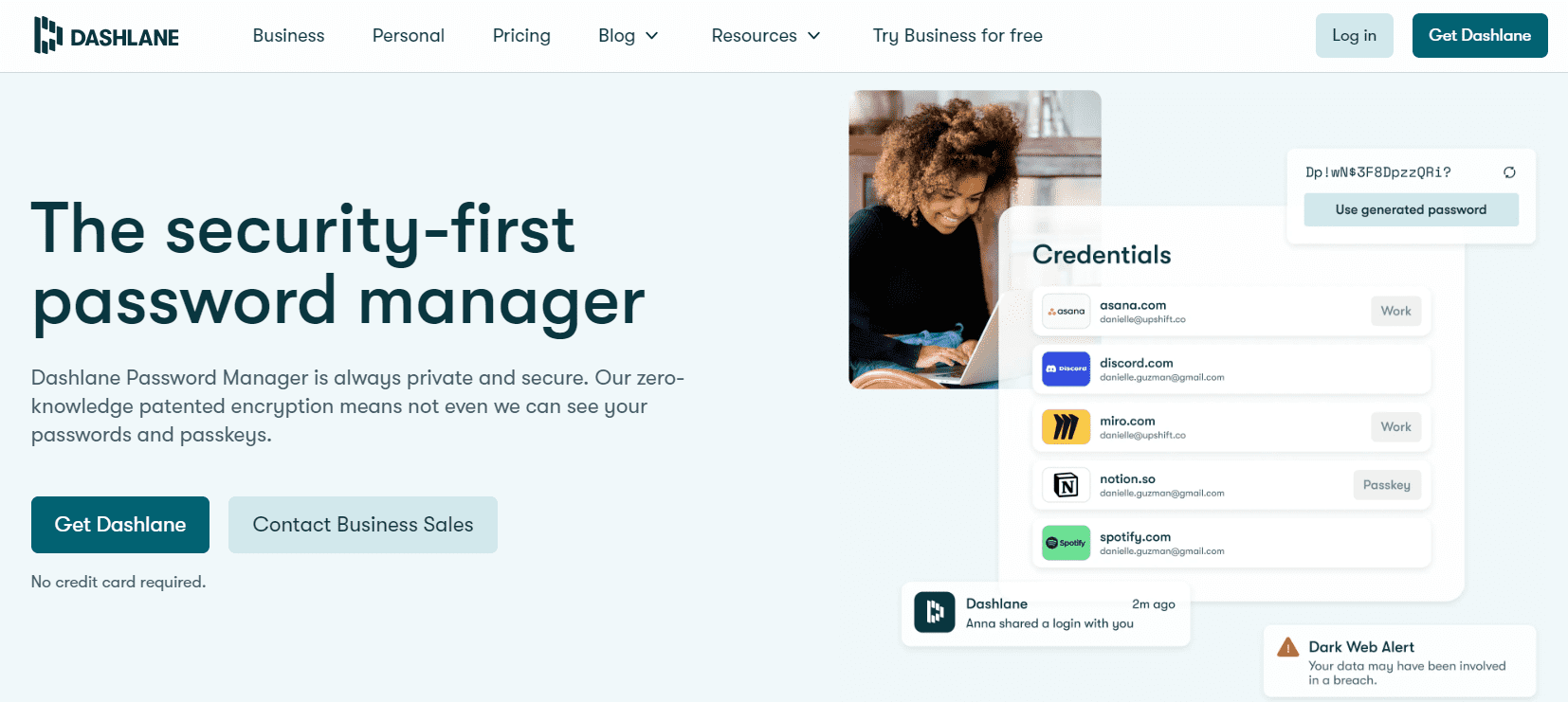
Dashlane Free version features
- Unlimited password storage
- Security alerts for data breaches
- Password health tool
- Secure password sharing for up to 5 users
Dashlane offers additional security features like a VPN and dark web monitoring, but these are only available with a premium subscription.
Pros:
- AES 256-bit encryption
- Two-factor authentication
- Password sharing with
- Free password generator
- Easy-to-use interface
Cons:
- The limited free version.
- costly upgrades for advanced features.
- No dark web monitoring
While Dashlane has forgone desktop apps, it provides intuitive mobile apps compatible with Windows, macOS, Android, and iOS devices. Dashlane’s premium plans start at $3.75/month, offering additional features like VPN and dark web monitoring.
4. LastPass Password Managers
If you are an individual professional or sole proprietor on the lookout for a free password manager, LastPass is a great option. LastPass offers users the ability to manage an unlimited number of passwords securely within a vault.
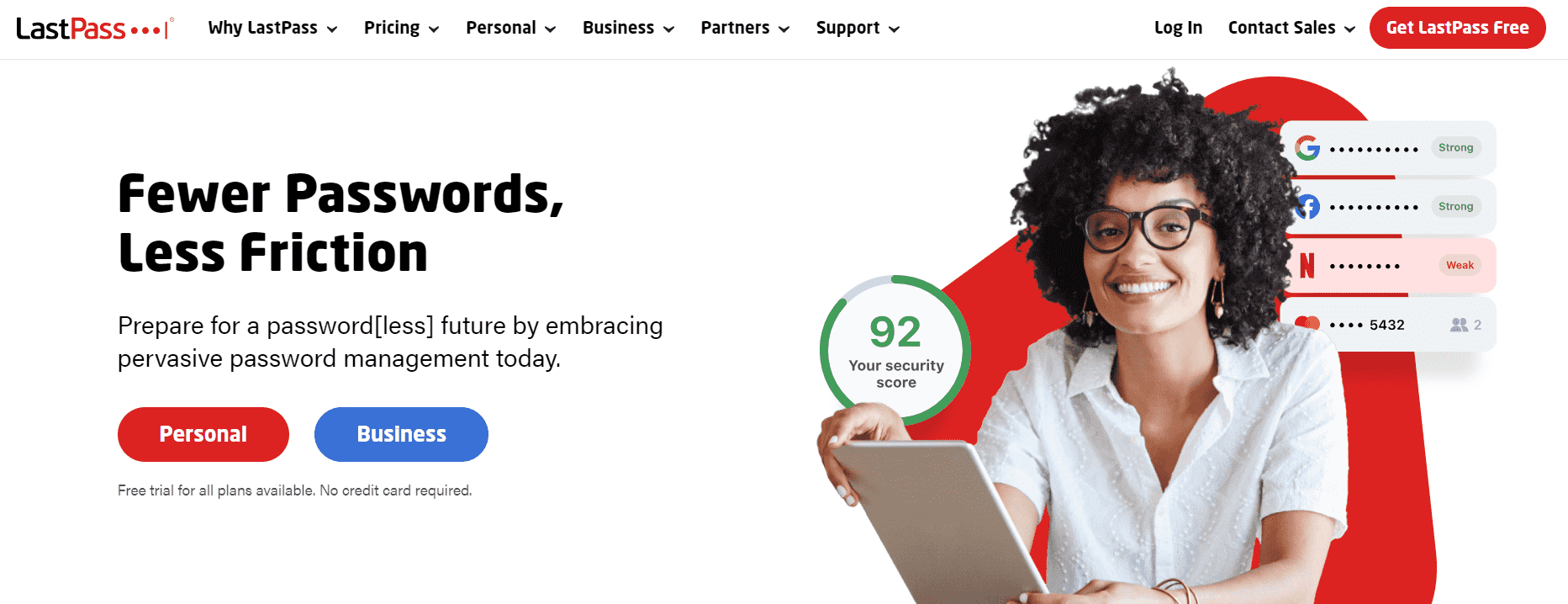
Features include password autofill, password generation, and one-to-one password sharing. Additionally, LastPass provides multifactor authentication, enhancing security for user accounts.
While LastPass offers a free version, it comes with limitations typical of freemium services. To access advanced features and personalized customer service, users must upgrade to premium tiers. Premium plans start at INR 332.08 ($4) per month per person through the LastPass Teams plan, billed annually.
Pros & Cons of LastPass:
Pros:
- Unlimited password creation
- One-to-one password sharing
- Free trial of premium features for 30 days
- Password autofill and generation tools
Cons:
- Basic features in the free version.
- Lack of personal customer service in the free tier.
- Upgrade required for accessing passwords on both desktop and mobile.
- Vulnerable to data breaches (August 2022 incident).
LastPass remains a viable option for individuals or small teams seeking a simple and free password manager. However, users should exercise caution and consider alternative options if they require more robust security features.
5. Keeper
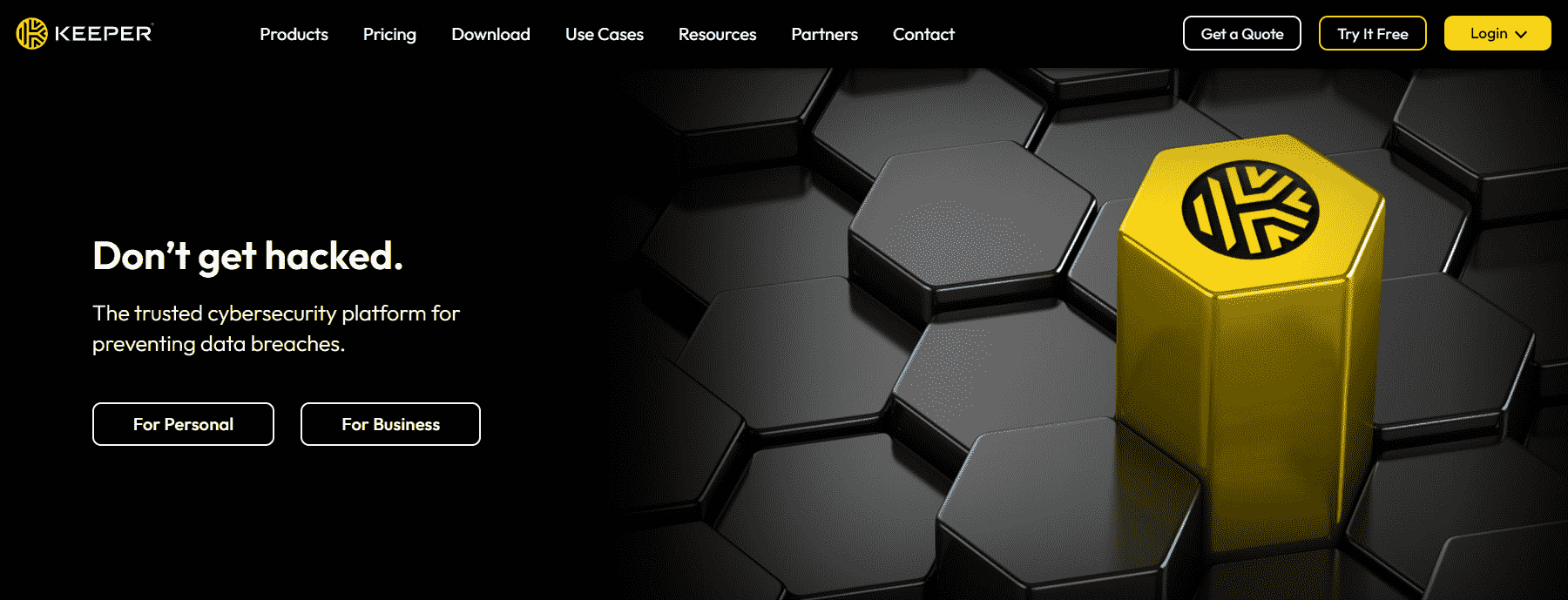
Keeper stands out for its exceptional free version, offering robust password protection and advanced security features for macOS and iOS users.
Features of Keeper
- Secure storage for passwords and other private information.
- Custom fields for flexible data storage.
- Autofill functionality for passwords and payment information.
- Multiple authentication options, including touch ID and face ID
Pricing and Plans
- Starting Price: $24.49/year.
- Free Version: Available with a 30-day trial.
- Special Features: Online transactions autofill, multiple authentication options, and emergency access.
Pros:
- Secure storage for various types of information.
- Autofill functionality streamlines online transactions.
- Emergency access feature for added convenience.
- Family plan option for sharing passwords among family members.
Cons:
- Add-ons such as dark web monitoring come at an additional cost.
- May not be suitable for users seeking advanced features.
Keeper offers a comprehensive password management solution with robust security features and flexible storage options. Its family-friendly features make it an ideal choice for households looking to secure their digital assets.
Read More…
6. Bitwarden
Bitwarden stands out for its open-source nature and robust security features, making it a popular choice among users. BitWarden’s open-source platform appeals to users seeking transparency and customization.
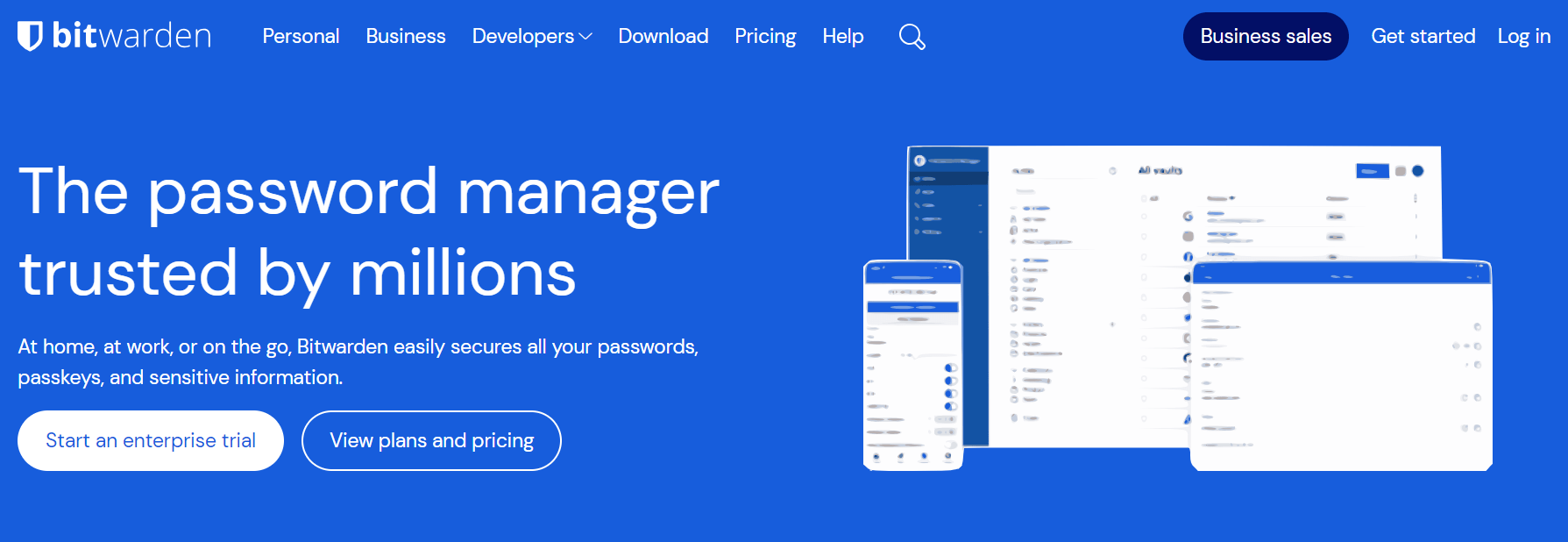
With unlimited password storage and role-based access, BitWarden is an excellent choice for businesses. Its emphasis on security and collaboration sets it apart in the password management landscape.
Features:
- Next-Gen Encryption: Ensures data remains unreadable to unauthorized parties.
- 2FA Support: Offers advanced authentication methods for added security.
- Password Generator: Creates complex passwords for enhanced protection.
- Cross-Platform Compatibility: Works seamlessly across multiple devices and browsers.
- Cost-Effective Pricing: Provides affordable subscription plans with a free trial option.
Pros:
- Open-source design for transparency
- Unlimited device syncing
- Secure sharing via BitWarden Send
- Stores not only passwords but also identities and payment details
Cons:
- The Autofill feature may be cumbersome to use.
- Some functions, like user-to-user sharing, can be unnecessarily complex.
Pricing:
- Starting at $10/year with a free plan and a 7-day trial
- Compatible with Windows, Mac, Linux, Android, and iOS
7. Norton Password Manager
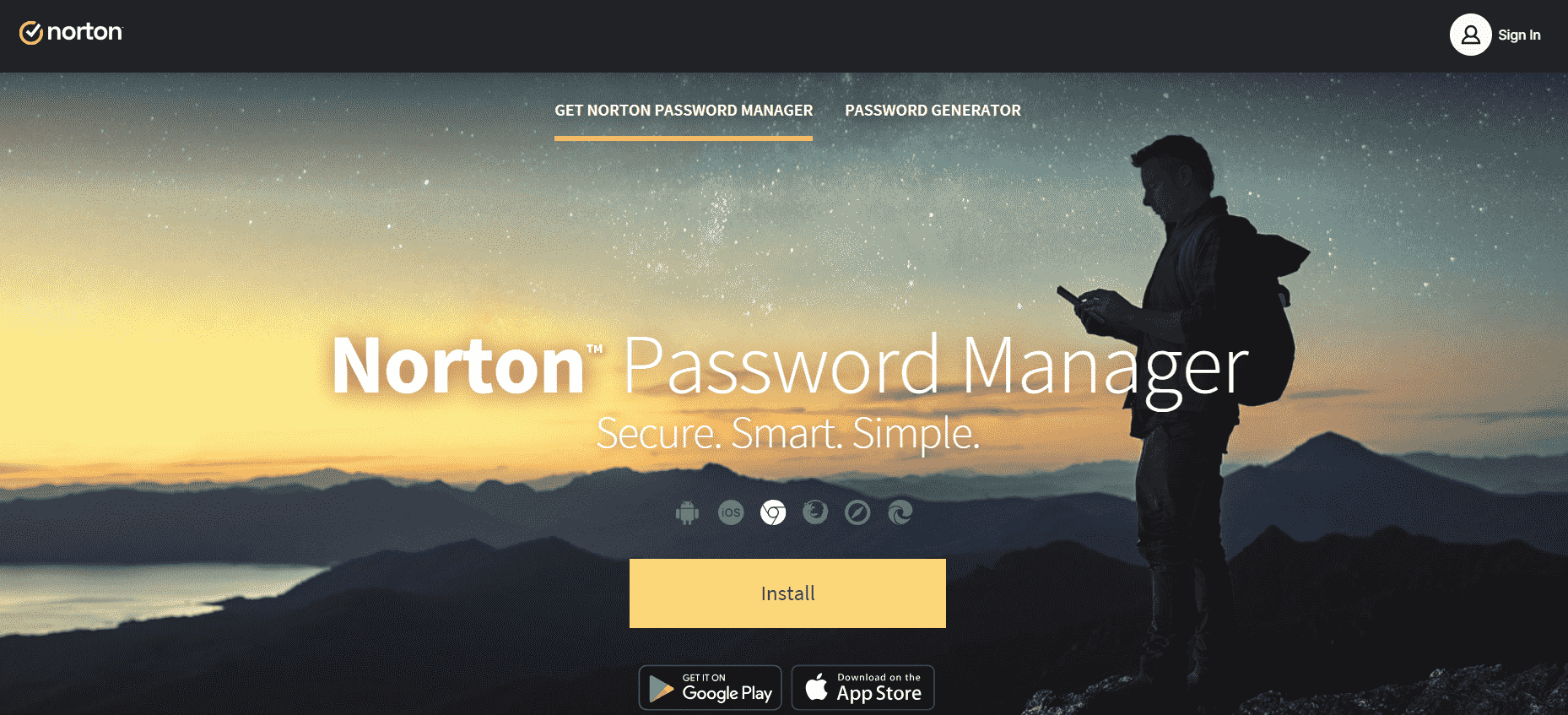
Norton Password Manager is a comprehensive freeware option among the available free password managers. It employs 256-bit AES encryption, basic two-factor authentication, and secure TLS connections to safeguard your password vault. Through Norton’s Safety Dashboard, you can manage your accounts, update information, and avoid weak or duplicate passwords.
The tool also offers password generators and an AutoChange feature for those who prefer automated login updates. Norton Password Manager remains the best free tool of its kind. It’s an excellent way to secure your logins without spending any money
Who should use it:
- Most businesses
- Sole proprietors
- Small businesses
Pros:
- Unlimited password storage
- Modern interface
- Automatic strong password creation
- Account synchronization across devices
Cons:
- Risk of losing access if master password is forgotten
- Inability to share passwords
Norton Password Manager is another free option that lets you sync passwords across your devices and identify weak passwords in your vault.
8. NordPass Best Free Password Managers
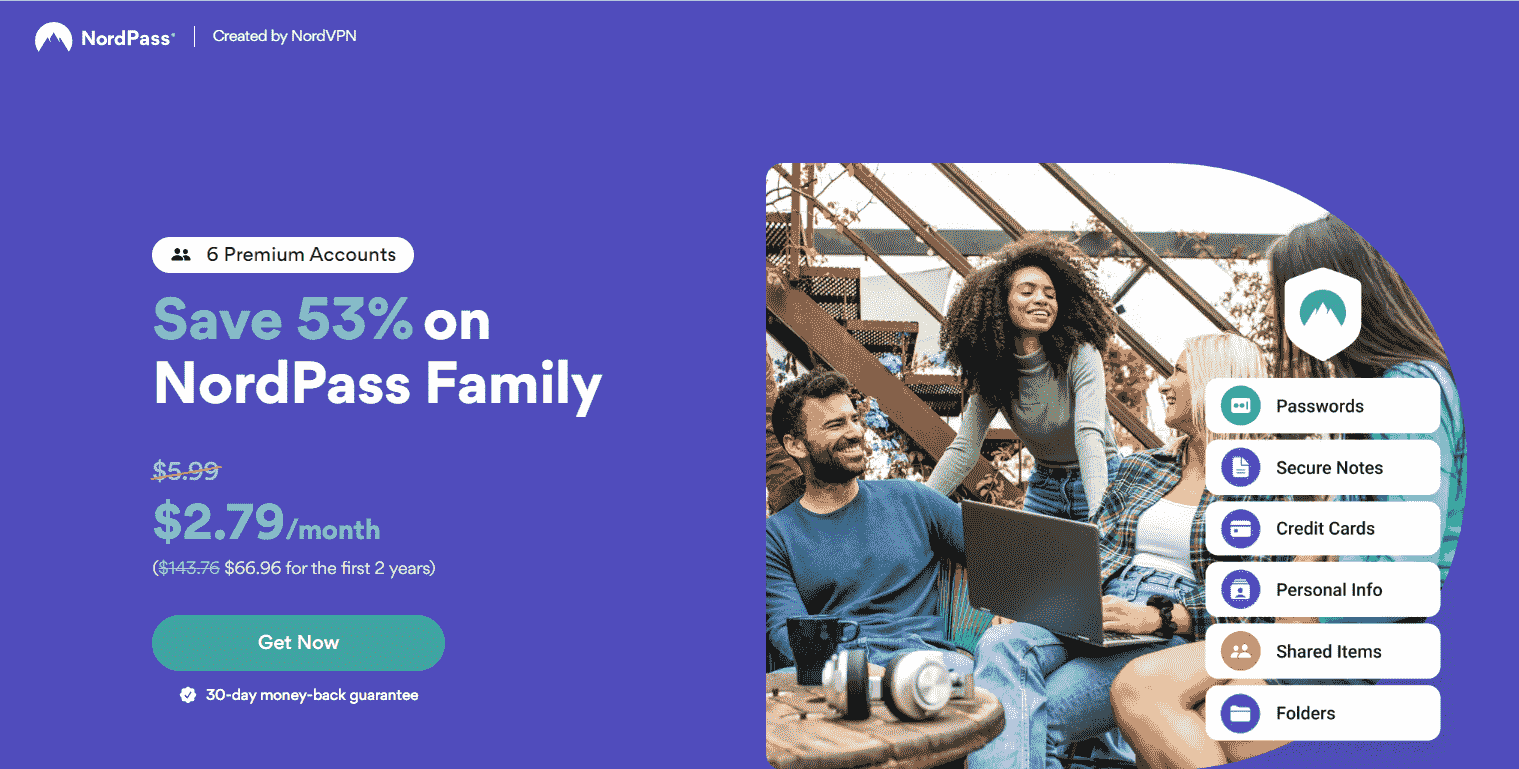
NordPass is the best free password manager because it offers both advanced data encryption (XChaCha20) and multi-factor authentication (MFA) alongside automatic password filling. It also allows you to store secure notes and use its password generator, all within the free plan. Additionally, you don’t need to provide your credit card information to use the free version.
Free version features
- Unlimited password vault
- Integrated password generator supporting passphrases
- Secure Notes for storing sensitive information
- Autofill for seamless login experiences
The free plan lacks features like a data breach checker and emergency access, which are also not offered by any other free password manager on this list.
Pros:
- XChaCha20 encryption (advanced and secure)
- Unlimited password storage
- Multi-factor authentication
- Autofill for various applications
- 24/7 customer support
Cons:
- Limited to one device only
- Limitations of the free plan
- Some advanced features are restricted to premium users
Pricing and Plans
- Starting Price: $1.49/month for a 2-year plan.
- Free Version: Available with a 30-day trial.
- Special Features: Browser extension, autofill tool, and automatic password import.
Conclusion
The best free password managers of 2024 provide essential features for secure and convenient password management. Whether prioritizing security, cross-platform compatibility, form filling, or single-device usage, there’s a free password manager to suit every user’s needs.
Evaluate your requirements and choose the one that aligns best with your preferences and usage patterns. investing in a reliable password manager is an essential step toward enhancing your online security.
Can you trust a free password manager?
You might be skeptical about using free password managers, fearing compromised security. However, it’s essential to understand that reputable free password managers offer robust encryption and security features comparable to their premium counterparts. Here are the top reasons why you can trust free password managers:
Encryption
Both free and premium versions of leading password managers employ strong encryption algorithms to safeguard your sensitive information.
Zero-knowledge architecture
Providers and their employees cannot access your data due to zero-knowledge architecture, ensuring the privacy and security of your passwords.
Are Free Password Managers Secure?
Yes, free password managers can be secure, but there are some things to consider:
- Security Features: Both free and paid versions typically use strong encryption and zero-knowledge architecture. This means your data is scrambled and the provider can’t access it, even if their servers are hacked.
- Master Password: This is crucial. It encrypts your password vault, so make it super strong and unique. There’s no recovery if you lose it.
- Multi-Factor Authentication (MFA): This adds an extra layer of security beyond your master password. Options include fingerprint, facial recognition, or an authentication app.
- Limited Features: Free plans often limit storage, device syncing, or security features like dark web monitoring which can warn you of data breaches.
What is The Best Free Password Manager
The article recommends Bitwarden as a secure and feature-rich option for free password management.
Additional Security Tips:
- Choose a reputable password manager company with a good track record.
- Never reuse your master password anywhere else.
Free vs paid Password Managers
While free password managers offer essential features, paid providers often offer a wider range of functionalities and enhanced security measures. Here’s a comparison between free and paid password managers:
| Features | Free | Paid |
|---|---|---|
| Advanced encryption | ✅ | ✅ |
| Multi-factor authentication | ✅ | ✅ |
| Secure storage | ✅ | ✅ |
| Password generator | ✅ | ✅ |
| Autofill | ❌ | ✅ |
| Secure sharing | ❌ | ✅ |
| Password health checker | ❌ | ✅ |
| Data breach monitoring | ❌ | ✅ |
| Emergency access | ❌ | ✅ |
| Credit card storage | ❌ | ✅ |
It’s important to note that while some free providers may offer more features than others, premium password managers generally provide a broader range of features and better customer support.
FAQs
Are free password managers secure?
Free password managers prioritize security measures, but users should exercise caution and follow best practices to mitigate risks.
While some free password managers support secure sharing, this feature may be limited compared to premium versions.
What’s the safest free password manager?
In my opinion, Dashlane’s free plan is the best. It provides password auditing to flag weak or reused passwords and two-factor authentication (2FA) for added security, as well as sharing with an unlimited number of other users (which is rare in a free password manager).
Moreover, its user-friendly interface makes managing your digital credentials straightforward, and its anti-phishing protection and passkey support adds even more to the mix.
What’s the best free password manager for Android?
Dashlane is the best free password manager for Android due to its blend of user-friendly features and superior security measures. The app offers a built-in password generator for creating strong, unique passwords, alongside a digital wallet for secure storage of credit card information and other essentials.
Its solid security framework and user-centric design make RoboForm the top choice for Android users wanting a reliable and free password management solution. Plus, you can now sign in with passkeys on Android 14 devices, which is pretty cool.
Are free password managers good enough?
Free password managers have a lot of great features, but every free password manager has some limitations that will affect your user experience and security. For example, Dashlane Free limits you to 25 passwords on 1 device, which might not be enough for everyone.