In the modern digital era, voice-changing software has gained significant popularity. It’s used for a variety of purposes, such as creating unique characters for online gaming or audiobooks, masking your voice for privacy in VoIP and chat applications, or simply for fun pranks on friends.
Free voice changers are also utilized in professional settings like voiceovers and film dubbing. However, finding the best free voice changer can be challenging with many options available.
This article will explore The Top 11 free voice changers that enable you to alter tones and pitches, create diverse voice effects, completely disguise voices, and more. We’ll delve into their compatibility, weigh the pros and cons of each, and highlight key features. Let’s embark on the journey to find the best free voice changer that can swiftly and effectively transform your voice.
Contents
- 1 What is a Voice Changer?
- 2 Top 8 Free Voice Changers with AI for PC
- 2.1 1. Voicemod Voice Changer
- 2.2 2. Murf Voice Changer
- 2.3 3. Clownfish Voice Changer
- 2.4 4. iMyFone MagicMic Voice Changer
- 2.5 5. Voxal Voice Changer
- 2.6 6. MyEdit Voice Changer
- 2.7 7. AV Voice Changer
- 2.8 8. MorphVOX Voice Changer
- 2.9 Conclusion
- 2.10 How to Choose the Best Free Voice Changer
- 2.11 FAQs
- 2.12 Which is the best free voice changer?
- 2.13 What Is a Voice Changer?
- 2.14 Best Free Voice Changers 2024
- 2.15 What is the best free voice changer for a PC
- 2.16 Limitations of Free Voice Changers
What is a Voice Changer?
A Voice Changer is a software application that uses advanced algorithms, often based on machine learning, to analyze and alter the characteristics of a voice. These characteristics can include pitch, tone, timbre, and cadence. The result is a new, modified voice that can even mimic a different gender.
The popularity of voice changers has surged with the rise of social media platforms like TikTok, where they are used to make content more engaging and entertaining. This has led to an increased demand for such tools.
In the film and video industry, voice changers are being used more and more to create diverse voices for characters in videos and movies. This eliminates the need to hire multiple voice actors, manually record the voiceover, and then upload it to the movie or video streaming services. Voice changers enable content creators to create unique voices for characters that would be hard to find in real life.
Voice changers can transform a single recorded voice to generate multiple distinct voices, significantly reducing production costs. This feature is especially useful in creating animations and cartoons, where a variety of voices are often needed. In essence, voice changers offer a cost-effective and versatile solution for voice modulation in various fields.
Top 8 Free Voice Changers with AI for PC
Discover the top 8 free voice changers for your PC, all powered by AI. These tools allow you to modify your voice in fun and creative ways.
- Voicemod: A versatile voice changer with various effects and customization options.
- Murf Studio: An intuitive tool for altering your voice in real time during calls or recordings.
- Clownfish: Simple and easy to use, Clownfish offers voice modulation features.
- iMyFone MagicMic: Transform your voice effortlessly with this user-friendly software.
- Voxal Voice Changer: Customize your voice for gaming, streaming, or any other purpose.
- MyEdit: A handy voice changer with editing capabilities.
- AV Voice Changer: Explore a wide range of voice effects and presets.
- MorphVOX Junior: An entry-level voice changer for beginners.
1. Voicemod Voice Changer
- Compatibility: Windows, Mac
- Rating: 3.1/5
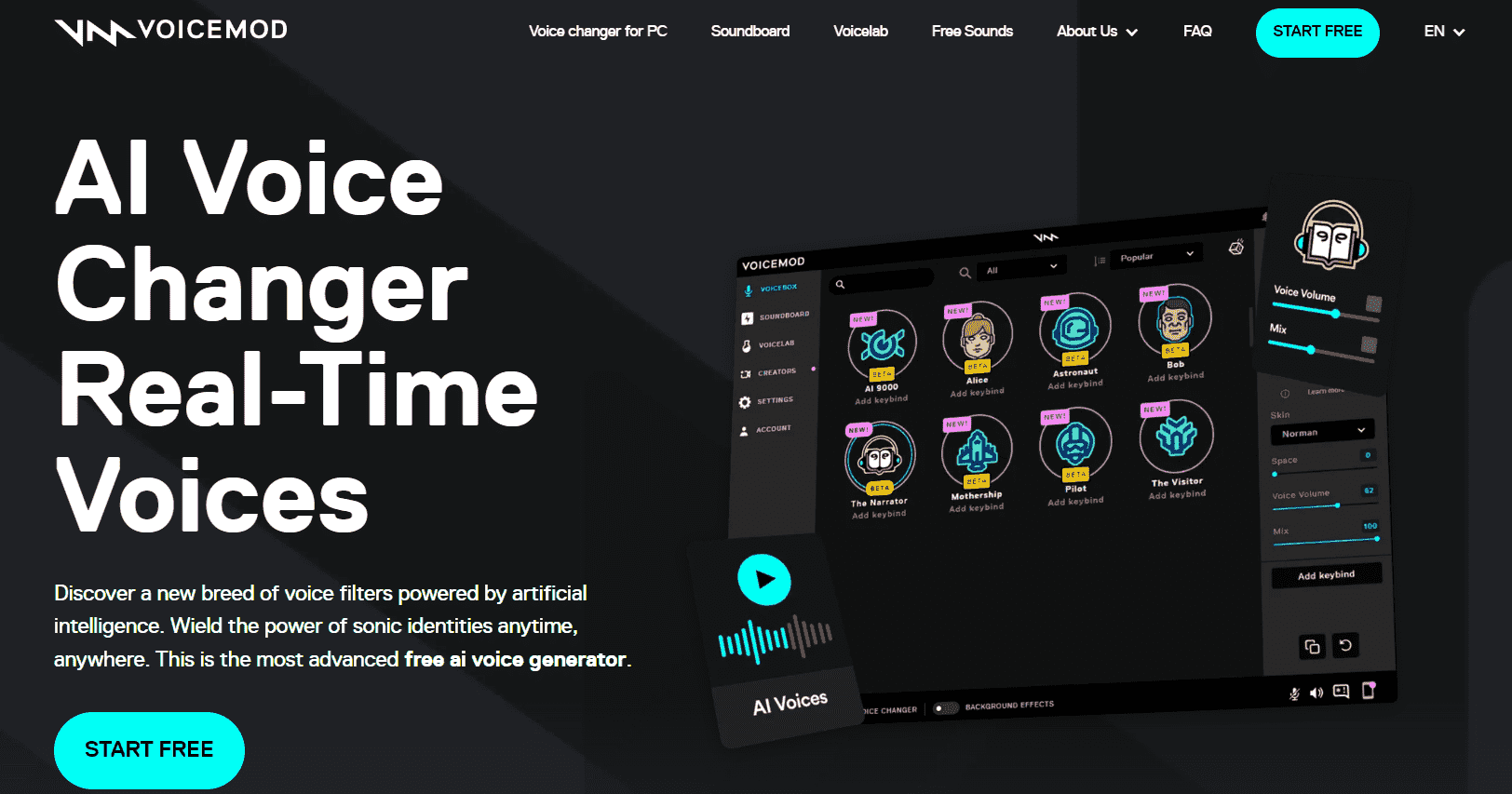
Voicemod is an optimal choice for gamers seeking a free voice changer for live streaming. It seamlessly integrates with a wide range of popular platforms and games, including Discord, OBS, Steam, Stream Labs, Fortnite, Roblox, Grand Theft Auto, and more. Voicemod allows you to alter voices in real-time, offering over 100 voice effects and filters, some of which come with corresponding background effects for your live stream. If you’re active in the Metaverse or use a Multiverse platform, you can even craft your own Voice Skins and Voice Avatars.
Voicemod has recently introduced Voicelab, a real-time voice creator that enables you to generate unique AI voices. It offers limitless customization options, including adjustments to pitch, reverb, frequency, and volume, along with audio effects like Robotizfier, Wah-Wah, and Chorus. Despite the added functionality brought by the new audio editing features, Voicemod has slipped down our updated list due to negative online reviews. Our research revealed numerous complaints about this PC voice changer often malfunctioning, and its high system requirements causing many computers to crash. Users have also expressed dissatisfaction with the company’s business practices and the limited options available in the free version.
Key Features
- Add custom sound effects to games and share sounds with the community using the Soundboard
- Input lyrics, select an AI singer, and then choose an instrumental to create songs from the text
- Alter voices with 80+ voice effects like Helium and Crazy Clown
Pros & Cons
Pros:
- Real-time voice changes, ideal for gamers and live-streaming
- A vast array of pre-made AI voices, an AI VoiceMaker for creating voices from scratch, and a text-to-speech AI Voice Generator
Cons:
- The free version offers limited features
- Requires a high-performance desktop, or you risk crashing your PC
Pricing
- Free
- Premium Plan: $9.99/month, or $99.99/year.
2. Murf Voice Changer
- Compatibility: Web Browser
- Rating: 4.5/5
Murf Studio is an advanced AI-powered text-to-speech platform that stands out as one of the top choices for creating voiceovers for videos and presentations. It allows you to input your script manually or by uploading it, select a language, dialect, gender, and age range, and have an AI voice read your text instantly. You have the flexibility to modify the pitch and speed of the voiceover, add pauses, and eliminate unnecessary words. A subscription plan offers the added benefit of altering voices on both audio files and text.
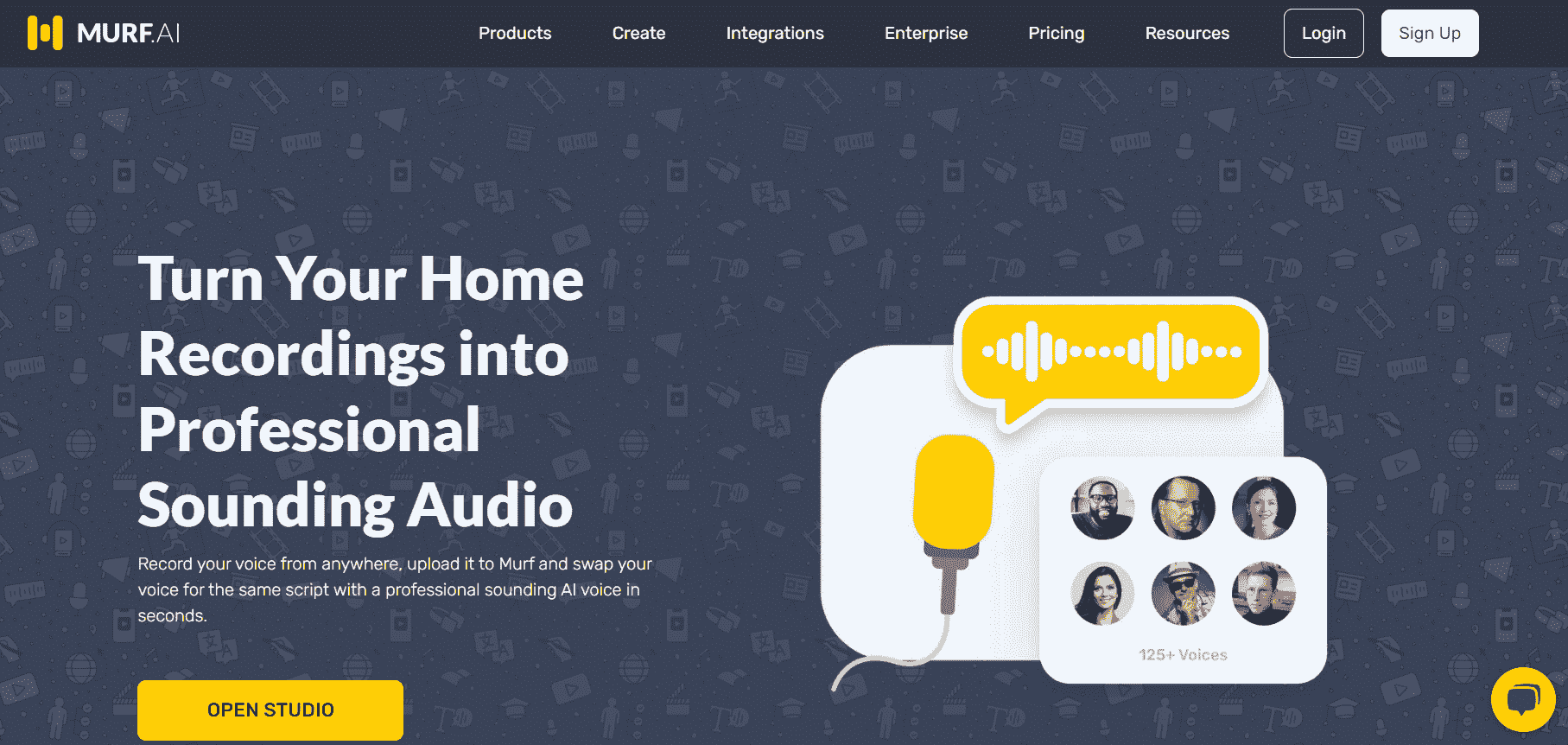
While Murf Studio excels in delivering realistic voices for professional projects, it may not be the right choice if you’re seeking humorous or caricatured voices. It’s also not the ideal choice for gamers or live streamers, as it doesn’t operate in real-time. One significant drawback of Murf Studio is its costly monthly subscription.
Although the free version allows you to experiment with every voice, downloading your audio files is only possible if you opt for the free options, which are not of the highest quality. Despite these constraints, positive user feedback has led us to rank Murf Studio higher than AV Voice Changer.
Pros & Cons
Pros
- Authentic voices for professional-grade voiceovers are available in 20 languages and various dialects
- Collaboration tools to invite team members to view and edit your voiceover
Cons
- Not suitable for gaming or live streaming
- Limited voice customizations
- While text-to-speech is free, the voice changer feature is only included in the pricey Pro plan
Key Features
- Clone your preferred voice and adjust its pitch, tone, and speed
- Edit your voiceover by trimming audio or muting a section
- Use the Emphasis Feature to add extra force to specific words or phrases
Pricing:
- Free: for up to 10 minutes of voice generation per month
- Basic: $19/month
- Pro: $26/month
- Enterprise: $75/month
3. Clownfish Voice Changer
- Compatibility: Windows
- Ease of Use: 5/5
- Price: Free
Clownfish Voice Changer, best suited for Skype, is a free voice modifier for PCs that operates system-wide, impacting any application that uses audio capture. This includes platforms like Steam, Google Hangouts, TeamSpeak, Discord, Mumble, and more.
It’s particularly beneficial for Skype users, as Clownfish also develops translator software specifically for Skype. This allows you to write in your native language and have it automatically translated into up to 50 different languages. Additionally, an AI voice can read the message using the software’s text-to-speech tool.
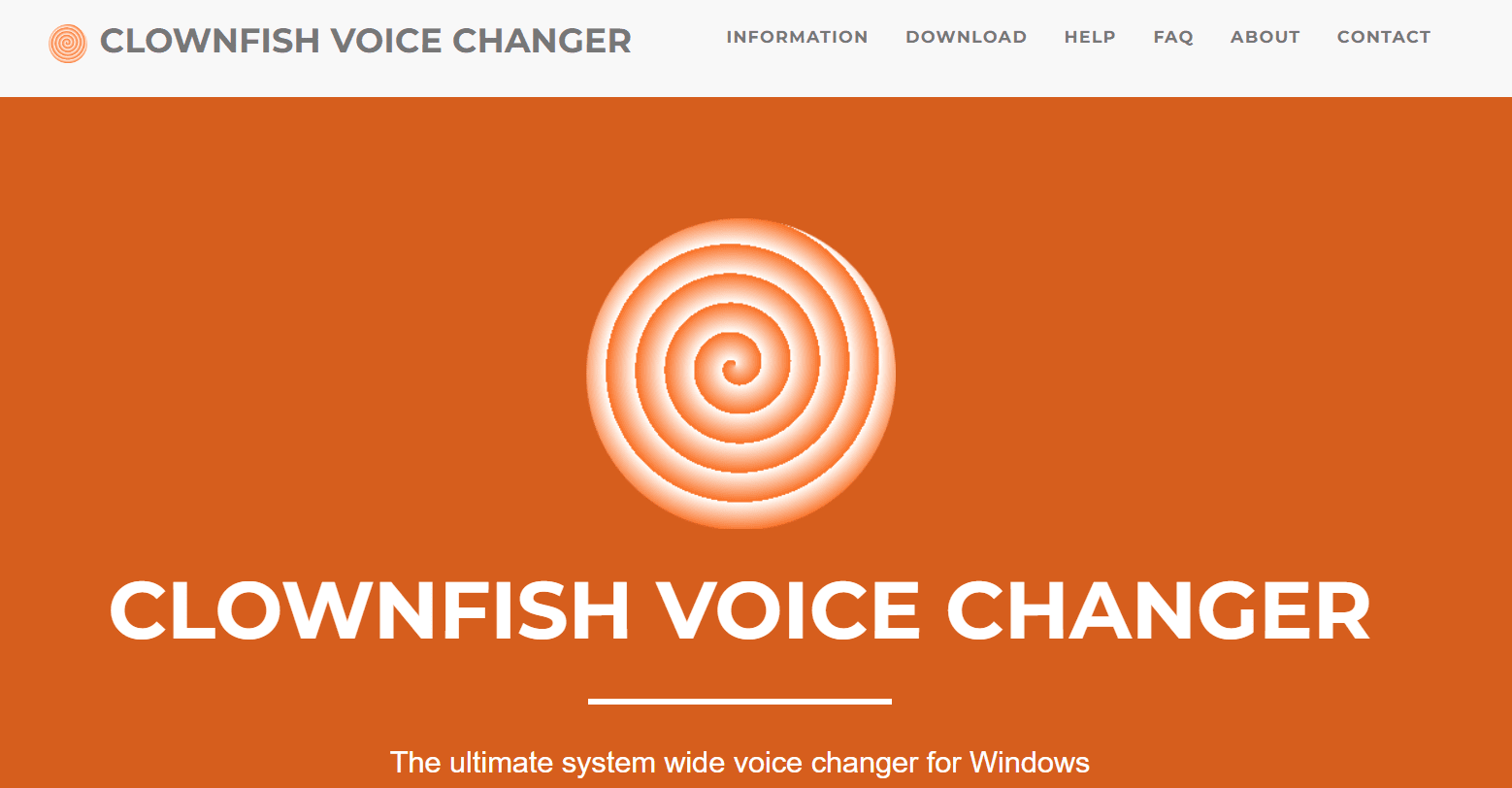
While Clownfish Voice Changer is entirely free and provides useful tools for messaging and voice chat applications, such as text-to-speech and translation, its voice-changing tools are somewhat limited. It offers only 14 voice effects and few customizations. Moreover, some tools necessitate the downloading of additional software, which can be inconvenient.
Clownfish Voice Changer Key Features
- Record and save crucial voice chats and calls
- Automatically convert text-to-speech using a range of voice effects
- Play sound effects from the Sound Player library
Pros & Cons
Pros
- Operates in the background of any application without causing PC slowdown
- Simple setup and stark interface ideal for beginners
Cons
- Only a small selection of voice effects are available, customizable mainly by altering pitch
- The user interface is outdated
4. iMyFone MagicMic Voice Changer
- Rating: 4/5
- Compatibility: Windows, Mac
iMyFone MagicMic is a top-notch free voice changer, ideal for those who wish to mimic celebrity voices for humorous pranks, voicemails, gaming chats, or simply for entertainment. This real-time voice modulator boasts over 200 voice filters, including celebrity voices such as Morgan Freeman, Taylor Swift, Donald Trump, Elon Musk, and many more.
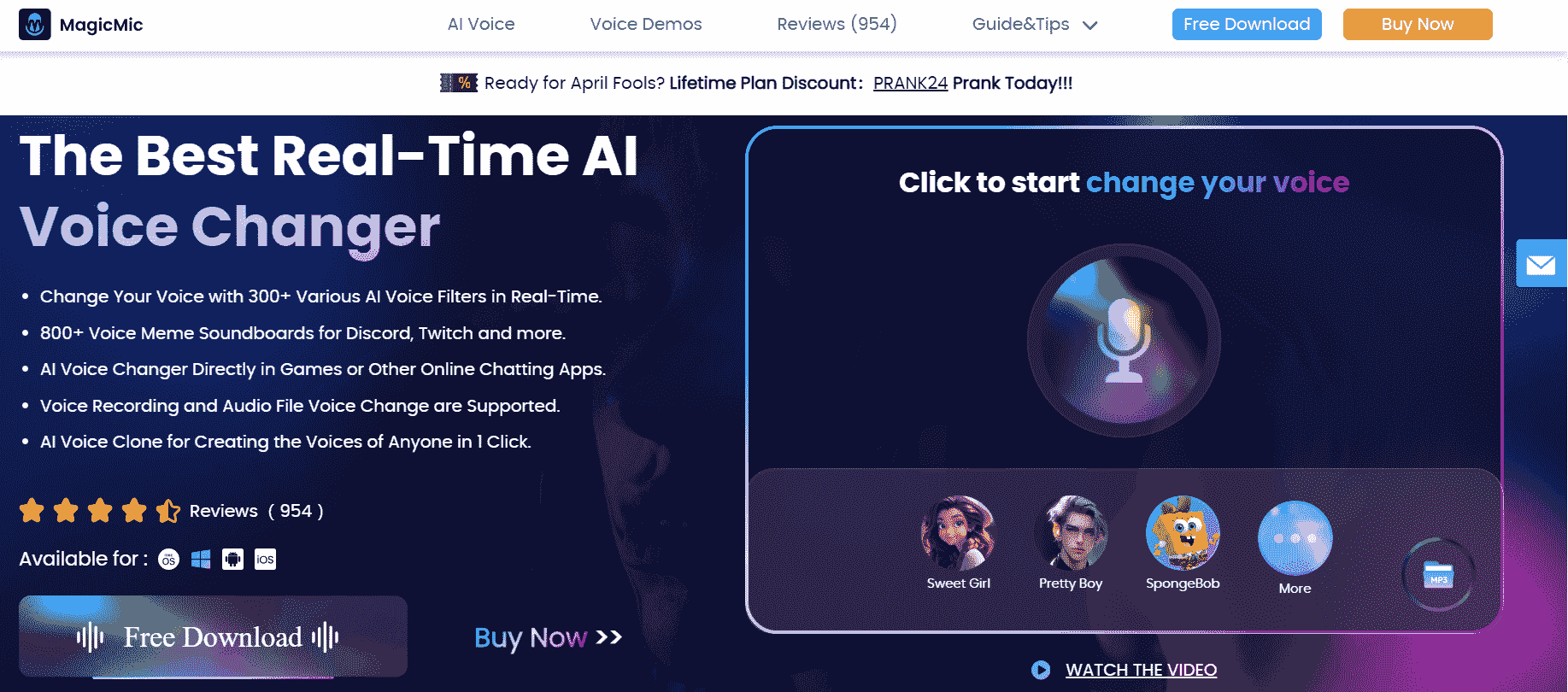
It also offers a plethora of popular character voices categorized for easy searching. For example, in the Horror section, you can transform voices into Freddy Kreuger, Ghostface, Chucky, Pennywise, etc. Each voice can be edited to modify the pitch, volume, vocal length, and vocal width. With this PC voice changer, you can also craft custom voices and select from over 600 sound effects.
The interface might seem perplexing initially, but the tools become easy to use once you familiarize yourself with them. In our evaluation, we found the free version to be quite restrictive – it offered only a few free voice effects, and they were not of high quality. To unlock any functionality in iMyFone MagicMic, a subscription is necessary, and you can’t preview the premium voices to determine if upgrading is worthwhile (although a 30-day money-back guarantee is provided if you’re not satisfied).
Key Features
- Eliminate noise, echo, and cracks that can occur when using a voice modulator
- Assign shortcut keys to your favorite sounds and voice effects
- Use adjustment parameters to create unique voices
Pros & Cons
Pros
- Compatible with popular games and streaming programs
- Over 200 character and celebrity voices to choose from
Cons
- The free version only offers a few generic voice effects
Pricing
- Free
- Premium subscriptions: $14.99/month, $39.99/year.
- Lifetime License: $59.99
5. Voxal Voice Changer
- Compatibility: Windows, Mac
- Softpedia Rating: 3.4/5
- Ease of Use: 5/5
Voxal Voice Changer, developed by NCH Software, is a free, real-time voice changer designed specifically for gamers. It integrates effortlessly with gaming and chat applications. All you need to do is install it, and you can alter voices without having to tweak any settings.
It’s compatible with a headset or microphone, and you can output your modified audio to your speakers to hear your voice with the applied effect. Importantly, this voice changer for PC and Mac is light on system resources, ensuring your gaming FPS remains unaffected.
Voxal Voice Changer is user-friendly, with numerous features that make it attractive to gamers and novices alike. It offers a substantial number of voice effect presets in categories such as Sci-Fi (Alien, Cyborg, Astronaut, Darth Vader, etc.), Fantasy (Dracula, Pirate, Fairy, etc.), and People (Old Woman, Big Guy, Child, etc.) that can be customized to create entirely new voices. However, the interface is somewhat outdated, and commercial use is only permitted if you purchase the top-tier edition.
Key Features of Voxal Voice Changer
- Create effect chains and layer voices for a custom sound
- Add background noise effects to mimic environments like a busy office, train, forest, and more
- Record audio or upload pre-recorded audio and apply effects
Pros
- Low CPU usage ensures it won’t slow down gaming
- Offers unlimited customization options
Cons
- The interface is outdated
- Commercial use requires payment for the Master version
Price:
- Free
- Premium Plan: $3.88/month,
- Lifetime Licenses: $80 for Home or $90 for Master.
Read More…
- The 8 Best Free AI Voice Changers
- The 7 Best Free AI Content Generators
- The 7 Best Free AI Voice Generators
6. MyEdit Voice Changer
- Compatibility: Web browser
- Overall Rating: 5/5
- Price: Free
- Premium Plan: is available for $3/month
MyEdit is an excellent choice for users seeking a swift, straightforward, and cost-free online voice changer. It’s a highly efficient voice changer and audio editor that you can access directly from your browser. Changing voices is incredibly quick and easy with MyEdit. All you need to do is visit the website, upload your audio, and select an avatar representing your desired voice.
With over 100 realistic voices available, you can swiftly find the right one using the provided filters (Type, Language, Gender, and Age). You also have the option to select a voice effect such as Walkie Talkie, Robot, or Megaphone, and adjust the pitch of any voice using a slider.
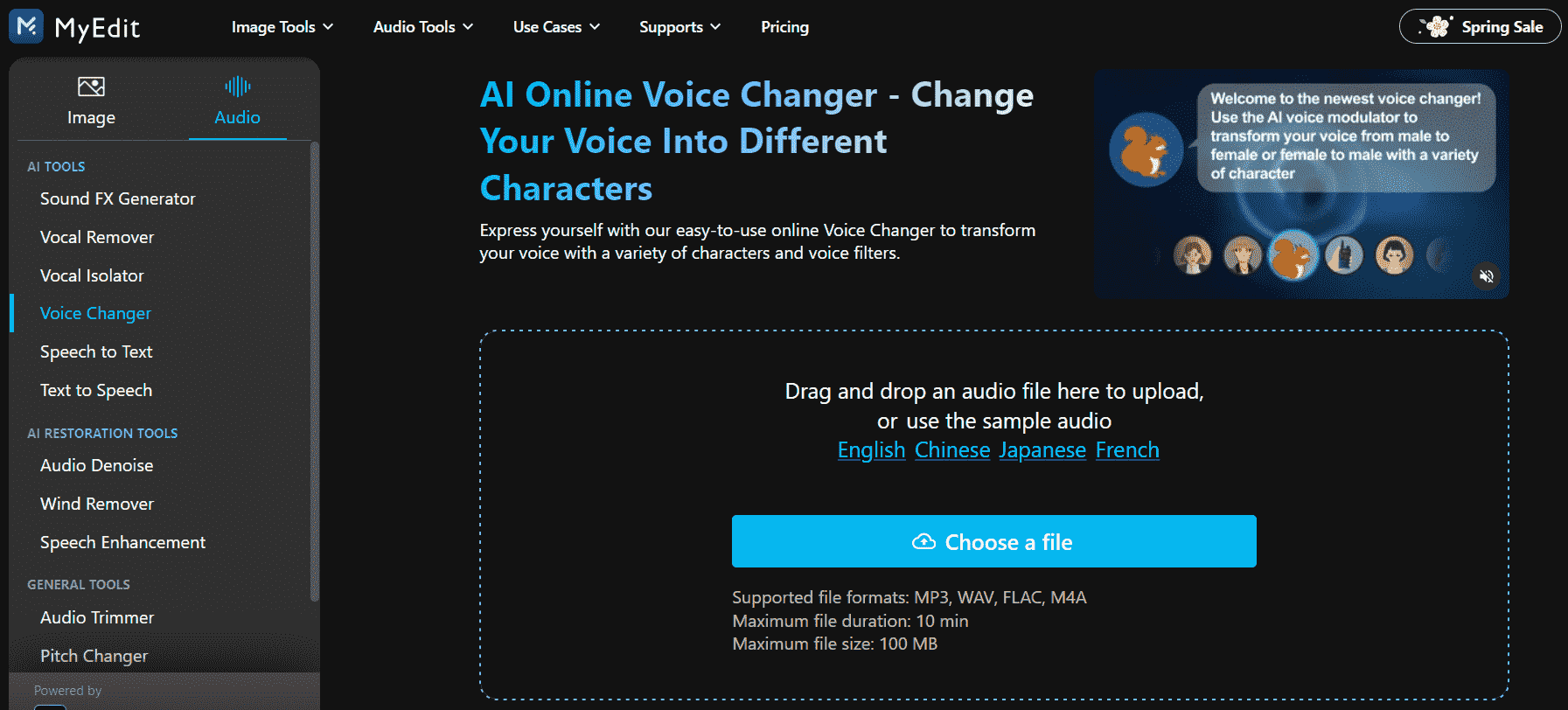
Since our previous review, MyEdit has expanded its offerings to include more human voices, voice effects, and AI-powered audio tools. We appreciate that this free PC voice changer continually introduces new features while maintaining a simple and clean interface. Another reason why MyEdit remains our top pick for the best free voice changer in 2024 is the plethora of tools available for editing your audio file after changing voices. You can clean or restore audio using AI speech enhancement, wind removal, and background noise removal. Additionally, you can isolate or remove vocals, generate custom sound effects, trim audio, and much more.
Pros & Cons
Pros
- Simply visit the site and use voice effects for free – no sign-in is required
- Change voices in seconds with no learning curve
- Includes AI-powered audio restoration tools
Cons
- Maximum file size is 100MB, and maximum file duration is 10 minutes
Key Features
- Apply fun voice effects like Demon, Old Radio, and Chipmunk
- Choose from 120 real human voices
- Remove vocals from music for karaoke, or isolate vocals for a capella
7. AV Voice Changer
- Rating: 4/5
- Ideal For: VoIP Programs
- Compatibility: Windows
AV Voice Changer stands out as an exceptional free voice changer, offering limitless opportunities for altering tone, pitch, and sound. It allows you to craft and save unique voices for future use. This PC-based voice changer comes equipped with 30 voice effects, 70 background effects, 17 non-human voices, and 40 plug-in audio effects.
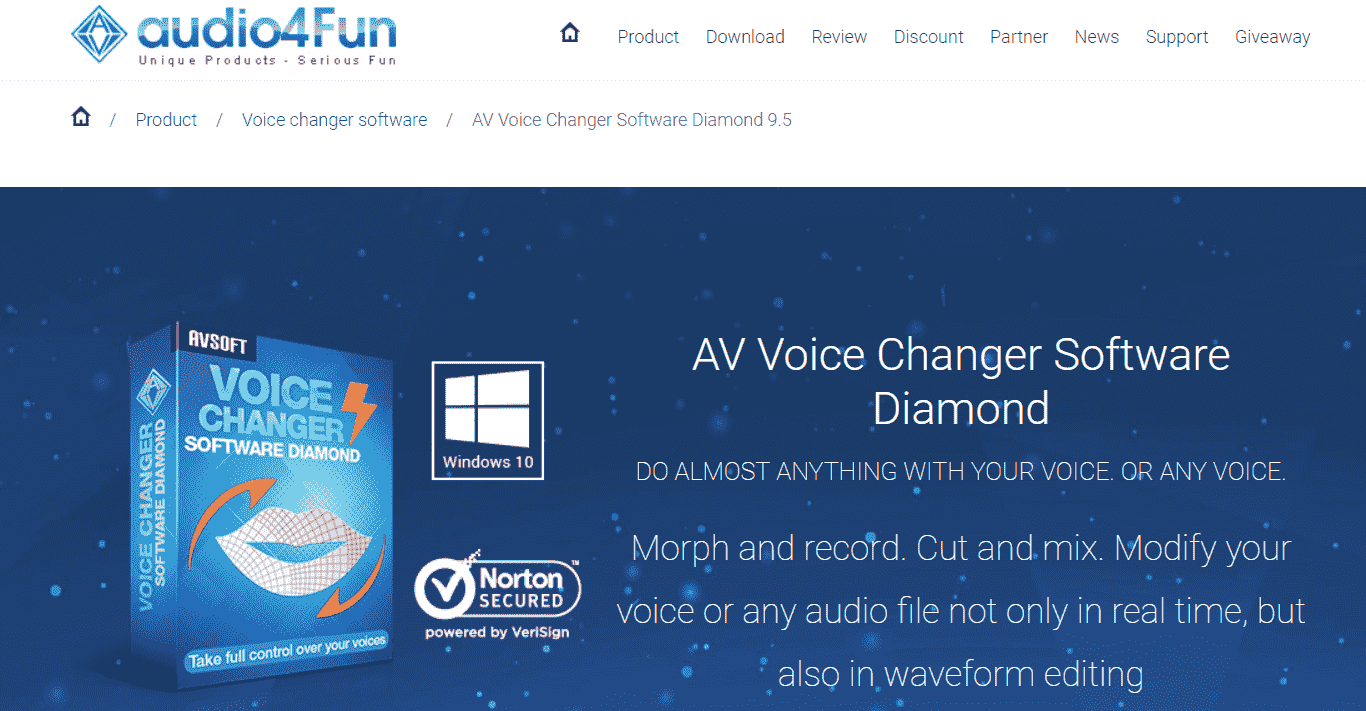
It seamlessly integrates with most VoIP Programs, role-playing games, or web chat applications and offers the ability to record audio from a VoIP program or a microphone.
Key Features
- Analyze the harmony, brightness, pitch, and score of your voice for vocal improvement
- Modifies voices in real-time or via waveform editing
- Allows cutting, splitting, and copying of voice effects to create a custom voice
AV Voice Changer Pros & Cons
Pros
- Ability to morph and convert batches of audio files simultaneously
- Regularly updated library of free voice and sound effects packs
Cons
- Outdated user interface
- No dedicated free version, and the free trial is missing many features
Price
- 14-day free trial
- Basic Plan: $29.95
- Gold: $39.95
- Diamond: $99.95
8. MorphVOX Voice Changer
MorphVOX Junior: An In-Depth Review
- Best Suited For: Sound Effects
- Compatibility: Windows, Mac
MorphVOX Junior is a complimentary voice changer tailored for advanced users. It seamlessly integrates with any online game, chat program, or audio editor. It boasts a library of built-in sound effects, which can be used for pranks or to enhance gaming experiences.
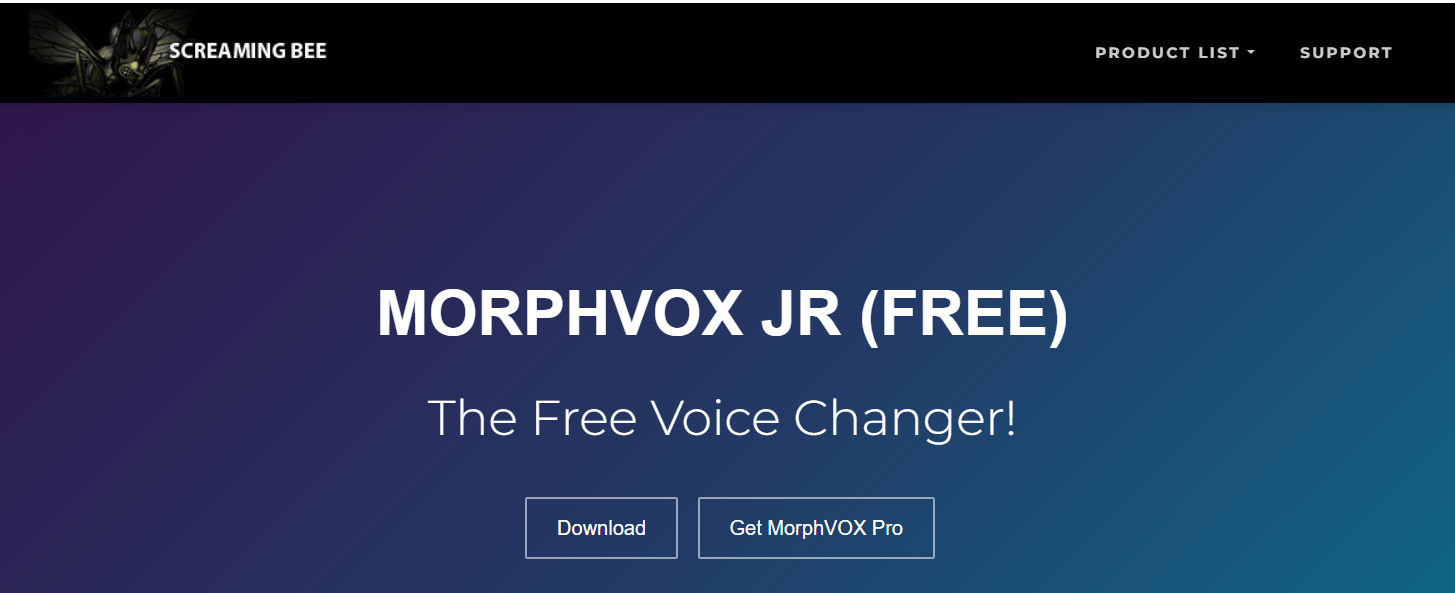
These sound effects can be broadcast in real time without interfering with voice effects. The Pro version offers free downloads of various sound packs, such as Farm Animal Sounds or Modern War Sounds.
Our evaluation found MorphVOX Junior to be the top free voice changer for a fully immersive online gaming experience. For example, while playing Lord of the Rings Online, you can mimic the voices of characters like Gollum or a Half-Orc and use sound effects like Sword Strike or Dwarf Laugh. However, our tests revealed that it is more complex to use than many other voice changers, hence, it may not be suitable for beginners. Also, the Mac version is relatively new and lacks the refinement of the Windows version.
Pros & Cons
Pros
- Lightweight and doesn’t cause lag in online gaming
- Offers a plethora of affordable add-ons for customization
Cons
- The interface is more complex compared to most free voice changers
- The free version provides only a few basic voices and sound effects
Key Features
- Adds ambiance with background noises to mimic environments like a crowded room, traffic jam, or forest
- Removes unwanted noises with ultra-quiet background cancellation
- Customizes voices with a 10-band equalizer and pitch/timbre controls
Price
- Free
- MorphVOX Pro: $39.95
Conclusion
How to Choose the Best Free Voice Changer
This guide outlines the key factors to consider when choosing a free voice changer that suits your needs.
Device Compatibility
The voice changer software should be compatible with your device’s operating system, hardware, and audio equipment, including microphones or headphones. It’s crucial to review the software’s specifications, including the minimum system requirements, to ensure they align with your device’s capabilities.
Ease of Use
The ideal free voice changer should be user-friendly. It should be simple to install, set up, and navigate. Clear instructions and an intuitive user interface with customization options are desirable features.
Voice Effect Quality
The quality of the voice effect is a critical consideration when choosing a voice changer software. Top-notch free voice changers offer natural-sounding voices that are neither distorted nor robotic. If you opt for a character voice, it should closely resemble the character’s voice and not sound like a substandard imitation. Features like background noise removal and pitch adjustment can enhance the clarity of your voice effect.
Extra Features
A free voice changer that offers additional features can enhance both the software’s functionality and your user experience. Look for features such as sound effects, recording capabilities, audio restoration, and editing tools.
FAQs
Which is the best free voice changer?
Considering the variety of voices available and user-friendliness, MorphVOX Junior, and Clownfish Voice Changer Voice Changer are excellent choices for free voice changer software. Voicemod, Voxal, and AV Voice Changer offer more customization options, but much of their functionality is locked behind a paid version.
What Is a Voice Changer?
A voice changer is like a magical wand for your voice. It’s either a software tool or a physical device that can transform your voice in real time or during editing. Imagine turning your voice into a deep, booming monster or a chipmunk on helium—it’s all possible with a voice changer!
Best Free Voice Changers 2024
Yes, you read that right! There are free voice changers out there, and they’re perfect for experimenting or having some fun. Here are a few freebies you can try: Magicmic AI Voice Changer
Voicemod Voice Changer
Clownfish Free Voice Changer
MorphVox Pro
Voxal Voice Changer
AV Voice Changer Software
Murf Voice Generator
What is the best free voice changer for a PC
If you’re ready to take your voice modulation skills to the next level, consider downloading a voice changer software for your PC. These tools offer a plethora of effects and customization options. Whether you want to sound like a robot, a celebrity, or an alien, these advanced voice changers have got you covered.
Limitations of Free Voice Changers
Keep in mind that free voice changers might come with a few strings attached. These could include
Limited Voice Options: You won’t have access to every voice under the sun.
Watermarks on Output Audio: Some free versions may add watermarks to your transformed voice recordings.
Fewer Customization Features: Paid versions often offer more bells and whistles.
