Online Image Compression Tools let you compress your images, making them smaller in size for the naked eye without compromising their visual quality. Given that images can significantly contribute to a website’s weight, optimizing them becomes crucial.
Slow-loading websites can lead to frustrated visitors and negatively impact your site’s search engine rankings. If your site takes too long to load due to large images, visitors are likely to abandon it. Shockingly, half of all users leave a site that takes more than six seconds to load.
To ensure your website performs optimally, consider using top-notch image compression tools. These tools help maintain image quality while significantly reducing file size. This article provides a useful overview of nine excellent online image optimizers that you can access directly from your web browser. They work with a variety of image formats, including JPG, PNG, and GIF.
Contents
The 8 Best Image Compression Tools in 2024
- Compress Now
- ShortPixel
- TinyPNG
- Optimizilla
- ImageOptim
- Uploadcare
- ImageRecycle
- Compressor.io
These are just a few of the many image compression tools available. The best tool for you will depend on your specific needs and preferences.
1. Compress Now
Compress Now stands out as a top contender in the image optimization arena. It tackles three common image formats: JPG, GIF, and PNG, offering impressive compression capabilities.
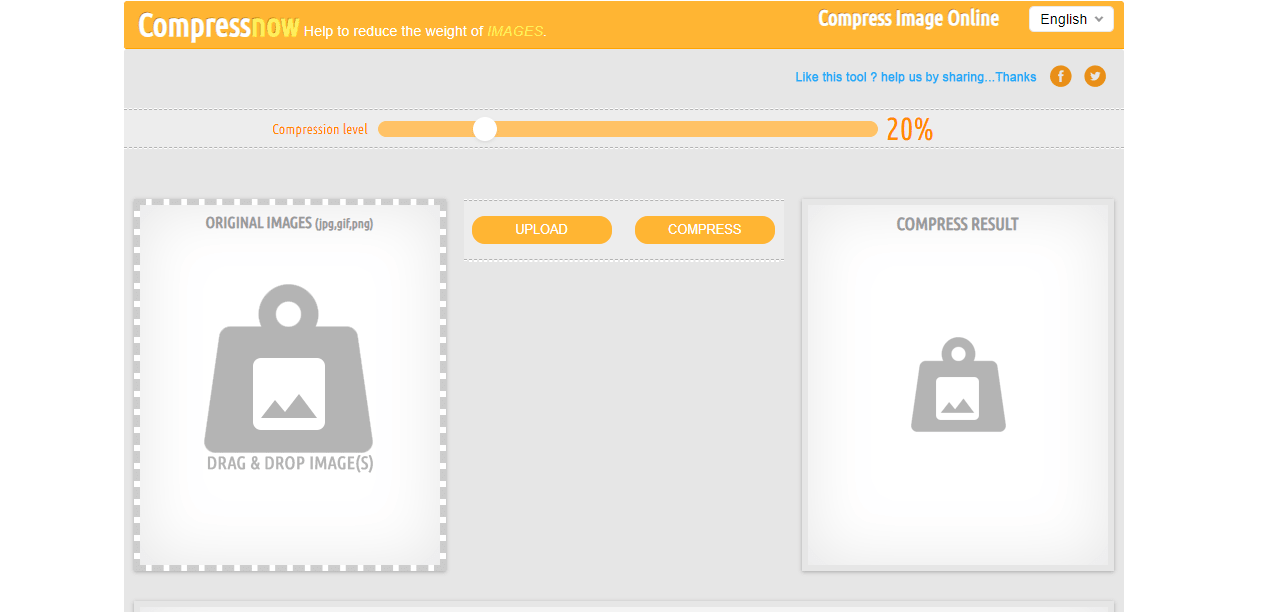
One of its key strengths is the ability to adjust the compression level, giving you control over the final file size and quality trade-off. You can even upload images up to a generous 9 MB limit, far exceeding the size of our test images.
Keep in mind that while you can input all three image formats (JPEG, PNG, GIF), Compress Now will only output JPEG files.
- PNG cannot be compressed and saved as PNG.
- GIFs cannot be compressed and saved as GIFs.
- JPG, GIF, and PNG can be compressed, but the final format will be JPEG.
If this limitation aligns with your needs, Compress Now deserves the title of the best image compressor without compromising quality.
- JPEG Image File Saving: 99.97%
- PNG Image File Saving (output as JPEG): 99.98%
2. ShortPixel
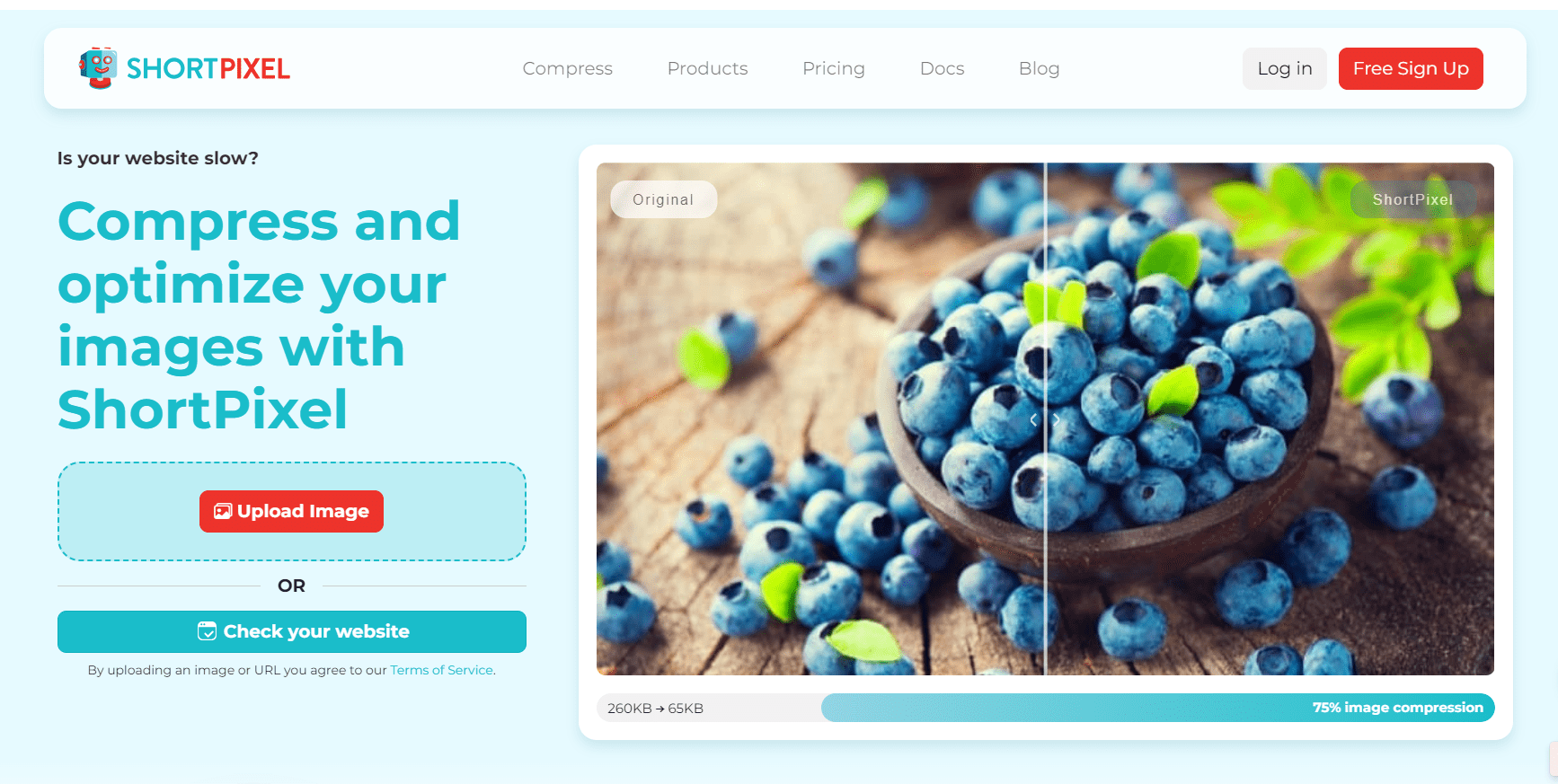
ShortPixel, an exceptional image optimization plugin, stands out for its unique approach. Using advanced compression technology, it reduces image sizes without compromising quality. ShortPixel’s algorithm optimizes images multiple times, resulting in visually appealing files with minimal footprint.
Key Features:
- Optimizes various formats (PNG, JPG, GIF, and PDF).
- Generates WebP/AVIF versions for faster loading.
- Provides on-the-fly solutions and APIs for next-gen image delivery.
- Offers an Android Photo Optimizer App for gallery photos.
- Includes a Zapier App to resize and optimize Dropbox/Google Drive images.
- Features a JavaScript module for adaptive images and CDN integration on any website.
Pros:
- Supports multiple file types, including JPEG, PNG, GIF, and WebP.
- Achieves high compression rates.
- Enables automatic and bulk optimization.
- Facilitates WebP and AVIF conversion.
- Integrates with CDNs and works seamlessly on WordPress and other platforms.
- Provides optimization options (lossy, glossy, and lossless).
Cons:
- The free plan has limited monthly image optimizations.
Pricing:
- Free Plan: Includes 100 free credits and 500 MB CDN traffic per month.
- Unlimited Monthly: Priced at $9.99.
- Unlimited Yearly: Available for $99.90.
2. Tiny PNG
TinyPNG, a reliable image compression tool, effortlessly handles both JPEG and PNG formats. You can upload up to 20 images at once, with each file size capped at 5 MB. However, for larger files, a subscription is required.
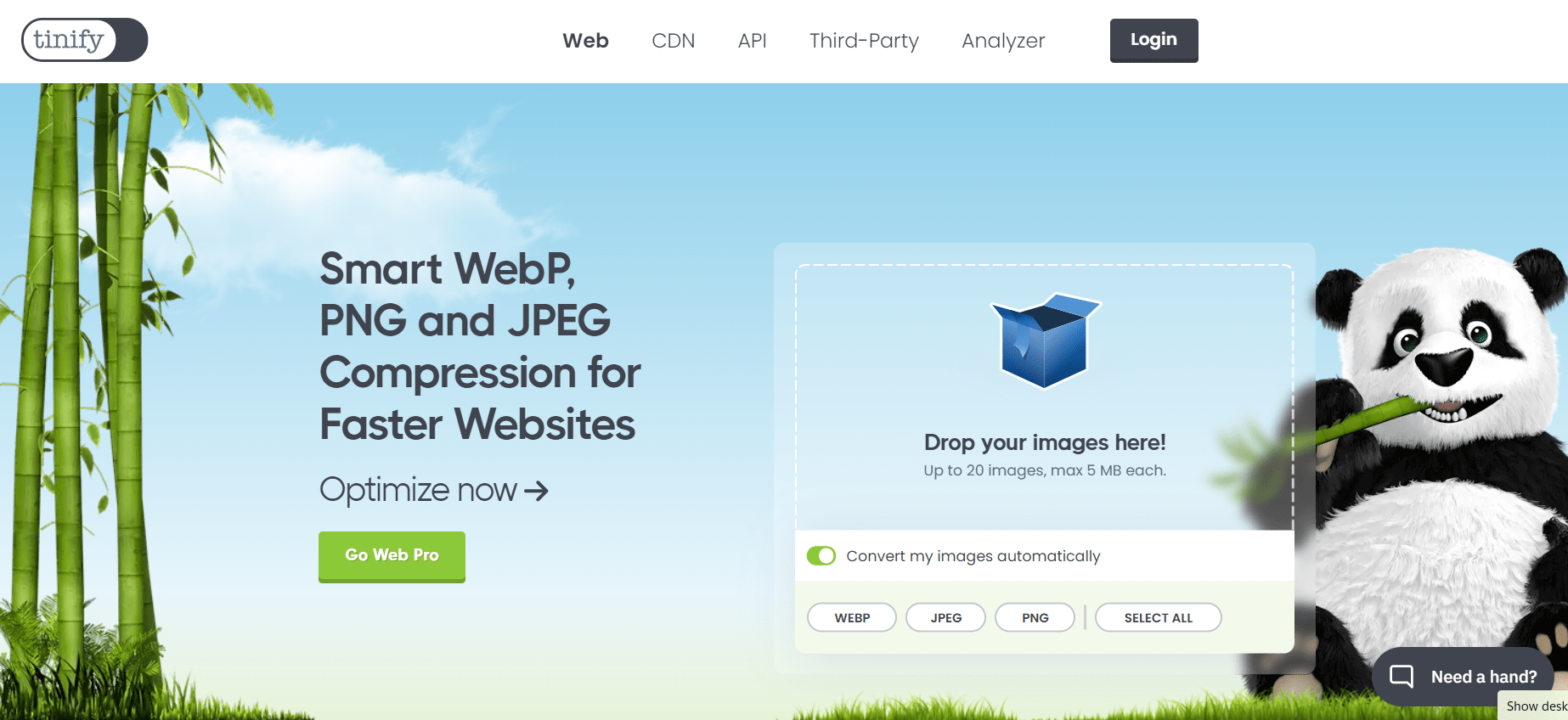
After compression, you can conveniently download the images to your computer or save them directly to Dropbox. TinyPNG even offers a free WordPress plugin for users. If you’re interested in comparing image optimization plugins for WordPress, refer to our previous post.
And speaking of compression efficiency:
- JPEG Image file saving: Impressive 92% reduction.
- PNG Image file saving: A commendable 83% reduction.
4. Optimizilla
Optimizilla, a user-friendly image optimizer, efficiently compresses JPEG, GIF, and PNG formats. With Optimizilla, you can upload up to 20 images at once. The tool automatically adds each image to the queue and applies lossy optimization.
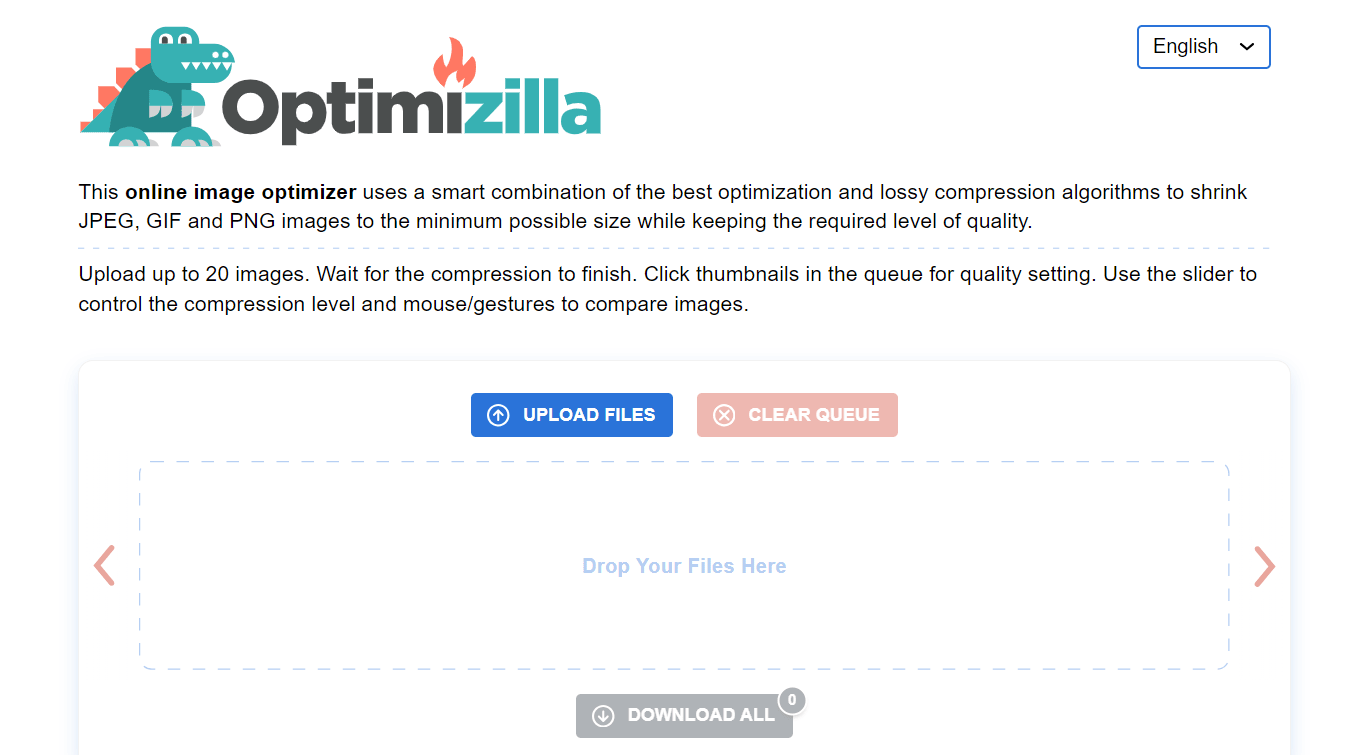
One of its convenient features is the image slider, where you can view all the compressed images and monitor their status during the optimization process. You’ll see the percentage by which each image was compressed, allowing you to remove any unwanted files.
Optimizilla stands out as an excellent choice for image optimization. Additionally, if the default compression level doesn’t meet your satisfaction, you can manually adjust the quality of individual images within the slider. Take a look at the custom image optimization interface below:
Once you’re done, you have the option to download all the images in bulk or select and download them individually.
Regarding compression efficiency:
- JPEG Image file saving: A remarkable 91% reduction.
- PNG Image file saving: An impressive 79% reduction.
5. ImageOptim
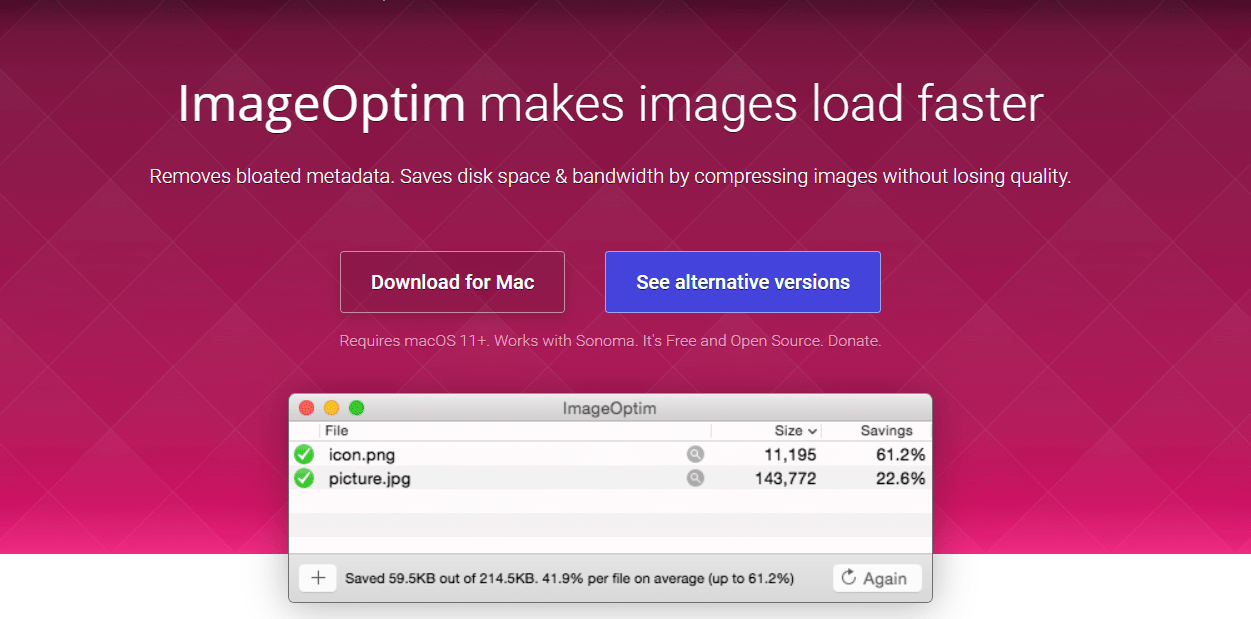
ImageOptim, a top-tier image compression tool, excels in both lossy and lossless techniques. By using ImageOptim, you can enhance your website’s speed and potentially secure a spot on Google’s first page.
ImageOptim significantly reduces image file sizes while preserving quality. It’s particularly effective at eliminating hidden clutter like digital camera metadata, comments, and thumbnails.
Let’s explore what sets ImageOptim apart:
ImageOptim Key Features:
- Drag-and-Drop Functionality: Easily combine ImageOptim with other optimization tools.
- Metadata Control: Choose to retain or remove camera serial numbers, GPS locations, and other metadata.
- Lossy and Lossless Options: Tailor your compression approach to suit your needs.
- High-Quality Web Service: Access compressed images optimized for mobile or desktop resolutions.
- Retina Display Support: Perfect for high-density screens.
- JPEG and PNG Compression: ImageOptim handles both formats seamlessly.
Pros:
- Secure Compression: Ensures image safety.
- Open-Source Solution: Transparency and community-driven development.
Cons:
- Be cautious: The tool might inadvertently remove information you want to keep, such as copyright details.
Pricing:
- Mac App: Free and open-source.
- $12 per month for 2,000 optimizations.
- $49 per month for 16,000 optimizations.
- $245 for 100,000 optimizations per month.
When it comes to compressing JPEG images, JPEG Optimizer stands out as a reliable choice. As its name suggests, this tool focuses exclusively on JPEG files, omitting support for PNGs or GIFs.
Read More…
- Best Website Speed Test tools
- The 10 Best Plagiarism Checkers
- Top 10 Best Keyword Research Tools
- The 10 best free landing page builders
6. Uploadcare
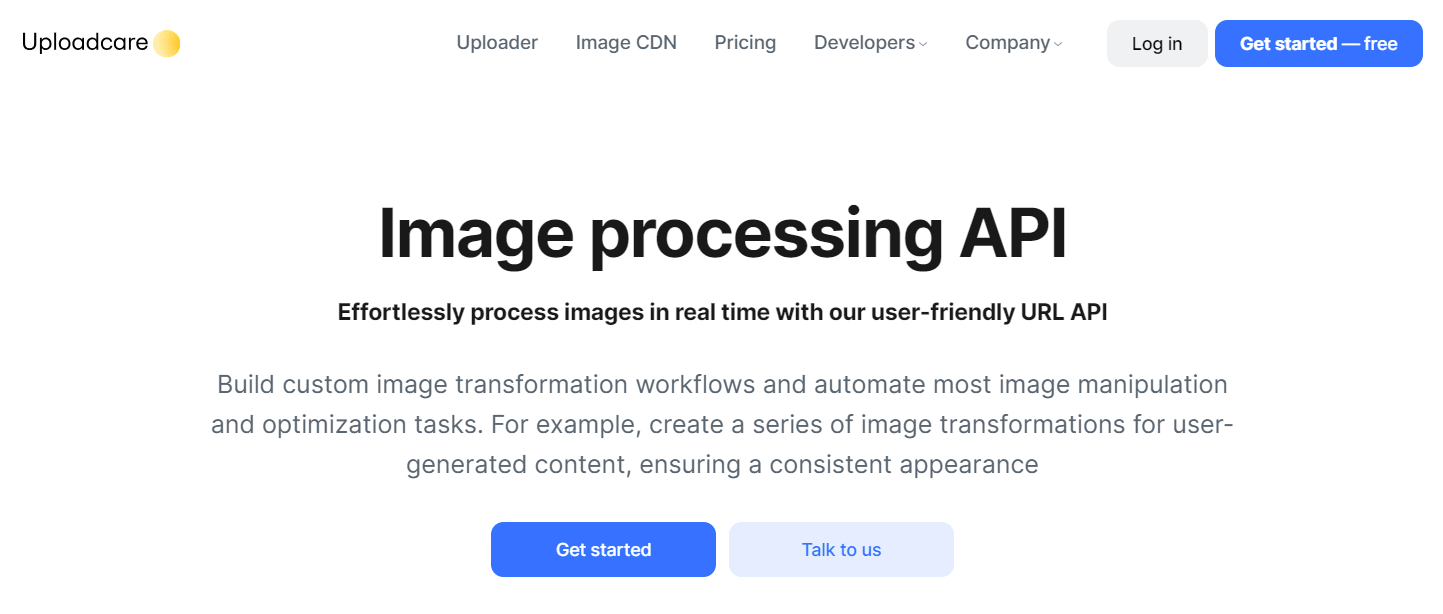
Uploadcare: A top-notch image compression tool, Uploadcare offers more than just compression. It provides a comprehensive solution for managing your website’s file infrastructure.
Key features
- drag-and-drop
- multi-source uploads (from Facebook or Google Drive),
- support for various file types (including modern formats like HEIC, AVIF, and WebP),
- bulk image compression (even for large files), and a
- smart compress option that minimizes file size without compromising visual quality.
Additionally, Uploadcare ensures adaptive delivery, optimizing images for all devices and screen sizes.
Pros:
- Built-in CDN: Faster content delivery.
- Generous free plan: Basic image transformations and CDN usage.
- Cloud storage: Convenient file management.
- Various image transformation options: Customize your visuals.
- Great and friendly support: Assistance when you need it.
Cons:
- Limited image transformations in the free version.
Pricing:
- Free plan: Ideal for basic needs (up to 10 MB files and 10,000 monthly operations).
- Pro Plan ($79/month): Advanced features, including automated responsive images and video processing.
- Business Plan ($199/month): Additional perks, such as automated AVIF compression.
Uploadcare is a versatile tool that combines image management, compression, and delivery in one package. Whether you’re a small business or a large enterprise, it has options to suit your needs.
7. ImageRecycle
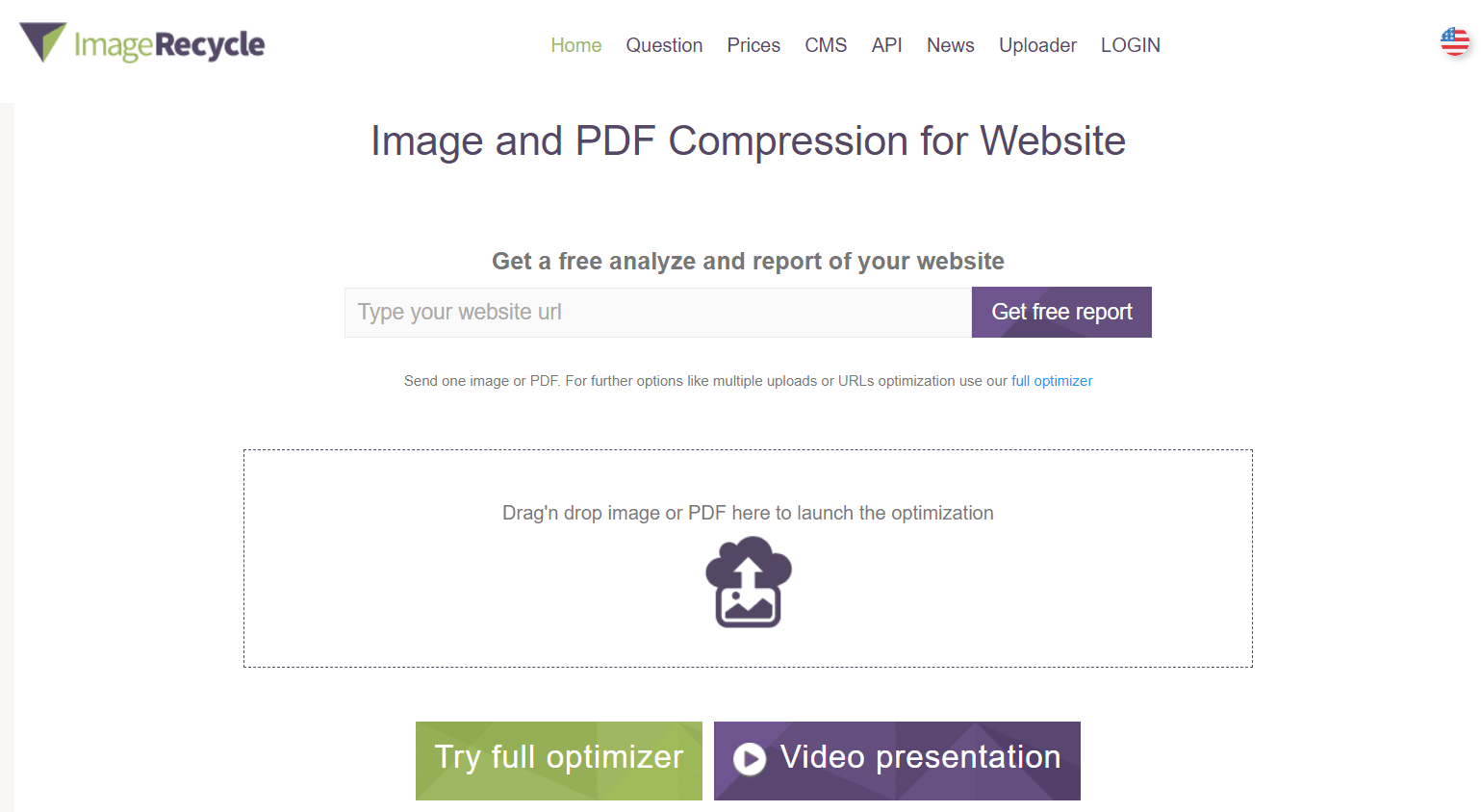
If you have images in various formats that need optimization, ImageRecycle is a reliable choice. Not limited to just PNG or JPEG, this tool also supports GIFs and PDFs. Simply drag and drop your images onto the website, and with a single click, download the optimized versions.
Key Features:
- ImageRecycle provides a free report for your website.
- Enjoy a month’s backup and restore functionality.
Platform-Specific Extensions:
- WordPress, Magento, and Joomla users can rely on extensions instead of visiting the website each time.
- Shopify users have an exclusive app for seamless optimization.
Compression Efficiency:
- JPEG Image File Saving: Impressive 92.78% reduction in file size.
- PNG Image File Saving: Significant 80.41% reduction.
Pricing Plans: To unlock features like URL or Page Optimizer, consider their one-time payment plans. Choose from different price points: $10 (10,000 images), $20 (30,000 images), or $50 (100,000 images).
15-Day Free Trial: Test the waters with a 15-day free trial, capped at 100 MB. Once you decide, your paid subscription allows you to utilize your quota across unlimited websites and sub-accounts for a year.
ImageRecycle prioritizes quality while optimizing your media content, ensuring both speed gains and preservation of image integrity.
8. Compressor.io
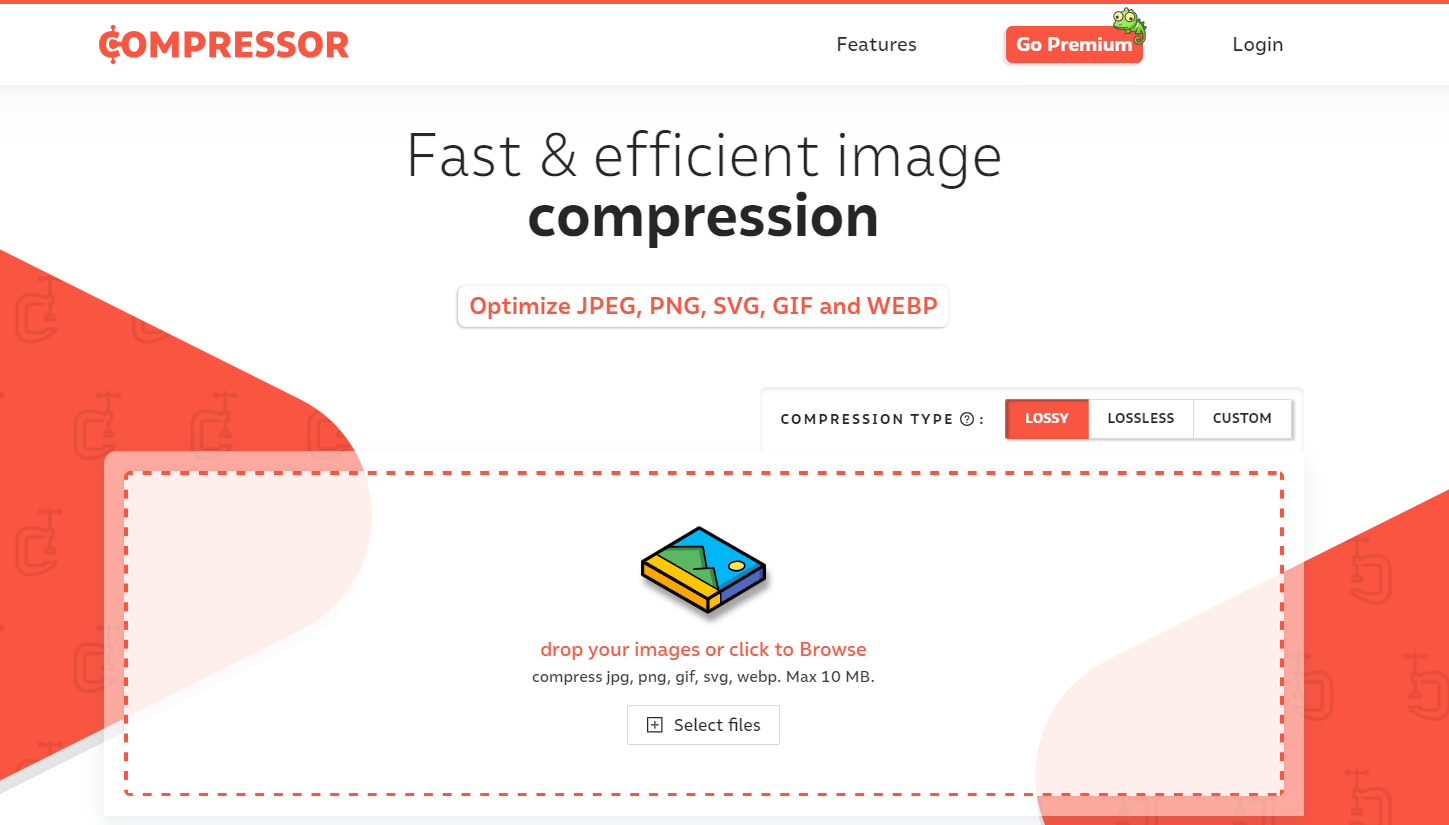
Compressor.io: A top-notch image compression tool that can shrink image sizes by up to 95%. It offers both lossless (no quality reduction) and lossy (slightly reduced quality) compression options. The process is straightforward: just drag and drop your image onto the page, and the compression begins automatically.
Key Features:
- Supports various formats: PNG, JPG, BMP, GIF, SVG, WEBP, and PSD.
- Automatically adjusts dimensions for different screens.
- Renames files automatically.
Pros:
- Multiple export options, including Dropbox, Google Drive, or direct download.
- Wide format compatibility.
Cons:
- Requires individual image uploads for compression.
Pricing:
- Free: Up to 10 MB image size and 50 compressions per day.
- Pro: $50/year for 20 MB image size and unlimited compressions.
Conclusion
When it comes to enhancing your website’s performance, optimizing images is crucial. By using the Best Image Compression Tools, you can achieve this goal effectively.
Optimized images not only make your site more SEO-friendly but also contribute to better search engine rankings. Now, let’s explore which of the top image compression tools mentioned earlier you’d like to try first. Feel free to share your experience with them.
