In today’s digital age, it is important to keep your online presence secure. One of the most effective ways to do this is to use a password manager. These tools not only keep your passwords safe but also help manage sensitive information like card details and documents.
With so many options available, finding the right password manager can be a little difficult. To make your search easier, we have compiled a list of the 7 Best password managers in India for 2024. From strong encryption to user-friendly interfaces, these apps offer a range of features to keep your digital life secure.
Contents
- 1 Top 7 Best Password Managers in India For 2024
- 2 1. NordPass
- 3 2. RoboForm – Password Manager
- 4 3. Avira – Password Manager
- 5 4. 1Password
- 6 5. Keeper – Password Manager
- 7 6. Enpass Password Manager
- 8 7. Bitwarden
- 8.1 Conclusion
- 8.2 How to Choose the Right Password Manager in India
- 8.3 How Do Password Managers Work?
- 8.4 FAQs
- 8.5 Are password managers safe to use?
- 8.6 What is the safest way to keep passwords?
- 8.7 Can I get a free password manager?
- 8.8 Can password managers be hacked?
- 8.9 What is the best password manager for my Android?
Top 7 Best Password Managers in India For 2024
- NordPass
- RoboForm
- Avira
- 1Password
- Keeper
- Enpass
- Bitwarden
It’s essential to evaluate your specific needs and preferences before choosing the best password manager for you.
1. NordPass
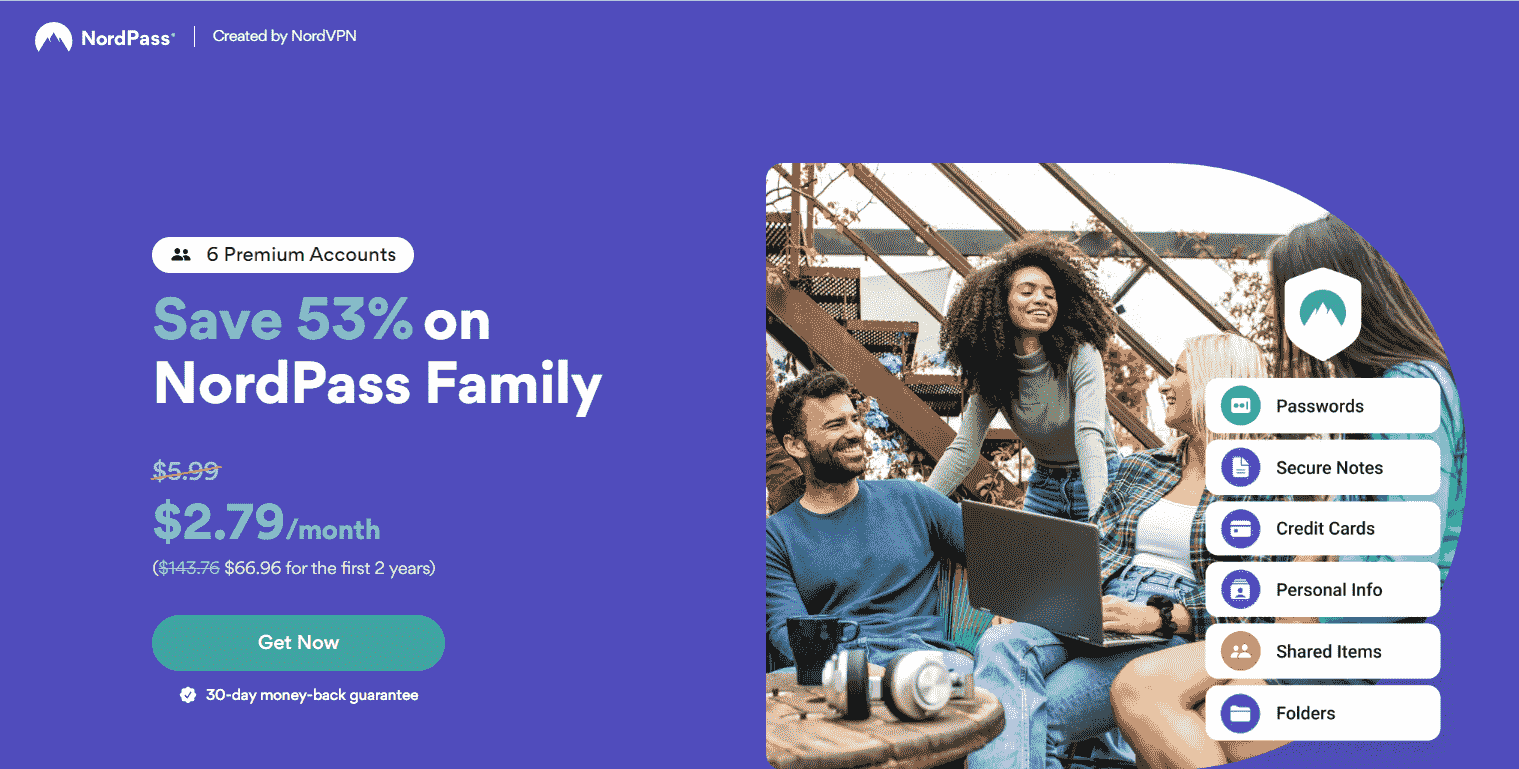
NordPass solidified its position as the top password manager in 2024 by seamlessly blending robust security measures with an intuitive user interface. One of its standout features is the availability of a quality free version, making it accessible to users across various budgets.
It boasts compatibility with a wide range of operating systems and browsers, including macOS, iOS, Android, Windows, Linux, and ChromeOS. NordPass’s versatility is further enhanced by a command-line tool, allowing for usage in diverse environments.
Key Features:
- Utilizes XChaCha20 encryption for enhanced security
- Offers multi-factor authentication for added protection
- Provides a free version with unlimited password storage
- Features an anonymous payment option for privacy-conscious users
- Includes a 24/7 data breach scanner for proactive security measures
Pros:
- Easy setup process
- Trusted by millions of users worldwide
- Multi-device compatibility
- Strong encryption technology
- Tailored solutions for personal and business use
- Free plan with essential features
Cons:
- Limitations of the free plan
- Some advanced features are restricted to premium users
Pricing and Plans
- Starting Price: $1.49/month for a 2-year plan.
- Free Version: Available with a 30-day trial.
- Special Features: Browser extension, autofill tool, and automatic password import.
Comparatively, NordPass stands out for its ability to recover forgotten master passwords, a feature that sets it apart from some of its competitors.
2. RoboForm – Password Manager
RoboForm emerges as a leading cross-platform password manager, catering primarily to businesses while remaining accessible to individual users. Its straightforward interface and essential features make it an excellent choice for those seeking hassle-free password management.
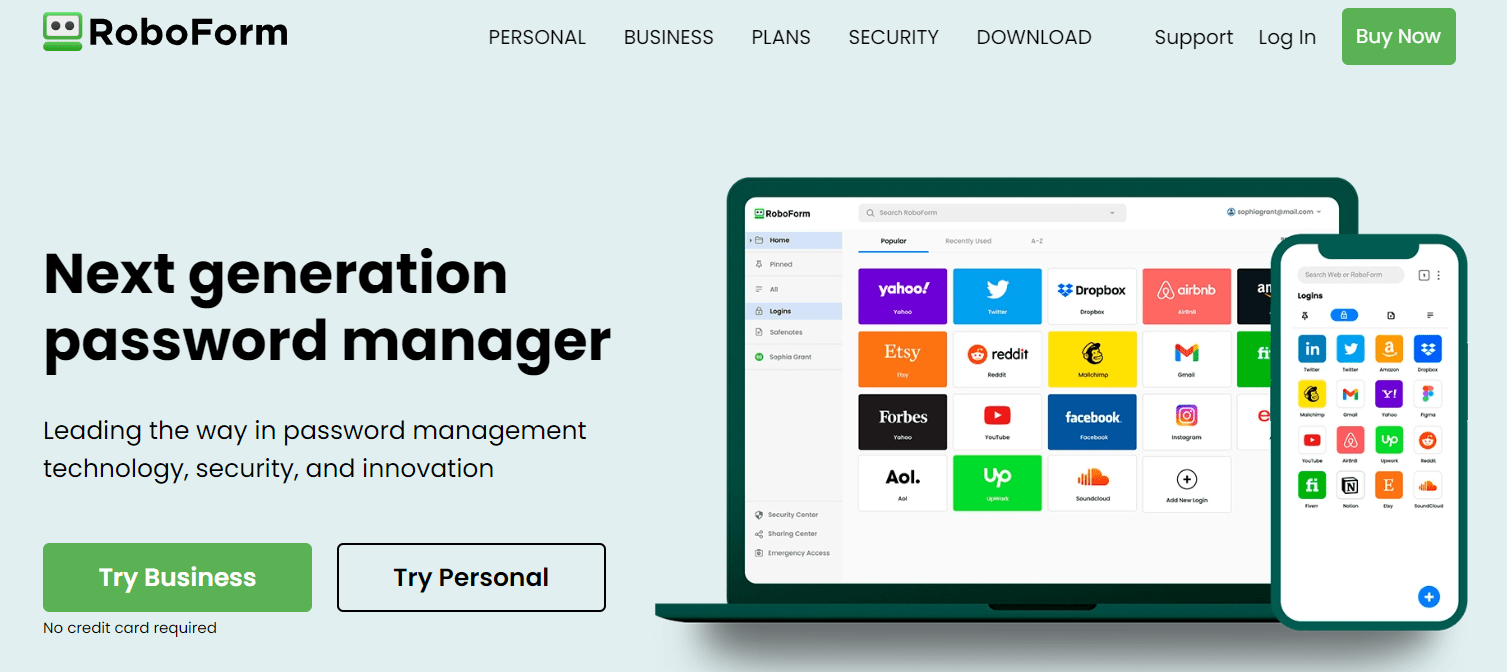
The free plan offered by RoboForm includes essential features such as password generation, one-click login, and secure sharing, providing a solid foundation for basic password management needs. Security is paramount, with robust AES-256 encryption safeguarding all uploaded data.
Key Features:
- Offers both self-hosted and cloud-hosted options
- Supports Passkeys authentication for passwordless login
- Provides one-click login for efficient access
- Includes dark web monitoring for proactive security measures
Pros:
- Self-hosted or cloud-hosted
- Supports Passkeys authentication
- One-click login
- Easy password sharing
- Very affordable
- Dark Web monitoring
Cons:
- No live chat support for free users
- No cloud storage
Pricing:
- Starting at $1.99/month (paid plans)
- Free version available for Windows, Mac, Android, and iOS
One-click login and secure sharing functionalities streamline the user experience, while dark web monitoring adds an extra layer of security. With pricing starting from just $0.99/month, RoboForm offers an affordable yet feature-rich solution for both individual and business users.
3. Avira – Password Manager
Avira offers not only password management but also robust antivirus protection, making it a holistic security solution.

Features of Avira
- Free password manager with the option to upgrade to premium features.
- Powerful password generator for creating secure passwords.
- Biometric locks and two-factor authentication for added security.
- Bank-grade encryption to protect passwords and other sensitive data.
Pros and Cons of Avira
Pros:
- Biometric locks for enhanced security.
- Strong encryption to safeguard user data.
- Free plan available with essential features.
- Intuitive interface for easy navigation.
Cons:
- May be challenging for beginners to understand initially.
- Limited customer support options.
Pricing and Plans
- Starting Price: $1.99/month.
- Free Version: Available with a free trial.
- Special Features: High-quality password generator, password audits, and online account hacks notification.
Avira stands out for its affordability and strong password-generation capabilities. With features like biometric locks and password audits, it offers comprehensive protection against cyber threats.
4. 1Password
- Rating: 4.6/5
- Free Plan: 14-day free trial
- Paid Plans: Starting from $2.99/month
- Key Features: Watchtower for dark web scanning, 2FA verification, secure item sharing, and passkeys support.
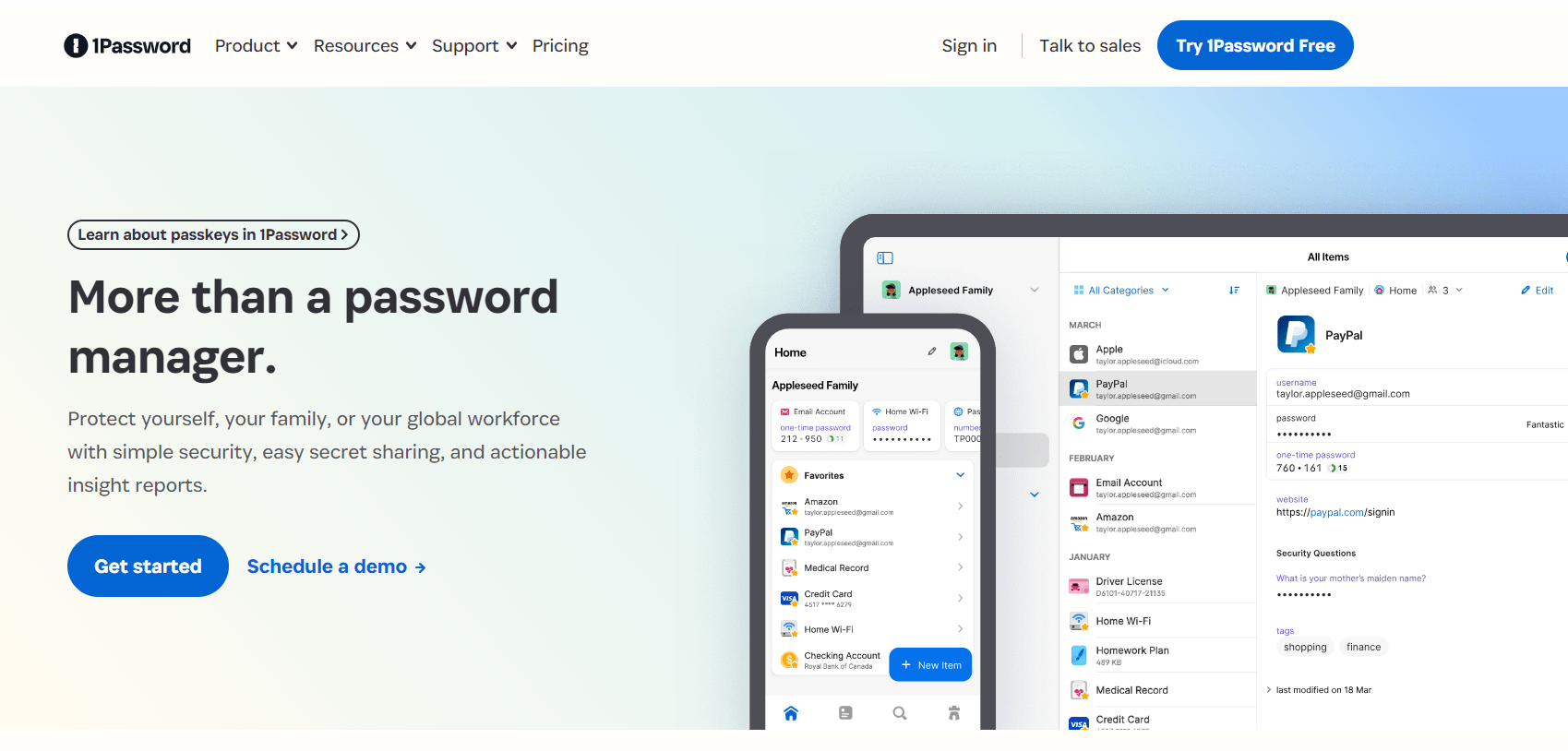
1Password stands out for its comprehensive features tailored to both family and business use cases, prioritizing security and ease of use. 1Password is a highly secure password manager trusted by millions of users worldwide.
It offers end-to-end encryption, making it virtually impossible for hackers to access your sensitive information. Additionally, 1Password provides features such as secure document storage and travel mode.
Key Features:
- Supports Watchtower for dark web scanning
- Offers Travel Mode for enhanced privacy on the go
- Functions as an authentication app for added security
- Introduces passkeys for passwordless login
Pros:
- Checks for compromised passwords
- Multiple biometric authentication options are available
- Offers a 30-day money-back guarantee
Cons:
- No free version is available
5. Keeper – Password Manager
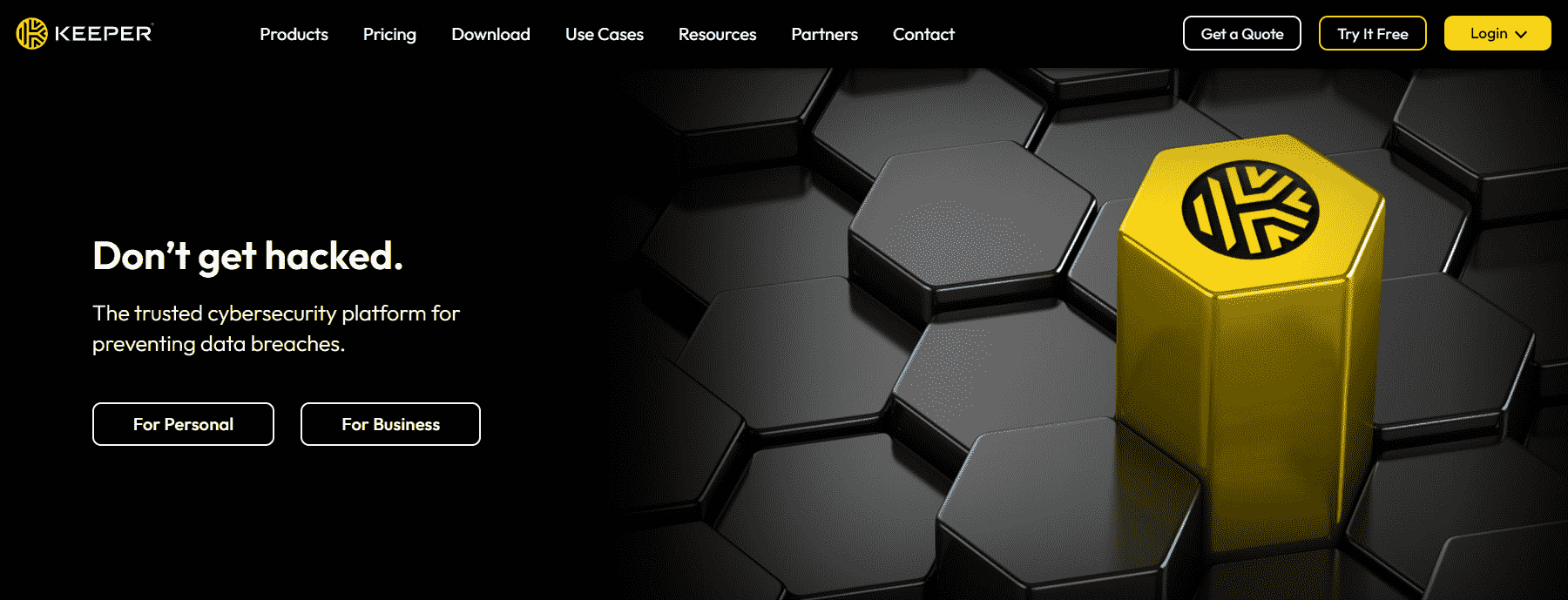
Keeper stands out for its exceptional free version, offering robust password protection and advanced security features for macOS and iOS users.
Features of Keeper
- Secure storage for passwords and other private information.
- Custom fields for flexible data storage.
- Autofill functionality for passwords and payment information.
- Multiple authentication options, including touch ID and face ID
Pros and Cons of Keeper
Pros:
- Secure storage for various types of information.
- Autofill functionality streamlines online transactions.
- Emergency access feature for added convenience.
- Family plan option for sharing passwords among family members.
Cons:
- Add-ons such as dark web monitoring come at an additional cost.
- May not be suitable for users seeking advanced features.
Pricing and Plans
- Starting Price: $24.49/year.
- Free Version: Available with a 30-day trial.
- Special Features: Online transactions autofill, multiple authentication options, and emergency access.
Keeper offers a comprehensive password management solution with robust security features and flexible storage options. Its family-friendly features make it an ideal choice for households looking to secure their digital assets.
6. Enpass Password Manager
(Best Password Management Software in India)
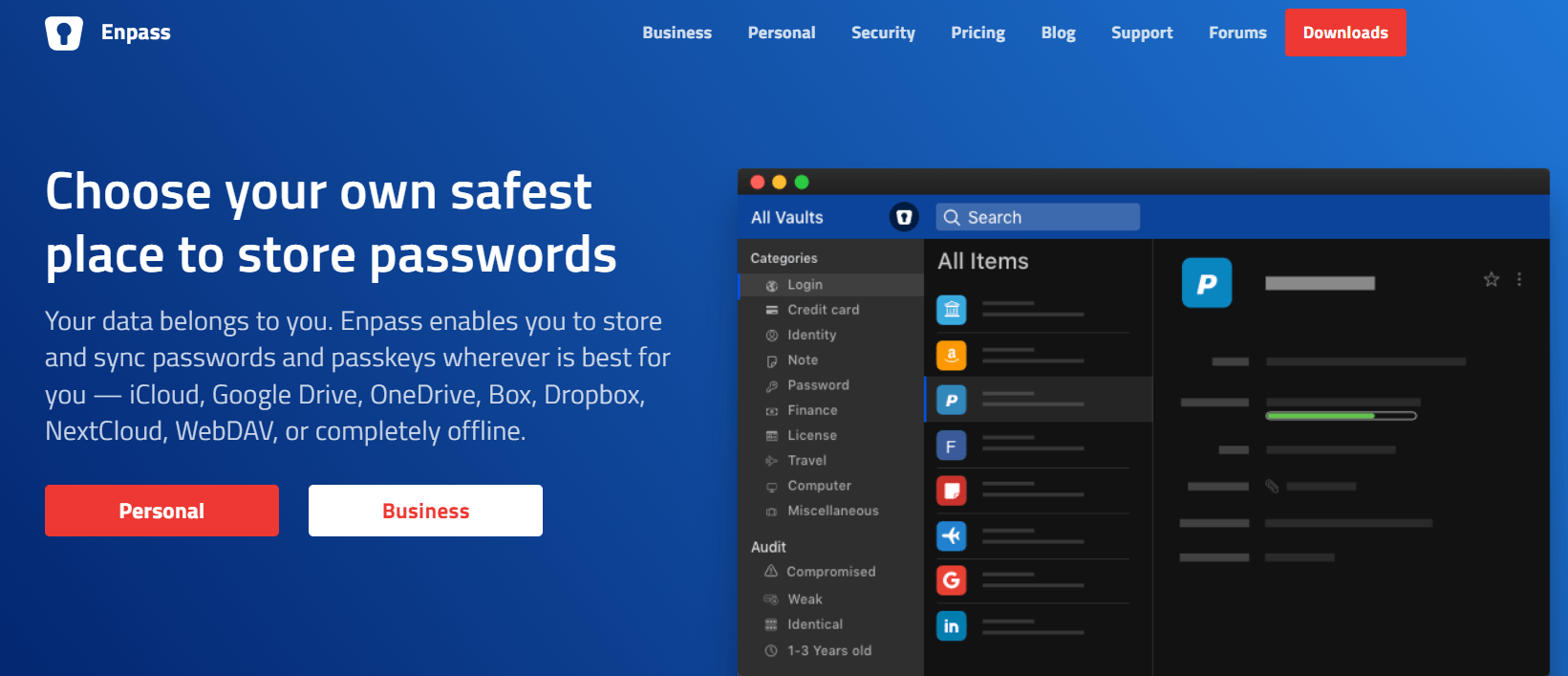
Enpass prioritizes simplicity and security, making it an ideal choice for offline password management. Enpass is an excellent choice for users who want to safeguard their third-party online storage.
Whether you store important information in Google Drive, Dropbox, or iCloud, Enpass provides additional perks without the hassle of transferring data to another app.
Features:
- Offline Functionality: Designed for secure offline use.
- Cross-Platform Compatibility: Works across various devices and operating systems.
- Password Generator: Creates strong, hack-resistant passwords.
- Secure Data Storage: Safely stores sensitive information.
- Affordable Subscription Plans: Offers flexible pricing options for individual use.
Pros:
- 80+ templates for document storage
- Secure syncing options via third-party cloud hosting.
- Multiple vaults for better organization
- Integration with existing cloud storage services (e.g., Drive, Dropbox)
- Budget-friendly subscription plans.
Cons:
- Limited features in the free version.
- Mobile apps require a subscription for full access.
- No phone support
Pricing:
- Starting at $1.99/month (annual plan)
- Limited free version available for Windows, Mac, and Linux
Enpass ensures your data stays secure while providing convenience and flexibility.
7. Bitwarden
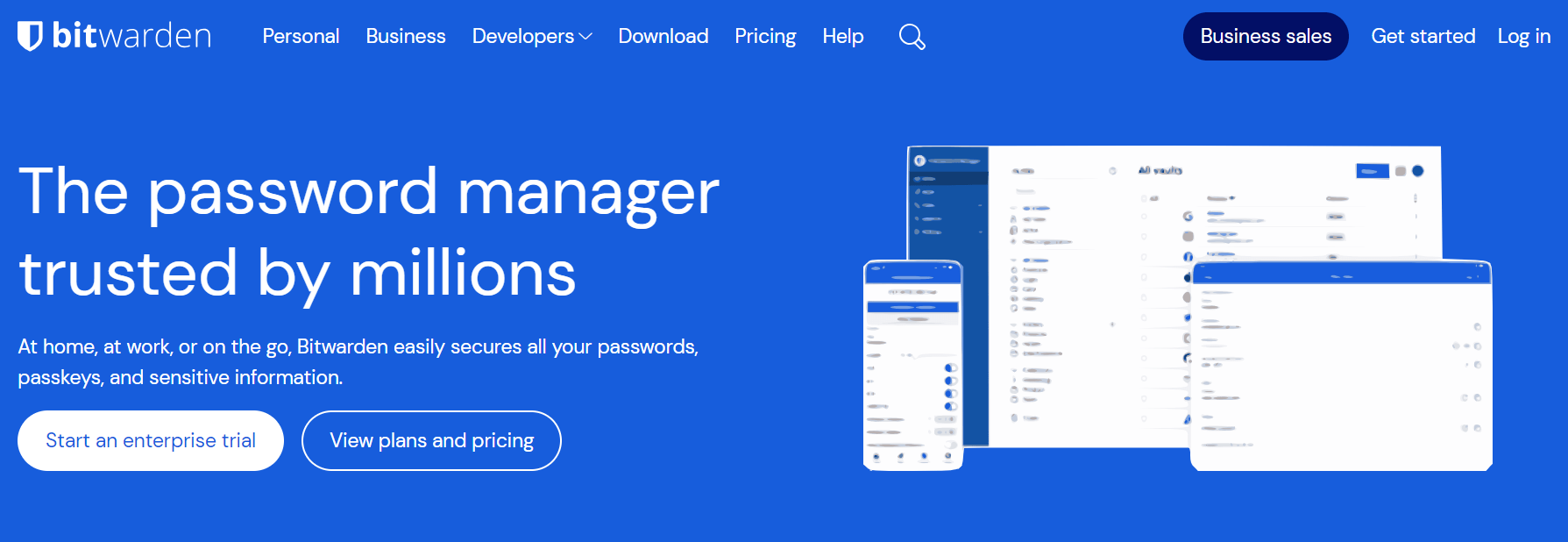
Bitwarden stands out for its open-source nature and robust security features, making it a popular choice among users. BitWarden’s open-source platform appeals to users seeking transparency and customization.
With unlimited password storage and role-based access, BitWarden is an excellent choice for businesses. Its emphasis on security and collaboration sets it apart in the password management landscape.
Features:
- Next-Gen Encryption: Ensures data remains unreadable to unauthorized parties.
- 2FA Support: Offers advanced authentication methods for added security.
- Password Generator: Creates complex passwords for enhanced protection.
- Cross-Platform Compatibility: Works seamlessly across multiple devices and browsers.
- Cost-Effective Pricing: Provides affordable subscription plans with a free trial option.
Pros:
- Open-source design for transparency
- Unlimited device syncing
- Secure sharing via BitWarden Send
- Stores not only passwords but also identities and payment details
Cons:
- The Autofill feature may be cumbersome to use.
- Some functions, like user-to-user sharing, can be unnecessarily complex.
Pricing:
- Starting at $10/year with a free plan and a 7-day trial
- Compatible with Windows, Mac, Linux, Android, and iOS
Conclusion
choosing the right password manager is essential for safeguarding your online accounts and sensitive information. By considering factors such as security features, cross-device compatibility, and pricing, you can make an informed decision that meets your specific needs.
investing in a reliable password manager is an essential step toward enhancing your online security. With options like NordPass, Avira, and Keeper leading the pack, users in India can find a reliable solution tailored to their needs.
How to Choose the Right Password Manager in India
Choosing the right password manager is a personal decision that depends on your unique needs and preferences. To help you make the right choice, here are a few factors to consider:
- Security: Look for a password manager that employs strong encryption and other security measures to protect your data.
- Compatibility: Ensure that the password manager is compatible with your devices and operating systems.
- Ease of Use: Choose a password manager with an intuitive interface and user-friendly features.
- Features: Consider which features are most important to you, such as password generation, secure sharing, or dark web monitoring.
- Price: Evaluate the pricing options and subscription models to find a password manager that fits your budget.
By considering these factors and conducting thorough research, you can find the perfect password manager to meet your needs and keep your online accounts secure.
How Do Password Managers Work?
In the digital age, where online security is paramount, managing multiple passwords across various accounts can be overwhelming. Password managers offer a solution to this dilemma by streamlining the process of password creation, storage, and retrieval. Let’s delve into the mechanics of how password managers work and why they’re essential for maintaining robust cybersecurity.
Password Storage
Password managers operate by securely storing your passwords in an encrypted digital vault. This vault acts as a fortress, safeguarding your credentials behind a single master password. Gone are the days of memorizing numerous passwords; now, you only need to recall one master password to access all your accounts.
Password Generation
One of the key features of password managers is their ability to generate strong, unique passwords for each of your accounts. These passwords are complex combinations of letters, numbers, and special characters, rendering them highly resistant to hacking attempts. By utilizing a password manager, you eliminate the risk of using weak or easily guessable passwords, fortifying your digital defenses.
Autofill and Auto-Login
Password managers streamline the login process by offering autofill and auto-login functionality. When you visit a website or application requiring authentication, the password manager automatically populates the login fields with your credentials, sparing you the hassle of manual input. This not only saves time but also ensures accuracy, reducing the likelihood of login errors.
Secure Storage
The security of your passwords is paramount, and password managers employ robust encryption algorithms to safeguard them. Even if an unauthorized individual gains access to your password vault, they won’t be able to decipher the contents without the master password. This multi-layered encryption ensures that your sensitive information remains inaccessible to prying eyes.
Cross-Platform Accessibility
Modern lifestyles demand flexibility, and password managers rise to the occasion by offering cross-platform accessibility. Whether you’re using a computer, smartphone, or tablet, you can seamlessly access your passwords across different devices. Browser extensions and mobile apps further enhance accessibility, allowing you to manage your passwords wherever you go.
Password Sharing
In addition to personal use, password managers facilitate secure password sharing with trusted individuals. Whether it’s family members, colleagues, or friends, you can securely share passwords without resorting to insecure methods like email or messaging apps. This feature enhances collaboration while maintaining the integrity of your sensitive data.
Additional Security Features
Beyond password storage and management, password managers offer supplementary security features such as two-factor authentication (2FA) and biometric authentication (fingerprint or facial recognition). These additional layers of security fortify your digital fortress, thwarting unauthorized access attempts and safeguarding your online identity.
FAQs
Are password managers safe to use?
Yes, password managers employ robust encryption techniques to safeguard your passwords, ensuring they remain secure from unauthorized access.
What is the safest way to keep passwords?
We recommend using a password manager as the service will keep all of your passwords secure while providing autofill functions as needed. Make sure the service provides a backup strategy should you forget your master password.
Can I get a free password manager?
Yes, you can get a free password manager. Check out Dashlane or Bitwarden for reliable options at no cost to you.
Can password managers be hacked?
It is extremely rare for a password manager to get hacked as information is carefully stored and encrypted. The best way to avoid a hack is to not share your account information and periodically update your master password.
What is the best password manager for my Android?
When choosing a password manager for Android, you can consider things like:
Features: Password managers can offer features like multifactor authentication, a password generator, automatic sync, and secure file storage.
Security: Some password managers can send notifications if your passwords are compromised.
Integration: Some password managers can integrate with other apps.
Best password managers for Android
NordPass
Norton Password Manager
Keeper Password
LogMeOnce
N-Able Passportal
KeePass / KeePassDX
