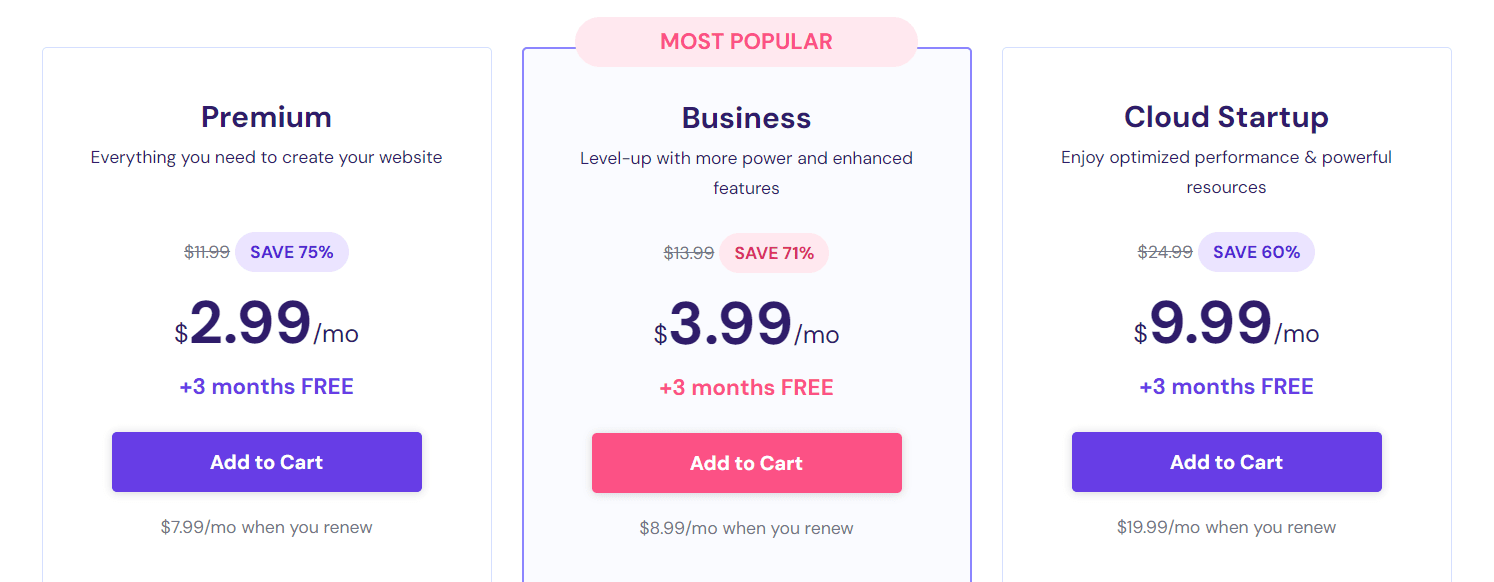Hostinger Hosting Review – Hostinger, our top pick for web hosting, offers an excellent solution for a wide range of users. Its affordability, strong performance, and user-friendly experience have significantly contributed to its position. Additionally, Hostinger’s web hosting plans come with generous resources.
Starting at just $2.99 per month, Hostinger is an ideal choice for beginners or those looking to switch from an expensive hosting provider. However, there’s a twist: to access the lowest prices, you’ll need to commit to the longest-term plan (4 years). Considering the higher renewal prices, it’s a worthwhile investment.
But let’s not jump to conclusions based on a brief overview. We’ve conducted thorough research, evaluating Hostinger’s ease of use, performance, security, pricing, and customer support. Dive into our detailed Hostinger review to determine if it’s the right fit for you.
Hostinger
Hostinger, our top choice for web hosting, offers an excellent solution for a variety of users. Here’s why it stands out:
| 1. Affordable Pricing: | $2.99 per month |
| 2. Strong Performance: | 99.9% uptime guarantee |
| 3. Global Server Locations: | US, UK, Netherlands, France, Lithuania, Brazil, Singapore, and India. |
| 4. Hosting Types: | shared, WordPress, VPS, cloud, or email hosting. |
| 5. 24/7 Live Support: | Yes |
| 6. Hot Coupons: | 78% OFF Hostinger coupon |
Visit Hostinger to explore their offerings and find the perfect hosting solution for your needs
Simplified Hosting Management
When evaluating ease of use, Hostinger stands out as an exceptionally user-friendly platform, thoughtfully designed for beginners. Its automatic wizards seamlessly handle tasks like website setup, email configuration, domain management, and even VPS services.
Moreover, Hostinger’s control panel strikes a balance between aesthetics and practicality. It not only looks good but also delivers efficient functionality.
Hostinger Hosting Setup Process
Begin by determining the type of hosting you require. Hostinger offers various options, including Shared, Cloud, VPS, WordPress, and Minecraft hosting. After making your hosting decisions, the setup process is refreshingly straightforward. No extensive technical expertise is necessary.
Here’s how to get started:
- Subscribe to Hostinger and access your control panel.
- On the Hello! page, click “Start now” and provide essential details about your web hosting project.
- Decide whether you want to create a new website or migrate an existing one. Hostinger supports both options.
- Name your website by selecting a new domain or using an existing one.
- Review the setup summary, make any necessary adjustments, and complete the process.
Hostinger’s intuitive approach to hosting management ensures a hassle-free experience for users of all levels.
Hostinger Server Location
Hostinger’s servers span the globe, ensuring optimal performance for users. Here’s a breakdown of available server locations based on hosting plans:
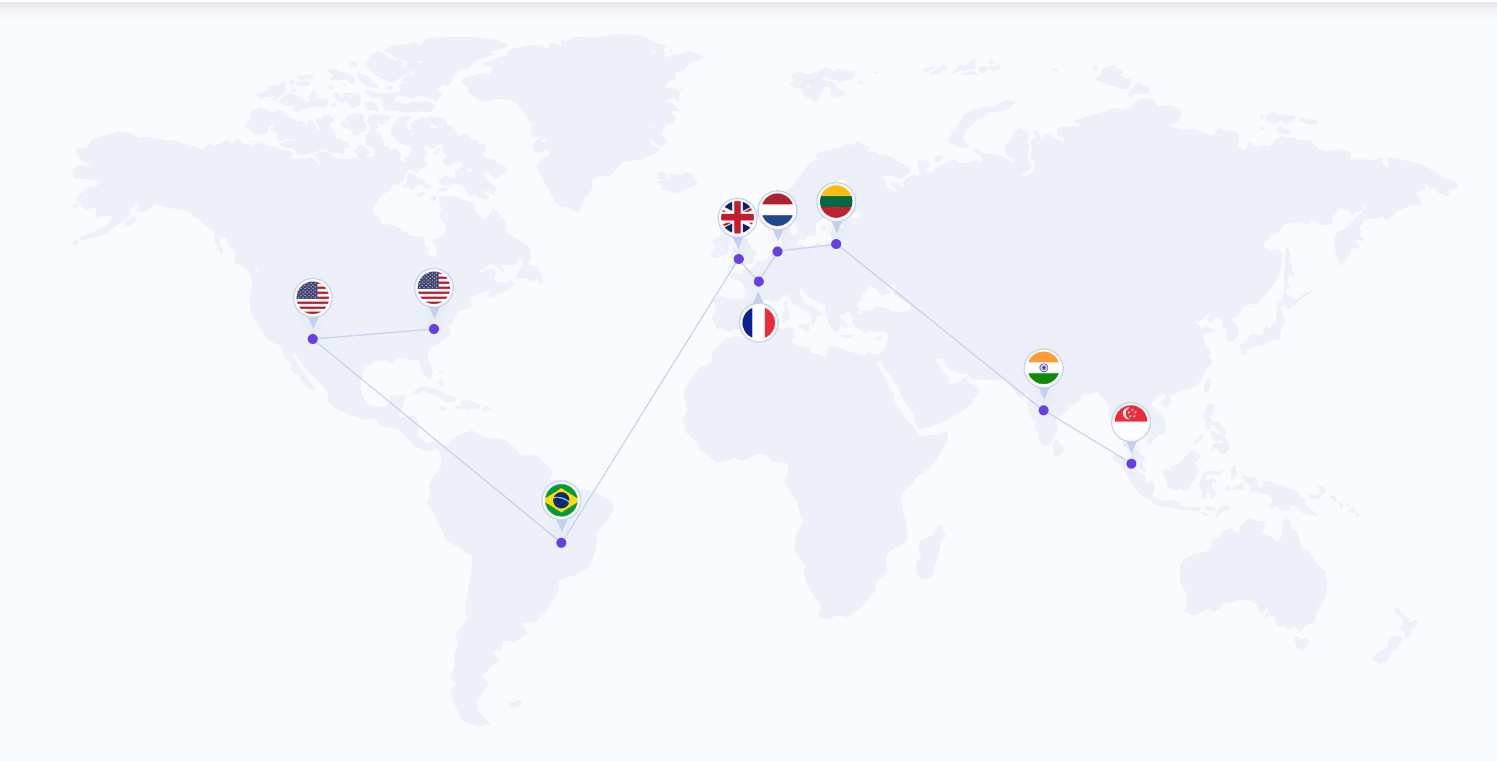
Hostinger Global Server Network
Hosting Plan | Server Locations |
|
|
|
|
|
|
If your preferred location isn’t on the list, consider using a Content Delivery Network (CDN). It ensures your website’s availability and lightning-fast delivery speed.
Additionally, Hostinger prioritizes sustainability by using renewable energy sources in data centers across the USA (PHX), Lithuania, the UK, Brazil, and France. When choosing your server, proximity matters. You can even transfer your hosting plan to a different server if needed.
Hostinger HPanel & Features
While cPanel and Plesk remain popular choices for control panels, Hostinger has taken a unique approach with its custom solution hPanel. If you’ve used cPanel before, consider hPanel an upgrade without the confusion. And if you’re a first-timer, fear not Hostinger provides clear guidance.
Navigating hPanel is a breeze, and it offers some familiar features.

- File Management: Easily access and organize your files.
- Application Installation: Install apps hassle-free.
- Website Migration: Move your existing site seamlessly.
- Database Checks: Keep an eye on your databases.
- Domain Setup: Configure your main domain.
- Website Builder: Create and customize your site.
- Email Account Management: Set up and manage email accounts.
While Chanel is well-organized, it can be a tad slow at times. However, overall, it’s a robust tool for website management, offering all the necessary functionalities.
Hostinger Website Migration
Did you know that Hostinger offers free website migration? If you’re considering moving your website, it’s as simple as asking a support agent. They’ll handle the entire process swiftly, allowing you to follow along step by step.
Recently, Hostinger made things even easier. You can now request website migration directly from your dashboard without any additional contacts.

- Log in to your Hostinger account.
- Click on your profile icon to access your account settings.
- Look for the migration request option.
- Fill out the necessary details, including the type of control panel.
Remember, while the process is smooth, there’s one small caveat: you’ll need to provide your hosting account password. But don’t worry; it’s a necessary step for a seamless transition. Just be sure not to reuse the same password across all your accounts.
Hostinger Website Builder & Free Domain
Hostinger simplifies website creation by offering essential features such as a free domain, email accounts, an SSL certificate, and a free website builder. Whether you’re building a personal site or launching a startup, Hostinger’s shared hosting plans, except for the cheapest one, include free domain registration, 100 email accounts, and an SSL certificate.
Even the budget-friendly shared plan covers all the essentials at just $2.99 per month. Plus, you won’t need to spend any extra money. The available free Top-Level Domains (TLDs) include .com, .net, .xyz, .online, .website, .space, and more.
When building your website, Hostinger provides an alternative to WordPress: the Hostinger Website Builder. This user-friendly tool offers:
- Over 150 Modern Templates
- Drag-and-Drop Editor Functionality
- AI-Generated Unique Websites
- Integrated Google Analytics
- Blogging, SEO, and Email Services Tools
- All this starts at just $1.99/month.
With prices starting at just $1.99/month, the Hostinger Website Builder is a great choice, especially if you’re new to website development and want a hassle-free experience. This could be your next best option if you haven’t used WordPress before.
Hostinger Business Email
Having a business email account is essential for effective communication with colleagues and clients. Not only does it maintain professional appearances, but it also plays a crucial role in enhancing your email marketing strategy.
A professional email address typically includes your name or a specific noun along with the company name. For example, jane@companyname.com. With Hostinger, you can easily set up a professional-looking email account.
Hostinger’s Business Email Features
- Multiple Mailboxes: All Hostinger plans (except the Single plan) allow you to host up to 100 business mailboxes, each with a 1GB storage limit.
- Simple Setup: Hostinger provides detailed guides, making the business email setup process quick and straightforward.
Configuration Steps:
- Sign up for Hostinger’s web hosting plan.
- Access the hosting dashboard.
- Click on “Email” and select “Email accounts.”
- Choose your domain and click “Manage.”
- Create your email account by filling in the required information.
- Configure the email account using your preferred email app or smartphone. Apple Mail users can benefit from an automatic setup option.
While Hostinger’s mailbox is basic, it surpasses what many other providers offer for free. It’s suitable for individual users and small businesses, handling contact form submissions and communication with partners.
However, for extensive email marketing campaigns, consider using a separate email server to ensure optimal deliverability. Hostinger’s user-friendly interface and reliable tools make it a solid choice for managing your business emails.
Hostinger Hosting Plans & Price
Hostinger offers a variety of hosting plans to suit different needs and budgets. Their most popular option is shared hosting, which is perfect for small websites and businesses. Shared hosting plans start at just $2.99 per month and include a free domain name and SSL certificate.
Here’s a quick breakdown of hostinger’s shared hosting plans:
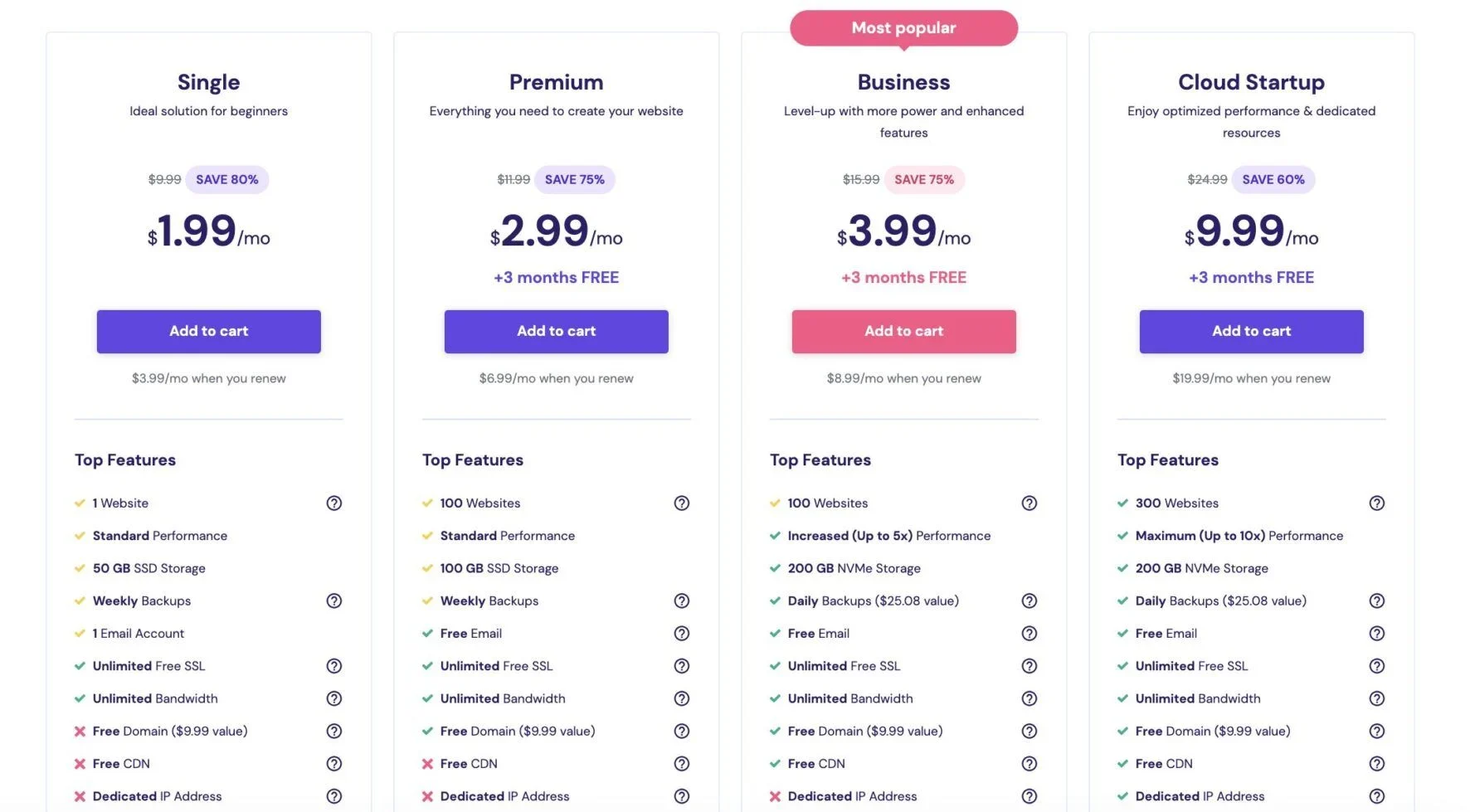
- Shared Starter: Ideal for basic websites, with 1 website, 50 GB storage, and up to 1 email account.
- Shared Premium: Suitable for growing websites, with unlimited websites, 100 GB storage, and up to Free email accounts.
- Shared Business: Best for established businesses, with unlimited websites, 200 GB storage, and up to Free email accounts.
All shared hosting plans come with a free domain name, SSL certificate, unlimited bandwidth, weekly backups, a website builder, and DNS management. Additionally, Hostinger offers a 30-day money-back guarantee so you can try their service risk-free.
Here are some key takeaways about Hostinger’s pricing and plans:
- Affordable: Shared hosting plans start at just $2.99 per month.
- Variety of options: Choose from plans with different features and storage capacities.
- Free domain and SSL: Get a free domain name and SSL certificate with all shared hosting plans.
- Money-back guarantee: Try Hostinger risk-free with their 30-day money-back guarantee.
Hostinger is a great option for anyone looking for affordable and reliable web hosting. They offer a variety of plans to suit different needs, and their prices are very competitive.
HOSTINGER PERFORMANCE
Hostinger stands out for its excellent performance, particularly considering its competitive pricing. They consistently achieve high uptime (including a perfect score in our testing period) and offer above-average response times.
Here are some key factors contributing to hostinger’s speed:
Strategic Server Locations
They offer a wide range of server locations worldwide, allowing you to choose the one closest to your target audience, minimizing latency (loading delays).
Modern Technology
Hostinger utilizes the latest hardware and software, including SSDs, NVMe drives, updated PHP versions, and fast web servers like LiteSpeed. This commitment to staying current ensures optimal performance.
WordPress Optimization
Hostinger caters specifically to WordPress websites by providing the latest PHP version, supporting HTTP/2 and HTTP/3 for faster communication, enabling IPv6 for improved security, and offering advanced caching capabilities. These optimizations significantly enhance website speed for WordPress users.
Overall, Hostinger provides exceptional performance at a very affordable cost, making it a compelling choice for individuals and businesses seeking a reliable and fast web hosting solution.
Hostinger pros and cons
| Pros | Cons |
| Affordable hosting Pricing. | Control Panel may be slow. |
| Global Servers on four continents. | Phone support is not available. |
| LiteSpeed Web Servers with a built-in cache engine. | |
| Free weekly or daily backups & security. | |
| Free domain name registration. | |
| User-Friendly custom hPanel. | |
| Includes a handy website builder. |
Hostinger Security
Hostinger offers a good foundation for website security, ideal for many users who don’t need the most advanced features.

Security Team and Reliable Infrastructure:
- A dedicated security team constantly monitors servers for suspicious activity.
- They use proven security tools for added protection.
- Hostinger’s data centers are top-notch, ensuring smooth operation.
Peace of Mind with Backups:
- All plans include weekly backups, allowing you to restore your website if needed.
- Business plans get even more protection with daily backups.
Secure Communication: Every plan comes with a free SSL certificate, encrypting communication between your website and visitors. It’s easy to install during setup.
Protection from Attacks: Hostinger shields your website from malicious attacks like DDoS attempts using various tools and firewalls.
Strong Login Security: Two-factor authentication (2FA) adds an extra layer of security, requiring a code from your phone along with your password to log in.
Proactive Security Measures: A malware scanner continuously checks your website for signs of harmful software, helping to prevent attacks.
Additional Features: Secure Access Manager simplifies managing access for collaborators on your website. Domain privacy protects your personal information associated with your domain, reducing spam.
Hostinger provides a solid set of security features that are user-friendly and sufficient for most website owners, although it may not be the most comprehensive solution available.
Read More…
What Hosting Types Does Hostinger Offer?
Hostinger offers various hosting plans to cater to different website needs and budgets.
Ideal for small to medium websites with low to moderate traffic. It’s affordable and easy to use, but shares resources with other websites on the same server, potentially impacting speed. Plans start at $2.99 per month.
VPS hosting
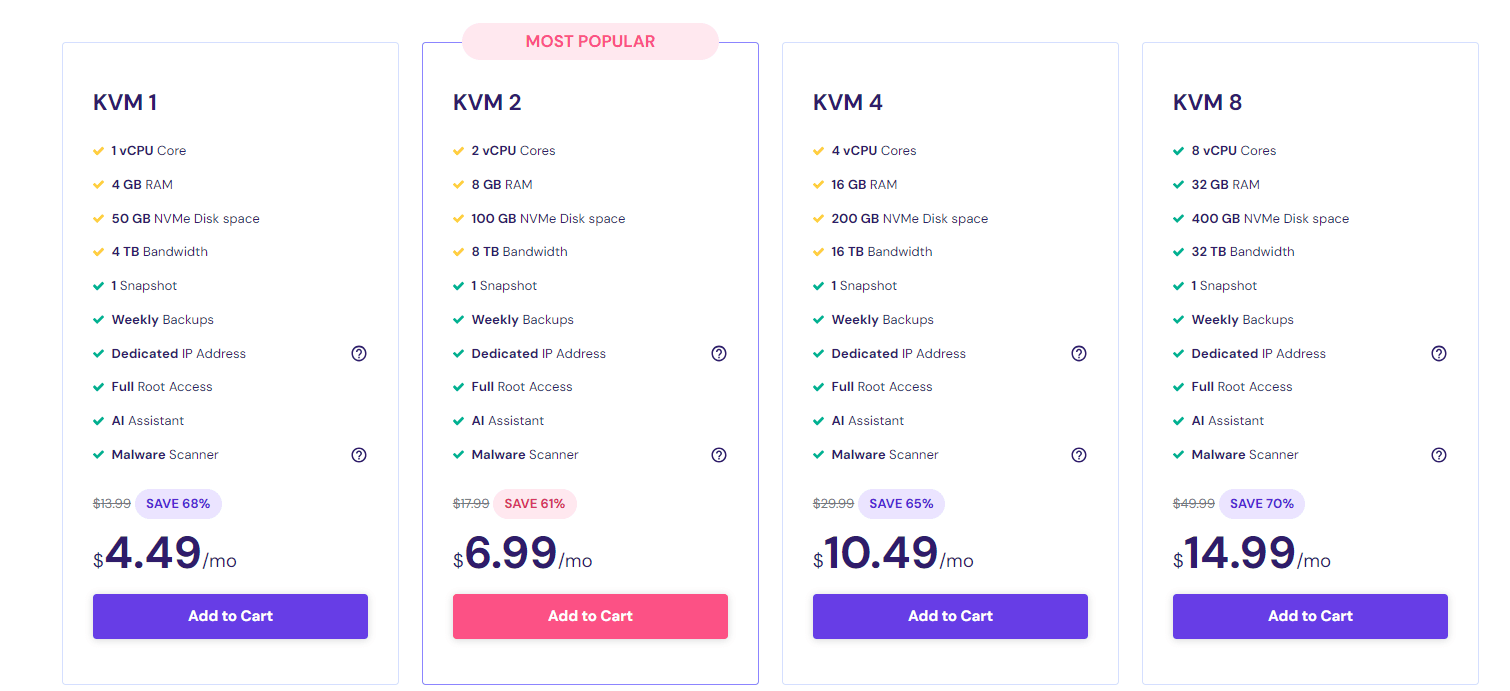
Provides a dedicated section of a server with guaranteed resources (CPU, RAM, storage), offering better performance than shared hosting. Suitable for websites experiencing higher traffic or requiring more control. Plans start at $4.49 per month (discounted for longer durations) but are unmanaged, meaning you’re responsible for server maintenance.
Cloud hosting
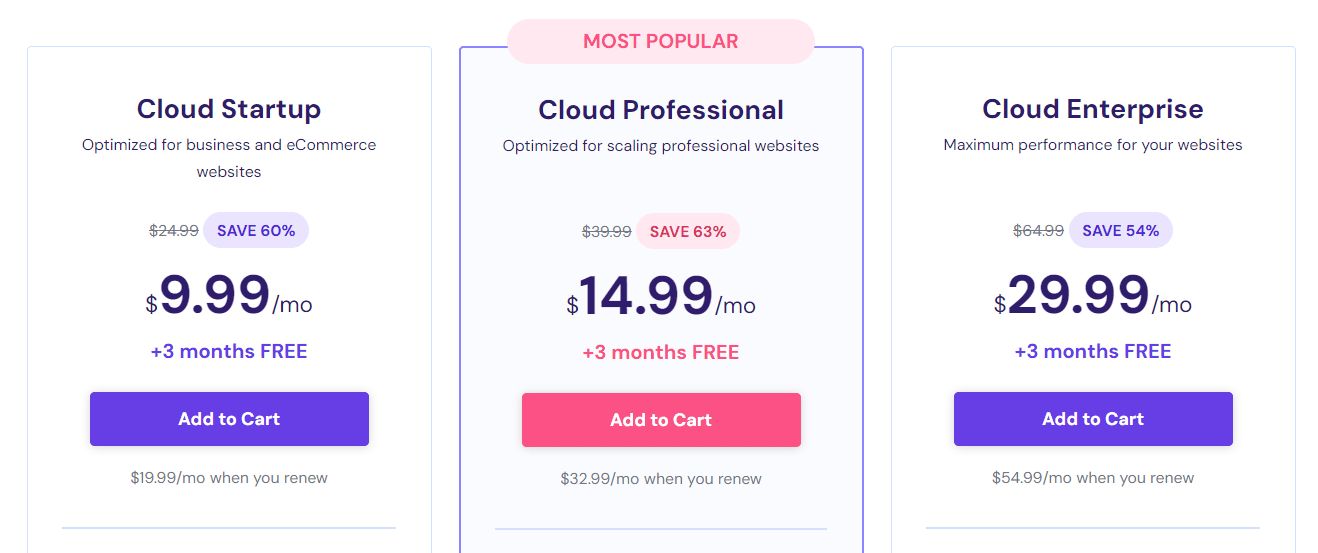
Similar to VPS hosting in terms of dedicated resources and performance, but easier to manage and scale as your website grows. Plans start at $9.99 per month (discounted for longer durations) and come with features like daily backups and free SSL certificates.
Minecraft server hosting
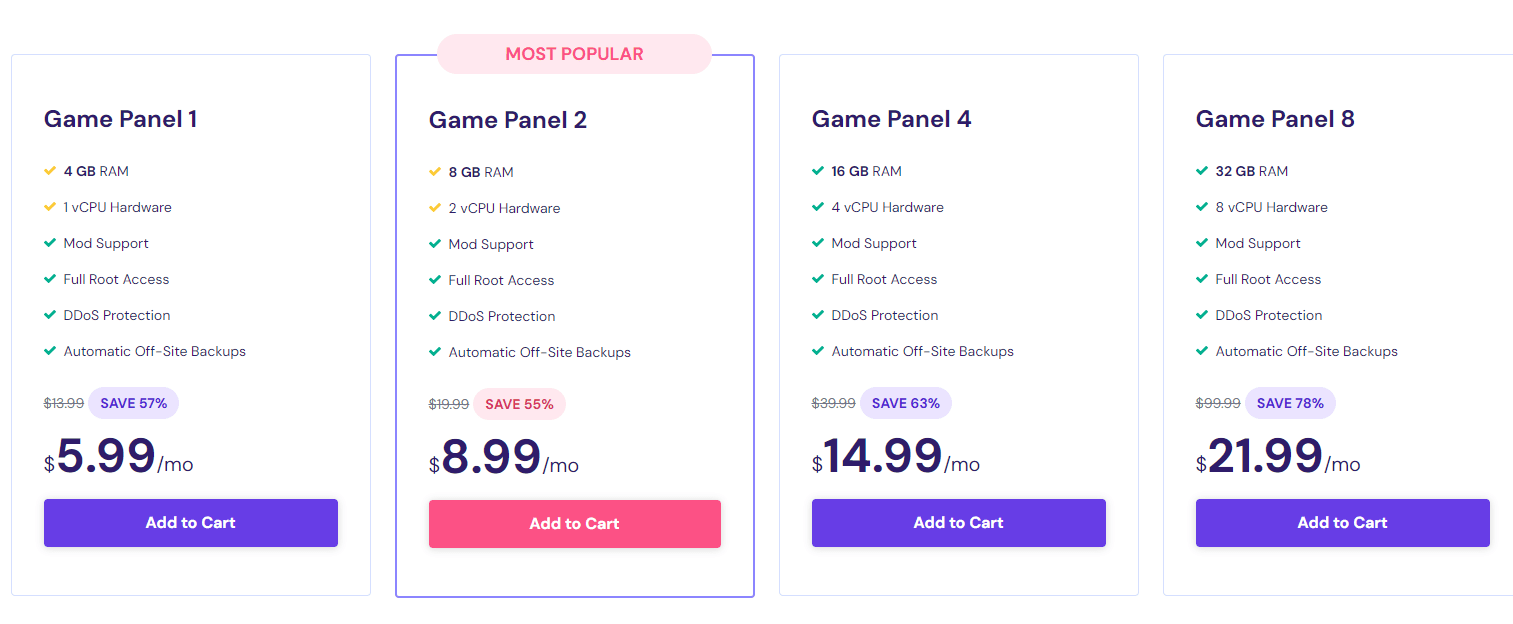
A unique feature offered by Hostinger, allows you to set up your own Minecraft server. Plans start at $5.99 per month and come with DDoS protection and automated backups. This option is suitable for individuals or small groups who want to create a custom Minecraft world.
Hostinger provides a good range of hosting options at competitive prices. However, their VPS plans are unmanaged, which might be a concern for users who lack technical expertise.
Hostinger Custmoer Support
Hostinger, like any reputable hosting provider, offers a diverse range of customer support options. These include a 24/7 live chat, a ticketing system, email support, and an extensive knowledge base. While phone support is not available, the live chat more than compensates for it.
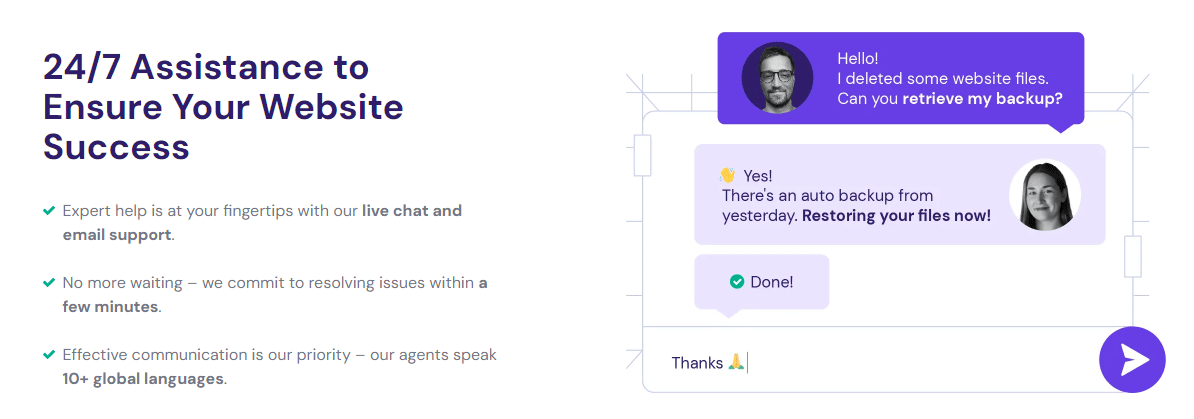
Here’s what you can expect:
Live chat: Get help quickly through their always-available live chat feature. We found that agents typically respond in under a minute and are both friendly and knowledgeable. They even went the extra mile by offering to assist us with a server transfer.
Ticketing system: Submit a ticket for a more detailed inquiry and receive a response via email.
Email: Send an email with your request and receive a response at your convenience.
Knowledge base: Explore a vast collection of articles and tutorials covering various topics, from software installation to helpful troubleshooting guides.
Hostinger’s customer support service is excellent. Their knowledgeable and friendly agents strive to address your queries promptly. Whether you prefer a quick chat conversation, detailed email support, or self-service through their knowledge base, they have you covered.
HOSTINGER HOSTING REVIEW
Hostinger’s affordable shared hosting plans are a smart investment of your time and money. The performance is exceptional, especially when you consider the cost. Their user-friendly platform makes navigation a breeze for both beginners and seasoned developers.
Additionally, Hostinger provides an impressive array of resources and features that outshine many competitors. Whether you’re launching your first website or managing several low-to-medium-traffic sites while keeping expenses in check, Hostinger deserves a spot at the top of your list.